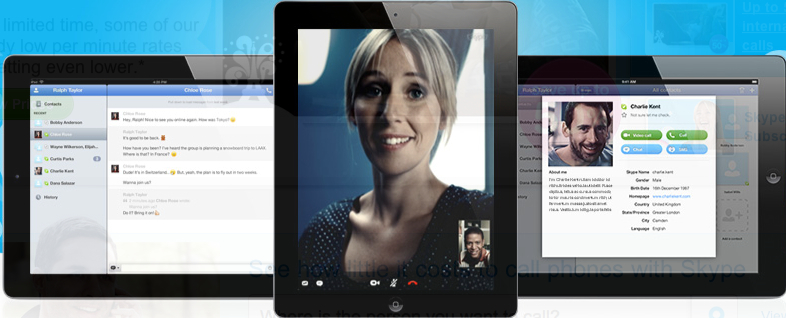The disadvantages of mobile Skype

Skype has been on a roll since entering into an agreement to be purchased by Microsoft. The audio and video calling service has been appearing on many new mobile devices. Skype has been a standard for video calls by workers for years on the desktop, and it's rapidly becoming available to mobile device users on most platforms. This week a version of Skype hit the popular iPad, joining Android and HP webOS tablets that can do Skype video calls. While Skype hitting the mobile scene has its advantages, it brings some disadvantages.
Skype video call quality is decent on most devices, and this can be a boon for mobile workers needing to put a personal touch on business communications. That benefit comes with a downside however, as business contacts once exposed to video calls with a colleague tend to expect the ability to do it whenever they want. It is similar to the time when mobile phones started gaining prominence. Colleagues, and even worse bosses, began to expect workers to be available 24/7 due to the phone in the pocket. The same is already starting to happen with mobile Skype as clients and co-workers want to reach out and see someone right now.
Many folks have Skype running all the time on the desktop, and now must think about everywhere else they might have it running. I sometimes have Skype running on my MacBook, my Nexus S 4G smartphone, and either my HP TouchPad or my Galaxy Tab. I have to remember to sign out of Skype on all devices I am not actively using at a particular time so I am not logged in on multiple gadgets. It is important that Skype shows potential callers whether you are available or not, and with multiple devices running it you may indicate you are available when you really aren't. This increases the risk of missing incoming calls or IM chats if they appear on one gadget and not the one in hand at the time.
This happened to me today as I prepared to have a video call with a colleague on my Nexus S 4G. I pinged him with a Skype text message to check availability for a video call, and we planned it for later in the day. A little later I picked up the TouchPad to do some things and found a notification from him for a new message. It was great to get this on the TouchPad, as I happened to be working on it at the time, but I could see how easily some communications could get lost in the mobile device shuffle. In my mind when I put down the phone, my IM conversation with him ended. He didn't know that and kept sending me messages. Because I was also logged into Skype on the TouchPad, my colleague didn't realize I had stepped away from my phone. Had I not happened to pick up the TouchPad I would have missed his new messages.
It may be possible to stay logged into Skype on all the devices at once, but that will likely confuse the service when calls come in. It would certainly set off a cacophony of rings if multiple devices go off for incoming calls. Since most of us aren't used to having Skype running on multiple devices (and platforms) at the same time, it is worth mentioning.
Skype video calls are a great way to have both business and personal conversations, but having this ability on most mobile gadgets emphasizes the need to unplug occasionally. Logging out and stepping away from Skype from time to time may be good for the sanity.