Tutorial shows how to configure P2P SIP dialing on your Asterisk PBX

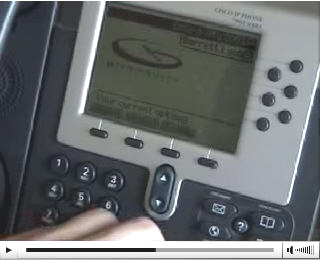
"There are thousands of people that operate their own Asterisk based PBX systems, yet they do not enable any method to allow for p2p sip URI dialing," Barrett explains. "These SIP 'targets' are very easy to enable and allow you to dial anyone that has also enabled the function.
"Dialing with SIP URI completely avoids toll calling and forces your Asterisk server to create P2P SIP connections when you dial someone's SIP URI," he points out. "It makes a less complex phone call without a system administrator configuring a peer and best of all: It gets rid of phone numbers and your telco!
So how does this work? As Brad explains:
By creating a SRV record in DNS for your domain you can help remote PBX systems establish P2P calls for a specific extensions. For example, when someone calls me, my URI is resolved to my PBX (sip.blyon.com). When the call comes into my Asterisk box, blyon is setup as a extension, and that extension is connected to a phone or a context. As a result, if someone uses something like Xten to call blyon@blyon.com, I get a normal ring and phone call. When I use my Cisco 7960 phone and dial someone's SIP URI it completes like a normal phone call.
Brad then goes on with a fairly sophisticated code-based tutorial on how to make this happen. He has sections that walk you through Configuring the DNS SRV Record, Creating a whitepage TXT record, Configuring Asterisk to accept inbound URI calls and Configuring Asterisk to accept outbound URI calls.
He's also provided walk-thrus on Dialing with a free Soft Phone,Using Xten without any provider or special settings to call a SIP URI, SIP URI and Vonage, and Dialing URI with an ATA.