MacID: How to unlock your Mac using Touch ID

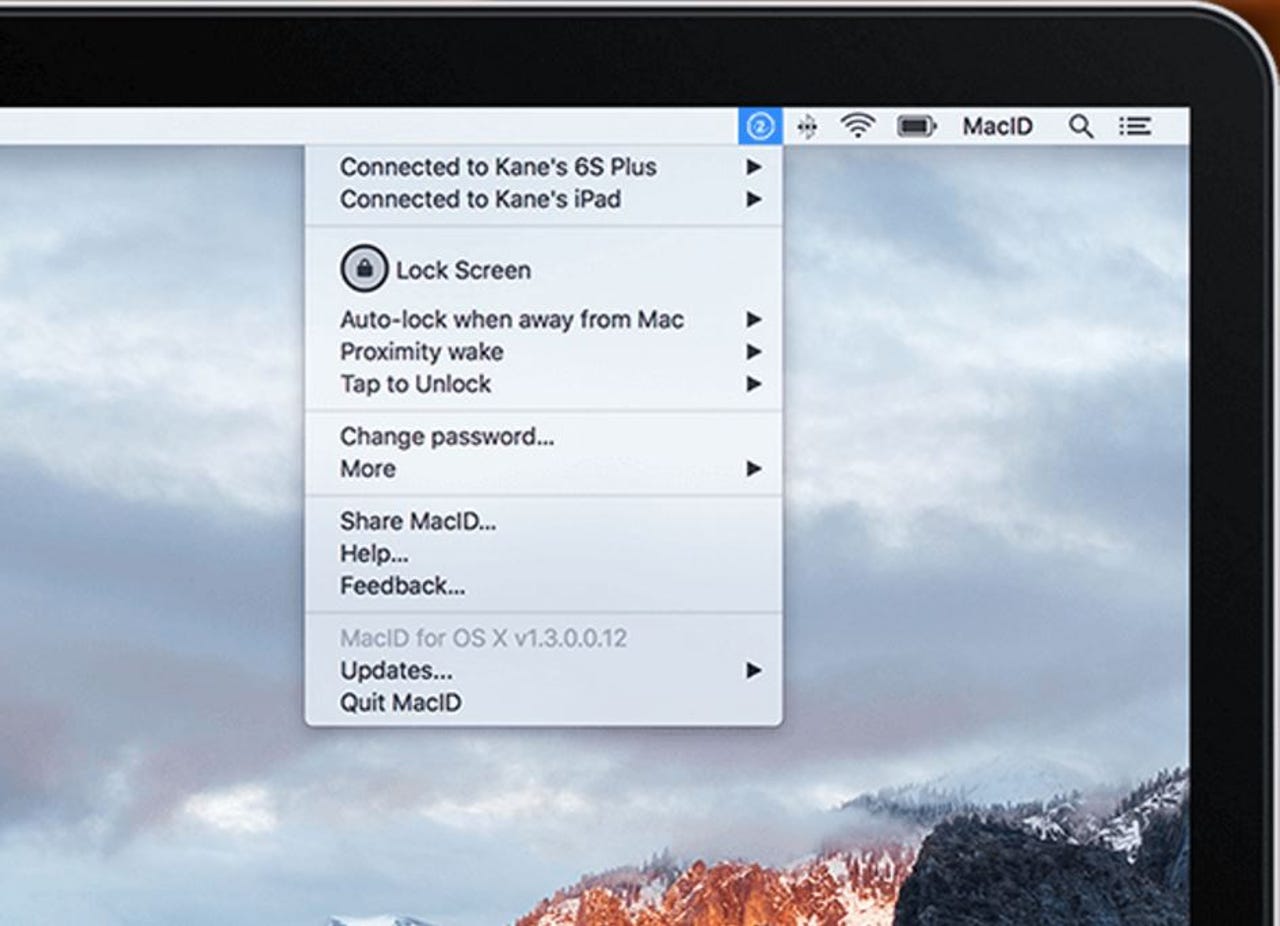
With the buzz building ever more intensely the closer we get to Apple's March 21 event, we think we know a few things. We think there will be a smaller iPhone announced and we think there will be an iPad Air 3. The rumor mills say that the next big feature of Mac OS X will be Siri, but that probably won't be officially announced until WWDC in June and won't be delivered until September.
apple's field trip
But what about Touch ID on the Mac? Even though there's been no mention of an Apple implementation of Touch ID for Macs, you can actually make it work -- right now. Here's how.
Touch ID is amazing. To be fair, I thought Touch ID was kind of stupid -- until I started using it on my iPhone 6s Plus. After all, how hard is it to enter a PIN code?
Well, I learned. First off, Touch ID is considerably more secure than a four-digit PIN code or even a basic password. But second, at least on my 6s Plus, Touch ID is instant. I barely register I'm unlocking my phone and it's unlocked. So it's secure and easy to unlock (FBI discussions notwithstanding).
Many of us have become accustomed to Touch ID, but on the Mac, you still have to type in a password. It seems so... last year. And since the rumor mills have been silent on the idea of Macs coming with Touch ID interfaces, combined with the fact that Apple just introduced a new version of its incredibly uncomfortable mouse, it's unlikely we'll see a Touch ID implementation on new Macs, at least this year.
But that's OK. That's why there are independent developers.
One such developer is Kane Cheshire, who by day patrols the tracks of the Govia Thameslink Railway in the United Kingdom as a revenue protection inspector, making sure passengers are properly ticketed and have paid their fares. But by night, Cheshire dons the plaid flannel of an intrepid independent iOS and Mac OS X developer.
Update: Kane tells me he no longer works on the railroad, having left in November. Still, the idea that a railway inspector could turn out a wonderful Mac and iOS app is awesome!
Cheshire created a $3.99 product called MacID that allows you to use the Touch ID pad of your phone to unlock your Mac with a single tap. MacID establishes a Bluetooth connection between MacID apps running on both the phone and the computer. Tapping the Touch ID while running MacID on a Touch ID-equipped iOS device will trigger the MacID service running on the Mac, and unlock it.
MacID has a few other tricks up its under-four-dollars sleeve. There's an Apple Watch app that can be tapped (without Touch ID, 'natch) to unlock your computer. You can also use MacID in Mac-only mode, to set up a tap pattern on the track pad, and you can tap-tap-tap to your heart's content, unlocking your Mac with the perfect pattern of beats.
Oddly enough, MacID even adds a clipboard transfer capability, so if you want to send the contents of your Mac's clipboard to your iOS device (or the other way around), you can. It's not quite the Continuity-based clipboard we've wanted, but it works.
There are some limits to MacID. It only works with Macs and iOS devices that run Bluetooth LE. It requires Mac OS X 10.10 or greater and iOS 8 and above. Even so, that opens the door to a wide range of Macs and iOS devices.
So, don't wait breathlessly until March for a Touch ID-equipped Mac only to be inevitably disappointed. Just get MacID now and unlock your dreams.
By the way, I'm doing more updates on Twitter and Facebook than ever before. Be sure to follow me on Twitter at @DavidGewirtz and on Facebook at Facebook.com/DavidGewirtz.