'ZDNET Recommends': What exactly does it mean?
ZDNET's recommendations are based on many hours of testing, research, and comparison shopping. We gather data from the best available sources, including vendor and retailer listings as well as other relevant and independent reviews sites. And we pore over customer reviews to find out what matters to real people who already own and use the products and services we’re assessing.
When you click through from our site to a retailer and buy a product or service, we may earn affiliate commissions. This helps support our work, but does not affect what we cover or how, and it does not affect the price you pay. Neither ZDNET nor the author are compensated for these independent reviews. Indeed, we follow strict guidelines that ensure our editorial content is never influenced by advertisers.
ZDNET's editorial team writes on behalf of you, our reader. Our goal is to deliver the most accurate information and the most knowledgeable advice possible in order to help you make smarter buying decisions on tech gear and a wide array of products and services. Our editors thoroughly review and fact-check every article to ensure that our content meets the highest standards. If we have made an error or published misleading information, we will correct or clarify the article. If you see inaccuracies in our content, please report the mistake via this form.
Migrating to M1 Macs: How I'm upgrading my small fleet of older Apple desktops and laptops

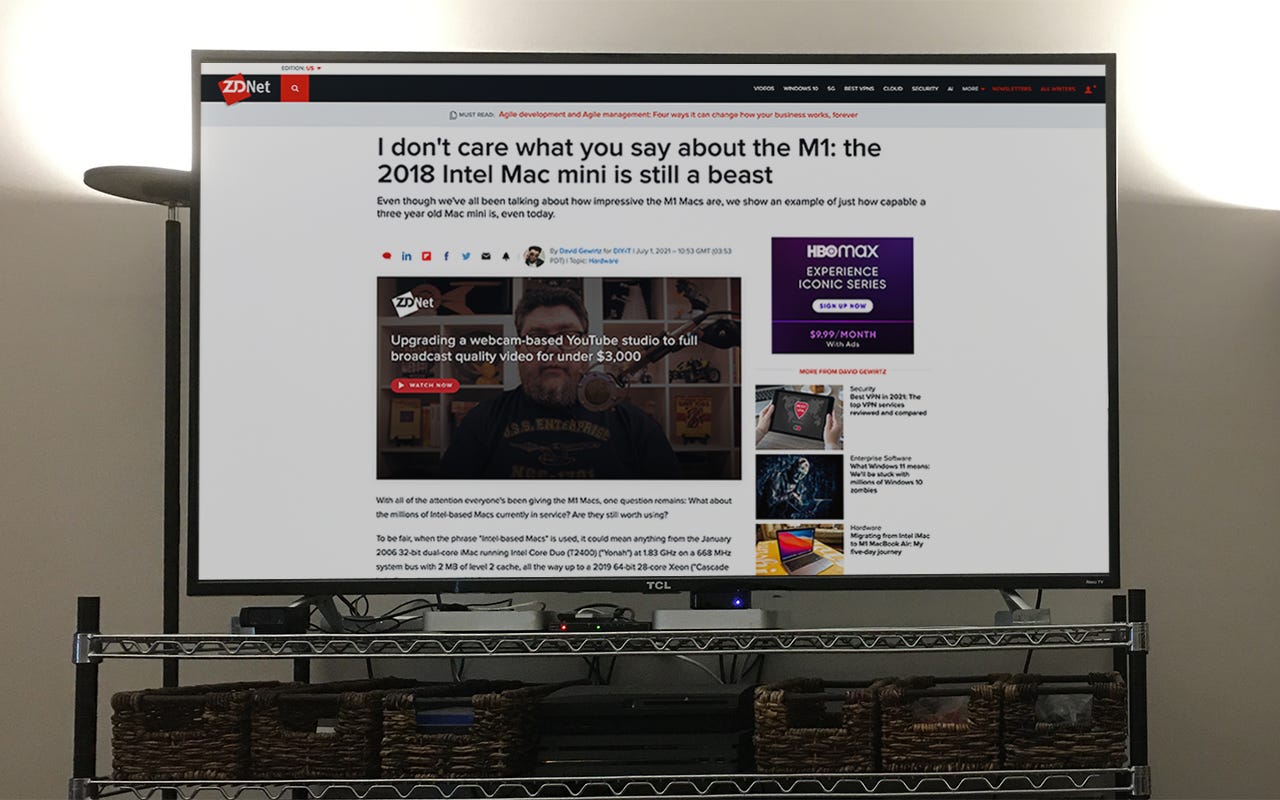
Two Mac minis underneath an inexpensive TCL Roku TV.
A few weeks ago, I promised you an article about planning an upgrade for a small fleet of Macs, migrating from very old Intel Macs to new M1 machines. I've been expecting this upgrade sweep for a few months, but I had to wait until WWDC to see if there were new Macs coming out.
Once it was clear no new Macs were coming at least until the fall, I could go ahead with my plan.
Now, of course, everyone's computer fleet is going to be different, but seeing how one such upgrade is planned out may give you some ideas for your own transition.
My wife and I work from home, and since we rely on our technology as force multipliers, we have a lot of it. In addition to Macs, we have a bunch of Windows machines as well as quite a few Raspberry Pi-based boxes running Linux. These are mostly used as machine controllers for 3D printers, but they're also part of our fleet. In this article, though, I'm only going to be talking about our Macs.
Understanding your usage
Once you move beyond one machine, it's really important to understand how the machines are going to be used before you can plan out an upgrade. Are you just surfing the web, doing bookkeeping, and writing articles, or are you trying to edit multi-cam video with 4K and 5.6K video? Are you going to be coding web applications, or do you need to run a bunch of concurrent virtual machines to test complex networking?
Denise and I each have our own offices, where we go when we need quiet concentration. But we also do a lot of work in our family room, where we can sometimes work together (we edit all my articles together on a big screen TV, for example), and where we can be with our pup.
As such, we have machines in each of these rooms: her office, my office, and the family room. Each of these are tied to one or more monitors, because small laptop screens are inconvenient to work on. That said, we are improving our laptop strategy, which I'll talk about in a minute.
My work falls mostly into a few categories. My heaviest workload in terms of computational power is the video production. My last video used half a terabyte and a bunch of ultra high resolution video streams. I also use VMs, but not as much as I used to. Back in the day, I did network modeling, and to do so I had to create a virtual network on my computer. I'm not doing that anymore, so I don't need 64GB to handle all the VMs.
But I also do 3D modeling, coding, a lot of graphics design, and the usual browsing, productivity apps, and writing you'd expect from someone with my job.
My wife is just getting into photo and video editing for her job, but most of her work is done in Office and in web applications. She needs enough power to edit basic video, but she doesn't need something that can melt steel, as I do.
Starting point
We started the upgrade process with seven Intel-based Macs, distributed as shown below:
- Well-equpped Mac mini 2018: This is an i7 32 GB machine with a GPU. It's my main desktop machine and is what I use for those heavy video edits.
- MacBook Pro 2015: This is a slightly anemic i5 machine with 16 GB RAM. It's been living in the Fab Lab to help with projects there, but it's going to move.
- Two Mac mini 2012 machines: My wife and I each have one of these connected to the large screen TV in the family room. We use these constantly for projects we work on together.
- Another Mac mini 2012: This has been my wife's office machine.
- iMac 2013: This was a wildly maxed-out iMac that was originally my main work machine and has since migrated to the family room as my development machine.
- Mac mini 2011: This machine is in my wife's craft room (her workshop) and is used to power a TV that she also uses for her projects.
As the following planning chart (built in Notion) shows, five of these seven machines are heading for obsolesce. Four of them can't be upgraded past MacOS Catalina, and one can't even get beyond Mojave.
Because I don't want to be, after September, two and three operating system versions behind, those five machines need to be replaced.
Replacement Plan
My 2018 Mac mini isn't going anywhere. As I discussed last week, that machine is a beast. I probably have 2-3 years of life with it, so it's not moving.
The 2015 MacBook Pro that has been in the Fab Lab is going to replace my wife's 2012 Mac mini as her office machine. We're hooking it up to an OWC dock so she can unplug two cords and take her Mac anywhere. Previously, she's been tethered to her desk and this will give her the freedom to move her work to wherever she needs it.
We also bought her a maxed-out 12.9-inch iPad Pro, which may become her primary video and photo editing machine. Either way, she'll now have the power to do her editing at her desk, or anywhere else in the house.
Swapping a desktop for a laptop
So that's it for the Intel-based machines. As I discussed a few weeks ago, I replaced my very trusty once maxed-out 2013 iMac development machine with an M1 MacBook Air. I did one purchase of an M1 to see whether or not the transition would be challenging. As I reported, the M1 is pretty solid.
I chose the M1 MacBook Air because I also didn't want to be tethered to its location for development. Replacing a desktop machine with a laptop also meant that our previous laptop, the 2015 MacBook Pro, could be freed up to give to Denise.
I chose the M1 MacBook Air over the MacBook Pro because it's a bit lighter and a bit less expensive, and the few additional features of the MacBook Pro didn't mean much to me. I will only rarely be using the device's screen, so a slightly better screen quality wasn't necessary. I certainly didn't want or need the Touch Bar. And since I was going to use a dock, the few additional Thunderbolt 3 ports didn't matter.
Mac mini refresh
Now, to be clear, if the M1 MacBook Pro had an SD card slot, an HDMI port, an Ethernet port, and a few USB 3 ports, I almost definitely would have chosen it. But it doesn't, so I didn't.
We're doing a simple one-for-one swap for the family room Mac minis. We're going to replace the two 2012 Intel machines with two 16GB M1 Mac minis. While I resent the $200 Apple tax for a mere 8GB upgrade, I've found it's never very wise to limit a Mac to 8GB.
For now, we're moving one of the 2012 Mac minis into her craft room. She doesn't do much with the Mac in that room except view media, and the old machine will do well enough for that. If she needs to do more, she can always grab her laptop and bring that in for a heavier lift or we'll replace that Mac mini with an M1 version (depending on how her future needs grow)
.
Retired machines
All told, we'll be retiring four machines: three Mac minis and the iMac. I'm going to give the iMac a heavy cleaning, clear all the data on it, and replace it with a fresh install. Then I'll donate it to a local school or makerspace.
We'll keep the three Mac minis. They're small enough to store, and if we run into a situation where we have hardware that requires older support, like some of our specialized scanners, we can pull the old Mac minis off the shelf and put them into service for some limited, air-gapped, isolated work.
Final thoughts
There's no doubt doing this sweep of upgrades is expensive. But if you consider that all of the computers I'm replacing are between eight and ten years old, the lifetime value of these machines has been considerable.
I have to give credit to Apple. All of the machines I'm replacing still work and, with a few exceptions, have enough performance to do the job. I'm replacing them, not because they've failed, but because they've grown so old that newer operating systems just simply don't work on them anymore.
Yes, one could argue that Apple needs to update even its newest OS releases to support machines a decade old, but that's not practical. Heck, Microsoft is obsoleting machines that are just a year or two old with Windows 11.
Even though each Mac purchase back in the day was a painful hit to the wallet, I have to say that total cost of ownership has been quite reasonable overall. As such, I'm reasonably confident that I'll get an equivalent value from the machines I'm purchasing now to replace them.
What about you? Do you have old or very old Macs you need to replace? Are you being orphaned by Windows 11? Are you a Linux user and just know, deep in your bones, that you're just smarter than the rest of us? Let us know in the comments below.
Apple Silicon
You can follow my day-to-day project updates on social media. Be sure to follow me on Twitter at @DavidGewirtz, on Facebook at Facebook.com/DavidGewirtz, on Instagram at Instagram.com/DavidGewirtz, and on YouTube at YouTube.com/DavidGewirtzTV.