Using Parallels on OS X

I've been running on my MacBook Pro for about a week now. While I've had some issues in getting it set up exactly how I want, I have to admit that switching processors has been remarkably uneventful. You'd think that it would cause all sorts of things to break, but Apple's Rosetta works so well, I'm afraid I might be running G4 apps even when Intel apps are available.
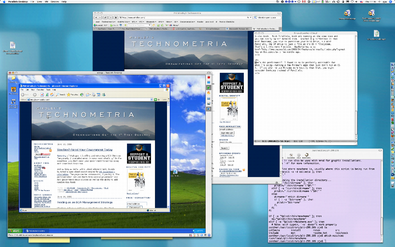
Perhaps the coolest thing about my new Mac has been Parallels, the virtualization system that runs on OS X. I moderated a Webcast on SOA testing yesterday that was hosted by On24. While On24's audience system works across browsers, the moderator system does not--it still requires IE. Parallels to the rescue.
I was able to run On24's system inside XP running on top of Parallels with only a few minor problems. The Webcast came off beautifully and I was comfortably using my machine in my office. Parallels announced the release of their final version today but the version I was running was still beta. Here are the annoyances I found:
- Occasionally, the network on the virtual machine would get very slow, even though the network on the host machine was working fine. I couldn't deduce the cause of the problem.
- When Parallels is running, it will occasionally be over aggressive in grabbing USB and other devices that are added after it started. Devices that are onboard before it started seem to be shared fine.
Why use Parallels instead of Bootcamp? Bootcamp allows you to boot Windows on your Mac, but you're either running XP or your running OS X--not both. With Parallels, both are running at the same time and you can easily switch between them.
Another big difference is that with Bootcamp, you have to partition your hard drive, but with Parallels, the XP drive image is just a file on the OS X filesystem. That's a little more flexible. I don't have much on my XP machine, and so the disk image is only 800Mb and that can grow or shrink depending on what I do with the virtual machine. I like not having to guess how much disk I want to dedicate to my occasional forays into XP upfront. For more on running Bootcamp, MacWorld had a great faq on Bootcamp a few months ago.
How's the performance? I found it to be perfectly acceptable for what I'm doing--running a few Window's apps that just don't run on OS X. If you plan to use Windows more heavily than that, you might consider Bootcamp instead of Parallels. Running another machine inside OS X does take some resources. I've got 2Gb of ram and I still feel the pinch. The resident size of the Parallels execution image is over 300Mb.
VirtualPC and other tools provide a way to run virtual machines on G4-based Macs, but it wasn't as fast because it was simulating the entire Intel processor; no need for that in the new Macs, of course. Parallels uses the base processor whenever possible without any translation of the opcodes. I did try to run VirtualPC on my MacBook, just for grins. I would have liked to see XP running in VirtualPC, running on Rosetta, running on OS X. It doesn't work--I'd have been surprised if it did.
On the gee-whiz side, I was able to duplicate this demo of switching between a full OS X desktop and a full Windows desktop using the Virtue Desktop in a matter of minutes. I was showing it off to people at the Blogger Conference I was at Tuesday and got a lot of "ohs" and "ahs."
Since you can create multiple images (all you need is a hard disk to store them on) you can create specialized setups of XP, Redhat, SUSE, or whatever you happen to need. This is just one more example of how virtualization will become part of our everyday computing lives in the next few years. I think in a few years, we'll all be surprised when people aren't using virtual machines, not when they are.