Vista could cost upgrade enthusiasts serious money

Here's a scary Halloween thought - Upgrading to Windows Vista could see upgrade enthusiasts having to purchase additional licenses.
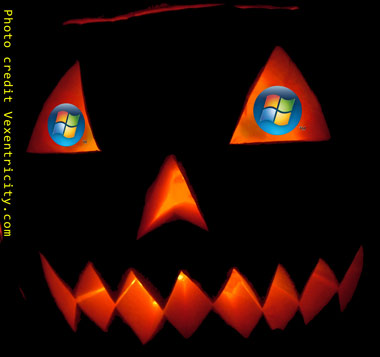
Credit: Vexentricity.com
I'm still trying to find out how tolerant or intolerant product activation for Windows Vista is going to be, and to be honest, I don't really feel like I'm getting anywhere.
[poll id=7]No clear guidelines from Microsoft on how to upgrade while keeping your Windows license valid Let me rewind a little and give you the background. Microsoft has made some significant changes to the Windows Vista retail license agreement. Specifically, it has add some clauses that have caused concern among enthusiasts who like to upgrade their PCs on a regular basis (I'm one of those enthusiasts who regularly upgrades their PC). Here are the clauses (I've taken a closer look at the EULA in this earlier post):
15. REASSIGN TO ANOTHER DEVICE.
a. Software Other than Windows Anytime Upgrade. The first user of the software may reassign the license to another device one time. If you reassign the license, that other device becomes the “licensed device.”
b. Windows Anytime Upgrade Software. The first user of the software may reassign the license to another device one time, but only if the license terms of the software you upgraded from allows reassignment.16. TRANSFER TO A THIRD PARTY.
a. Software Other Than Windows Anytime Upgrade. The first user of the software may make a one time transfer of the software, and this agreement, directly to a third party. The first user must uninstall the software before transferring it separately from the device. The first user may not retain any copies.
b. Windows Anytime Upgrade Software. You may transfer the software directly to a third party only with the licensed device. You may not keep any copies of the software or any earlier version.
c. Other Requirements. Before any permitted transfer, the other party must agree that this agreement applies to the transfer and use of the software. The transfer must include the proof of license.
[emphasis added]
So I asked for clarification. Specifically, I wanted information as to how Windows Vista examines hardware changes and how it determines if reactivation is required. Yesterday I got the following response from a Microsoft spokesperson:
The hardware tolerance of product activation for Windows Vista has been improved and is more flexible than that for Windows XP. We believe these improvements will better accommodate the needs of our PC enthusiast customers.
When hardware components are changed, Microsoft's product activation process compares information derived from the initial validation, which includes the hardware configuration of the device, against the changes that have been made. This process uses an algorithm to help assess whether the software is installed on the same device. Validation will fail if the software detects a substantially different hardware configuration. At that point, the customer is able to use the one reassignment for the new device. If, after using its one reassignment right, a customer again exceeds the tolerance for updated components, the customer can purchase an additional license or seek remediation through Microsoft's support services.
I don't know if this statement was supposed to put my mind at rest, but one sentence really worries me:
If, after using its one reassignment right, a customer again exceeds the tolerance for updated components, the customer can purchase an additional license or seek remediation through Microsoft's support services. [emphasis added]
Seriously? Upgrade your PC and you might have to buy a new Vista license. Are Microsoft having a laugh? I can see absolutely no reason whatsoever that this restriction would apply to a retail copy of Vista. With an OEM copy it makes sense, after all, Microsoft is selling these at a discounted rate, but given the price of a retail copy of Windows, these restrictions mean that retail copies are no longer worth the additional cost.
Next page -->
I followed up that statement with more questions. Specifically:
- "Validation will fail if the software detects a substantially different hardware configuration." Is there any hard and fast data on this. How much can be changed? Over what period? XP has a system where is allows certain changes over time and I'm assuming Vista will be the same, but I can't find any definitive data on this.
- "or seek remediation through Microsoft's support services." This sounds like a gray area. I'm again assuming that this is a similar process to XP when activation fails - you contact product support. Is there a written policy or official statement I can refer to here? Or is it arbitrary?
- The Vista EULA mention a transfer of the license to a third party. Is this transfer in addition to the one reassignment right?
The response - Microsoft have no further comment to make on this issue. So there you have it. No clear guidelines from Microsoft on how to upgrade while keeping your Windows license valid.
This leads me to conclude that either:
- Microsoft doesn't have a clear policy (despite wanting to make us believe that it does through channels such as Paul Thurrott's SuperSite for Windows)
- That any policy is going to be a flexible one with no published guidelines
Neither of these bode well for PC enthusiasts using Vista. The message seems to be that if you upgrade too many times, or make an upgrade that significantly changes your PC more than once, then you'll need to add a new Vista license to your upgrade shopping list.
Off the record, a number of senior Microsoft employees have expressed severe doubts about the restrictive nature of the Windows Vista EULA, believing that damaging confidence among the small, but influential, enthusiast market could have a negative effect on overall Vista take-up.
Another questions that I've been asked is does the new Vista EULA allow for Vista to be run on an Intel Mac. My first impression was no, because that falls under virtualization. Then I read up more about BootCamp and I changed my mind. However, having read even more about BootCamp I'm back to thinking that maybe, just maybe, the EULA for Windows Vista Home Basic and Home Premium prohibits installing them onto an Intel Mac using BootCamp. Why? Because BootCamp relies on a bootloader and a BIOS compatibility module added to the EFI (Extensible Firmware Interface, a replacement for the BIOS).
Let's refer to the EULA again:
USE WITH VIRTUALIZATION TECHNOLOGIES. You may not use the software installed on the licensed device within a virtual (or otherwise emulated) hardware system. [my emphasis added]
Windows Vista 32-bit doesn't natively support EFI (XP and Vista 64-bit does, as does Windows Server 2003 ands some Linux distros), so it's possible that BootCamp fall into the category of virtual (or otherwise emulated) hardware system.