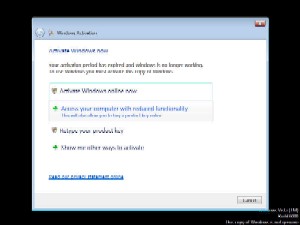What does Windows Vista reduced functionality mode look like?

UPDATE: I've now added a gallery showing how to restore functionality if you run into trouble.
Over the past few days a project that I've been working on has mean that I needed to experience for myself Windows Vista's reduced functionality mode so I could see what it looked and felt like. This, combined with posts by Dwight Silverman on TechBlog and Ed Bott on the Microsoft Report prompted me to quickly throw together a gallery showing you exactly what users who don't activate or who are caught (legitimately or not) in Microsoft's WGA net will see.
I'll tell you now, it ain't pretty. If you know your way around Windows Vista (like Dwight, Ed and I do) then it isn't the end of the world, but if you're an average home or small office user then you could be well and truly stuck. I can see a lot of legitimate users who have been hit by a WGA or activation glitch handing over more cash to Microsoft to make the problem go away.
[poll id=99]
UPDATE
But there's more. You can recover from the reduced functionality mode by "rearming" Vista. This gallery here shows you how.
Yes, this is the extend grace period hack.