Why 2.4 GHz is a dead end for Wi-Fi

If there is any doubt in anyone's mind that the channel-constrained 2.4 GHz band is a dead end for Wi-Fi, here are some charts that will put things in to perspective. The following is a power-level comparison between an Access Point, a Microwave oven, and normal background noise coming from the neighbors Wi-Fi gear. All measurements were done with a Wi-Spy 2.4x review unit that I just got in the mail. So far it's a very cool and useful product that any network engineer must have and I'll be doing a more formal review of it later.
802.11g Wi-Fi Access Point versus Microwave oven: 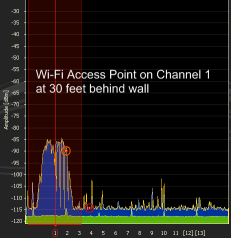
Background noise versus Microwave oven:
As you can see from the results, a Microwave oven (when in use) absolutely dwarfs the signal level of a typical consumer 802.11g Access Point. Channel 6 (4-8) is absolutely murdered, half of channel 11 (9-13) is murdered, and the edge of channel 1 is severely degraded. Microwave ovens do not interfere with the unlicensed 5 GHz band and it's no wonder that Microsoft will not give a "premium Vista certified logo" to a hardware device unless it supports the 5 GHz operation. There is just no way you can reliably deliver HD video to your home theatre over 2.4 GHz when the Microwave is in operation. The Ruckus smart antenna Access Points might stand a better chance operating on channel 1 but I wouldn't bet on 100% reliability.
There are only 3 non-overlapping channels in the 2.4 GHz unlicensed band for North America (even fewer in some countries) and these are channels 1, 6, and 11. Every other channel in between like channel 3 is actually a part of channels 1, 6, or 11 so they can't really be counted as channels. Since there are only 3 channels available, your neighbors (especially in urban and denser sub-urban environments) are often as much of a threat. 5 GHz on the other hand has 12 unique non-overlapping channels in North America and even 24 channels in some unique situations.
As I've written in my blog on 802.11n - The consequences of abandoning the 5 GHz frontier, consumers will get the short end of the stick with 802.11n. Unfortunately consumers are paying a hefty premium buying up a lot of draft 802.11n devices which are almost always 2.4 GHz only devices. Yes there are exceptions like the high-end Buffalo draft 802.11n dual-band wireless routers but this is the exception and not the norm. Apple Airport Extreme wireless routers uses an either/or solution that either operates in 2.4 or 5 GHz but not both at the same time which means you're forced to use one or the other and that will often mean 2.4 if you have other wireless devices that are usually 2.4 only.
The fact that most draft 802.11n (even draft 2.0) routers eat up two of three channels and still fail to behave like good neighbors because the IEEE and Wi-Fi Alliance has no teeth in mandating good neighbor behavior means that 802.11n will likely be a huge debacle. Only Intel (and their logo partners) follows the strict policy of not using dual-channels in the 2.4 GHz band and the Intel 4965agn PCI-Express mini card happens to be dual-band compliant. At $49 is also one of the cheapest client adapters available.
The lesson here is that you should avoid any router that doesn't support simultaneous 2.4 AND 5 GHz operation and you avoid any client adapters that don't support 2.4 or 5 GHz operation.