Why ClearType doesn't work in Portrait mode

[Update 8/17/2007 - Vista puts Mac OS X font rendering to shame]
I made an interesting observation over the weekend that almost had me thinking I was seeing things. As it turns out I wasn't seeing things and font rendering technology like Windows ClearType won't work in "Portrait" (Vertical) display mode on LCD panels. That means if you have an LCD that supports Landscape to Portrait rotation; the text is utterly unreadable if something like ClearType is enabled. This also means that people who have "Slate" Tablet PCs that are held vertically simply will also have a hard time rendering text because ClearType becomes CrapType in vertical display mode.
Here's a side by side comparison of my display shot through my Digital SLR at maximum zoom at the closest range. I was able to pick up the pixels so I can illustrate this effect. The image on top is ClearType operating in the vertical orientation (Portrait) and the image on the bottom is ClearType operating in normal horizontal mode (Landscape).
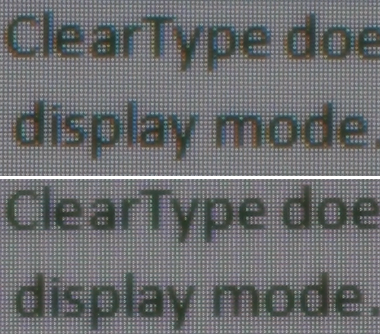
As you can see, the rendering on top is atrocious especially if you look at the letter "m" while the bottom image looks fairly clean. This phenomenon is described in this blog by Brandon Furtwangler where he uses a synthetic image to illustrate the effects. Basically, LCD displays are lined up in columns of RGB (Red Green Blue) pixels and ClearType leverages that to produce clearer text. But in Portrait mode the mechanism results in ugly text because the columns of RGB turn in to rows of RGB.
ClearType was actually something I praised in Vista (and still do for normal Landscape mode) but the Portrait mode absolutely stinks. Microsoft either needs to come up with a ClearType that works in Portrait mode or at least automatically disable ClearType when the display is in Portrait mode but re-enabled for Landscape mode. Please fix this Microsoft!