Windows 10 S is ready for testing (but just barely)

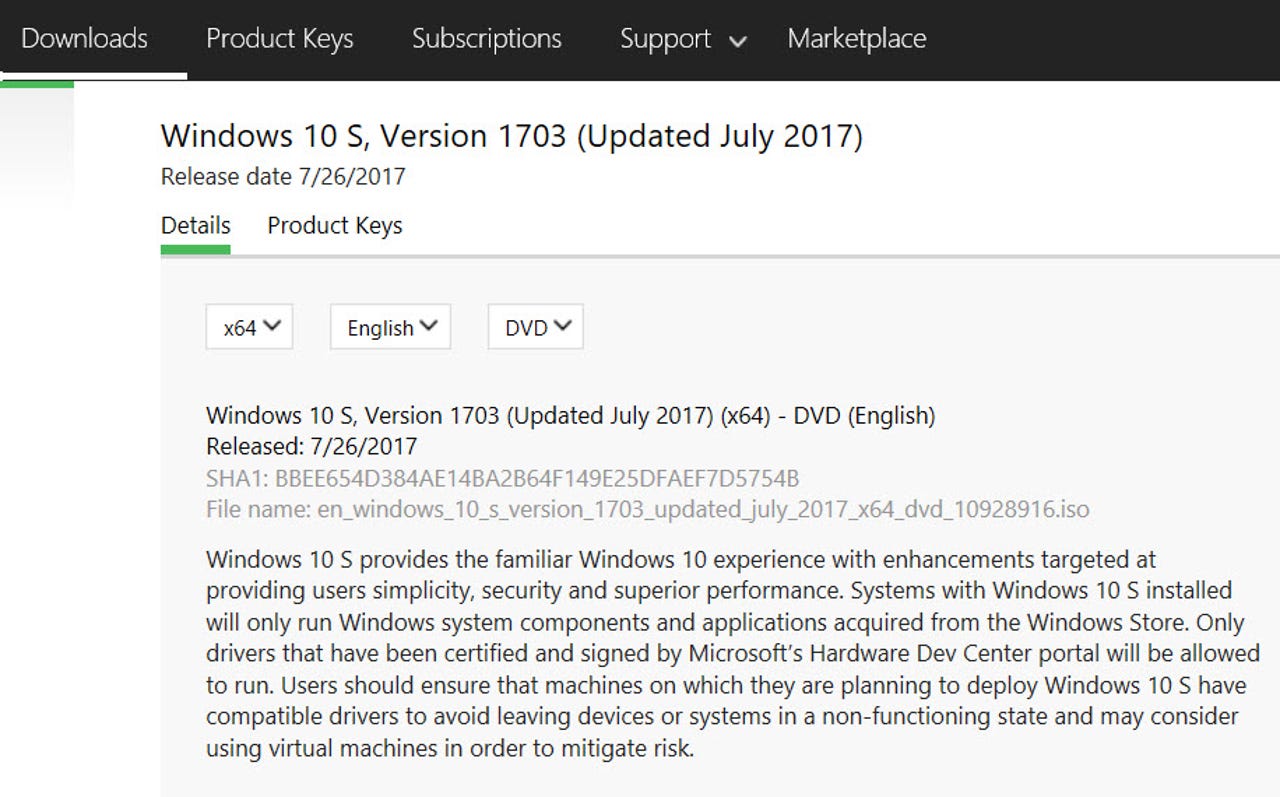
Think twice before installing this test build on unsupported hardware.
Nearly three months after publicly announcing Windows 10 S, Microsoft has finally made the newest member of the Windows 10 family available for developers and IT pros to download and test.
As of last week, the Windows 10 S code is available in 32-bit and 64-bit versions for anyone with a Visual Studio subscription, on the MSDN Downloads site. The files are in ISO format.
In addition, Microsoft has now released a self-installer app that allows IT pros and developers to test Windows 10 S on existing devices running Windows 10 Pro, Windows 10 Pro Education, Windows 10 Education, and Windows 10 Enterprise. (Windows 10 Home and Windows 10 N editions are not supported.)
The installer and associated documentation are available on this page.
At the launch event, Microsoft positioned Windows 10 S as the ideal operating system for educational deployments. The new edition is a locked-down configuration of Windows 10 Pro that runs only apps that are included with Windows 10 or available through the Windows Store.
For more details on Windows 10 S, see:
- What is Windows 10 S?
- A closer look at what Windows 10 S can and can't do
- Windows 10 S is the future (but not the present) of the desktop PC
In an emailed statement, Microsoft cautioned that this release is strictly for developers and is not suitable for widespread deployments:
We especially want EDU-focused devs to continue to innovate and make apps that teachers & students would use from the Windows Store. Next week, the ISO will be made available for Education customers alongside an Update Assistant tool as a test experience for them to make informed buying decisions regarding Windows 10 Pro EDU or Windows 10 S for their schools and classrooms. Because it's a raw ISO link with limited installation guidance, only working on specific devices and versions of Windows 10 or in virtualized machines, this is very much meant only for developers and IT pros -- not consumers to broadly download/switch to Windows 10 S.
My testing of the Windows 10 S ISO confirms that those cautions are necessary.
Installing Windows 10 S in a Hyper-V virtual machine was quick and problem-free. The Windows Store version of Office 365 Personal installed without any issues.
By contrast, copying the Windows 10 S installation files to a bootable USB flash drive and performing a clean install on a current model Dell XPS 9360 caused two major headaches.
First, the installation didn't include drivers for multiple devices, including some system-level components that are closely tied to performance and power management.
Updating drivers on Windows 10 S is a challenge.
Normally, it would be a simple matter to update those drivers by downloading the necessary files from Dell's support website. But because those driver files are delivered as executable programs, they won't run on Windows 10 S.
I was able to install the missing drivers using an expert-level workaround, copying the driver file repository from a previous Windows 10 Pro installation on the same machine and then updating each missing entry individually from Device Manager.
The second problem was more serious: Office 365 wasn't available from the Windows Store on this device, and trying to install Word, Excel, PowerPoint, and Outlook 2016 from the Get Office app or from the Start menu shortcuts simply resulted in a blunt error message: "The thing you're looking for isn't here."
The free upgrade to Windows 10 Pro through the Windows Store worked as advertised.
So far, only one device ships with Windows 10 S preloaded, Microsoft's new Surface Laptop. The May blog post announcing Windows 10 S promised that hardware partners, including Acer, ASUS, Dell, Fujitsu, HP, Samsung, and Toshiba, would be shipping devices with the new operating system in time for the back-to-school season, at price points as low as $189.
If you're itching to test Windows 10 S, your best bet is to stick with virtual machines for now, or to wait for those new devices to arrive.