Windows Calculator to get an 'Always on Top' mode

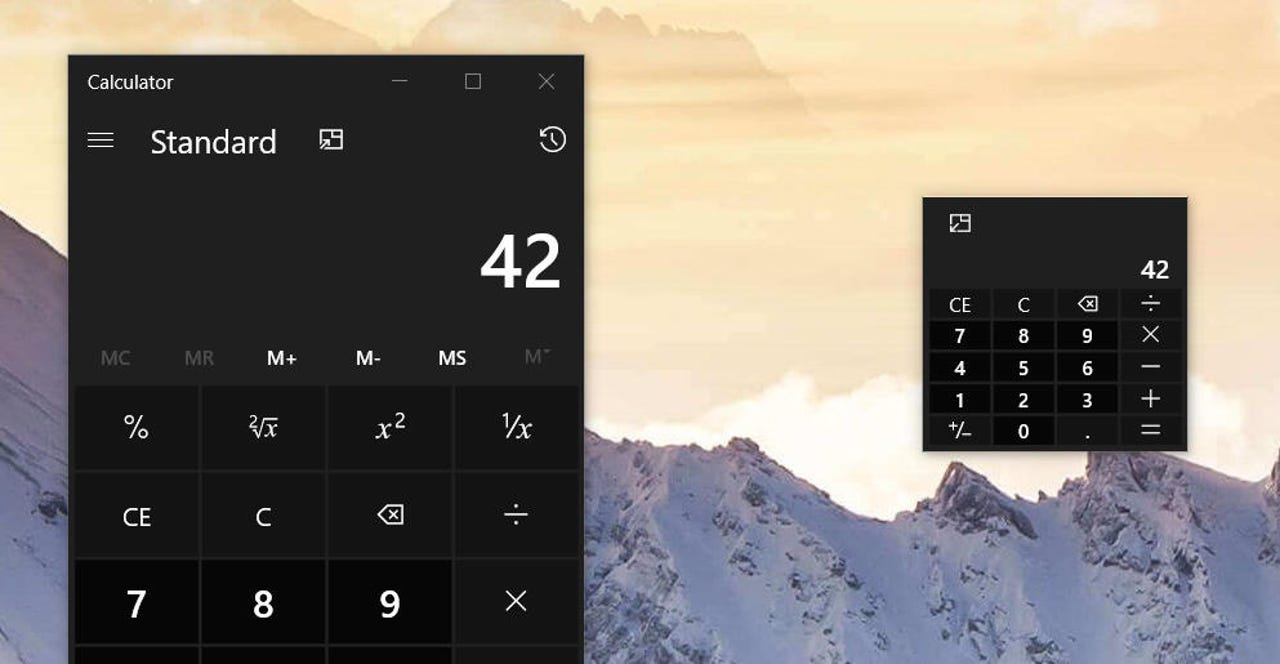
TechRepubli
The benefits of managing Windows Calculator on GitHub are starting to pay off for Microsoft and its users.
After receiving almost no significant development for its 34-year-old history, since it was added in Windows 1.0 back in 1985, new features are now being added on a steady basis.
The latest addition is one of the top user-requested features, an "Always on Top" mode that will keep the Windows Calculator window floating over any other window.
Work on the new feature has completed this week, and an update will be released through the Windows Store in the upcoming weeks.
Users will be able to use the new "Always on Top" mode by clicking on a button next to the calculator type. Once they do, Windows Calculator will go into its Compact Mode and will hover over other app windows, without disappearing. See the Twitter video below for a demo.
One of our top requested #WindowsCalculator features is the ability to keep Calculator on top of other windows as you work—you'll soon be able to do just that! 😁 Also, tiny calculator!! https://t.co/AEqu4nkhb4 #BuildTogether pic.twitter.com/TJpkXrRIL4
— Dave Grochocki (@dgrochocki) July 30, 2019
An Always on Top mode will make using Windows Calculator easier for employees that have to handle math operations on a daily basis, such as accountants, clerks, stock traders, and others.
"This is our second-highest customer feedback request in Feedback Hub with some users reporting their only alternative is to pay for an app which is sticky," Microsoft said.
The most requested feature was a "Graphing Mode," which Microsoft devs started working on back in March. Work on Windows Calculator's Graphing Mode is still ongoing and has not been completed, mainly because the feature is a little bit more complex than pinning the Calculator app on top of other windows, as it involves rendering complex graphs for mathematical equations.
Unfortunately, the new "Always on Top" mode will only be available for Windows 10 users only.