Windows Live drops the ball on support

Microsoft has rolled out an impressive array of apps and services under the Windows Live banner, including the new Windows Live Essentials package (see Mary Jo Foley’s write-up for more details on what’s in this new release). I’ve been using the new Windows Live products for several months and have become a big fan. But the glow wears off fast if you need support.
About two weeks ago, I began experiencing a problem with my new Windows Live home page. I got in touch with Windows Live support, opening a ticket by filling out a form at https://support.live.com/. That page is nearly impossible to find via any Windows Live app or service. To get there, you have to read an online Help topic in your browser, then click the Get More Help link in the lower right corner of the topic pane, and then click a small, boldface Get Support link in the middle of the page. That’s a usability fail, big time.
As far as I can tell, you have to go through the same cumbersome procedure to submit a support request for any member of the Windows Live family. And then you have to wait for the wheels of e-mail to grind, slowly, and hope that someone takes ownership of the issue and offers a solution.
You want peer support? Good luck. Online support resources are disorganized, to say the least. When I go to the Microsoft Discussion Groups Home, I find only four groups under the microsoft.public.windows.live heading – one for Messenger, one for Windows Live Mail Desktop, and Live FolderShare and Live Sync groups that appear to cover the same product under its old and new names (see the illustration at right).
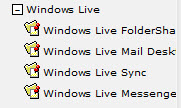
The Help menu from Windows Live Photo Gallery has a Search the Photo Gallery Newsgroup option, which leads to a completely different Microsoft Discussions Group page, this one containing groups for Photo Gallery, Messenger, and Windows LiveID.
The Help menu from Windows Live Writer leads to a Microsoft Forums page, where the Windows Live heading has a couple of lightly trafficked groups for Windows Live Writer and another for the old, apparently deprecated my.live.com portal page.
I can’t find any Microsoft-sanctioned support resources for SkyDrive, or Family Safety, Windows Live Groups, or the Windows Live home page and profile, as well as other members of this massive Wave 3 release.
Ironically, Microsoft has created a new site called the Windows Live Solutions Center at windowslivehelp.com. That sounds like a one-stop support resource for the various Windows Live apps and services, right? Wrong. For now, at least, it’s just the Hotmail Online Solutions Center by another name. The Windows Live Team Blog promises that “other Windows Live services will be part of the site in the future.”
What baffles me is that Windows Live Wave 3 has been under development for … well, it seems like forever. The software side has run exceptionally well, hitting its dates and delivering a generally excellent product. So what happened to customer support? From this vantage point, it looks like management treated support as an afterthought and is only now beginning to build the support resources it should have had in place months ago.