Windows Live Search review

The technology behind the new Windows Live Search was unveiled This will see Microsoft gain search engine market share to me and around 50 other external people at Microsoft Search Champs back in January. It was probably the product that most impressed the attendees, particularly the whizzy new image search.
Windows Live Search has just been released and you can see it on the Live.com homepage.
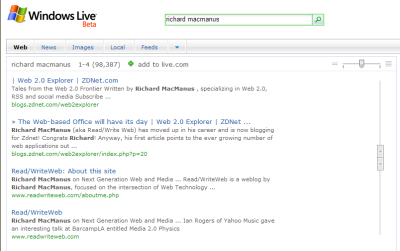
The most impressive part of it is the user interface, which has several eye-opening features:
- An 'infinite' scrollbar that gets rid of the necessity for paging through results using "Next" buttons. It can deliver up to 1000 results and generates the page dynamically. Yes, all results are on one page! At Search Champs, Microsoft told us their stats indicate only 30% of users click to pg 2 on search results - which led to this innovation. Note: currently there are reports of this causing some performance issues, but I'm sure those are just teething problems.
- Choose your thumbnail size on images - you can use a 'slider' to adjust the size of image thumbnails, which is useful for focusing in on images. Or making them small so you can quickly scan them.
- Also hovering over any image displays more information - such as dimensions, file size, file name and location. The theory behind that is that it removes a lot of metadata from the frontend. There's also a "feedback on this image" link, but note that you probably won't receive a personal response if you send feedback!
- Click-through on an image result creates a frame for navigation in the left - also click "show image" to view full-size image as a pop-up. All done with AJAX.
Feeds are prominent in the Windows Live Search design:
- You can subscribe to results, with the "add to live.com" button (assuming you use live.com as a personalized homepage, which of course Microsoft is hoping you'll do...)
- Subscribe to feeds, by clicking the "Feeds" tab. Again very useful for live.com users.
Additional tabs give you options to extend your search:
- News tab - similar to Google News, offers search results from selected media sources.
- Local tab - does a search using the Virtual Earth mapping technology.
Search macros are a new feature designed to enable people to create custom searches across set parameters. Although only technical users are likely to create new macros, ordinary users can easily install other peoples macros. For this purpose, the Live.com Search Macro Gallery is a showcase of macros designed by Microsoft and external developers.
My verdict
Overall I think Live Search is a vast improvement over MSN Search, at least in terms of UI and functionality offered. The new scrolling technology is a pleasure to use, the AJAX image pop-ups are very fluid, and overall it is a much cleaner look. Also the ability to do custom searches with macros is a big step forward in functionality, compared to both MSN and Google. I guess the real test though will be whether Windows Live Search can produce better search results than Google!
I predict Windows Live Search will see Microsoft gain search engine market share over Google and Yahoo, because it's integrated into Live.com - the homepage for Windows Live. Over time, as Microsoft markets Live.com and perhaps even makes it the default Internet homepage in Vista (a distinct possibility!) I think we'll see their search market share increase.