Windows Marketplace for Mobile is late to the party, but pretty well dressed

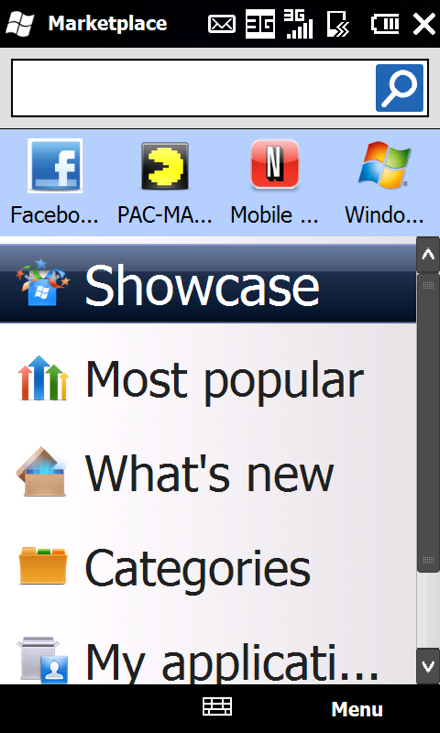
When you launch the Marketplace application you will be asked to sign into your Windows Live account and then will see the main storefront. The last time I went into the Marketplace I saw just over 200 apps available with approximately 40% of them being games. I am a believer in paying developers a fair price for their applications since I think the Apple App Store brought the prices down too far. However, I am still seeing a bit too high of a cost for applications in Windows Mobile and am not sure $20 apps will sell as well as they did years ago when I used to spend that on just about every application. I did see some prices come down over a few hours of watching the store though so maybe there will be some pricing adjustments as things are figured out.
When you launch the Marketplace you will find a search bar up towards the top with the top 4 showcase app icons below this search bar. You will then find categories for showcase, most popular, what's new, categories, and my applications. I tried the Marketplace across three different Windows Mobile devices and it was nice to see my applications consistently appear with my login and not specific to my device.
After selecting one of these options you can tap the upper right to filter by paid, free, newest, or all. Unfortunately, there is no way to filter from low to high or high to low price, by name, by rating, or by developer. Apps appear to be in the list randomly, although in a couple cases you can select most popular. Microsoft needs to improve the capability for people to filter and sort apps the way they want to on their phones.
I was quite pleased with the detailed descriptions, features, requirements, and size of the apps. It was also great to see reviews and screenshots of the applications so you had a good way to evaluate whether or not you want to make a purchase.
Priced apps are charged to a credit card you have on file with your Windows Live account. If you have questions about the Marketplace for Mobile I recommend visiting the Help page for more details.
The Marketplace for Mobile is a good start and is welcome to finally see on Windows Mobile. Microsoft needs to officially make the download available for all compatible devices soon and tweak it a bit. I wish we would have seen this a couple of years ago and know that Microsoft could have done it back then.