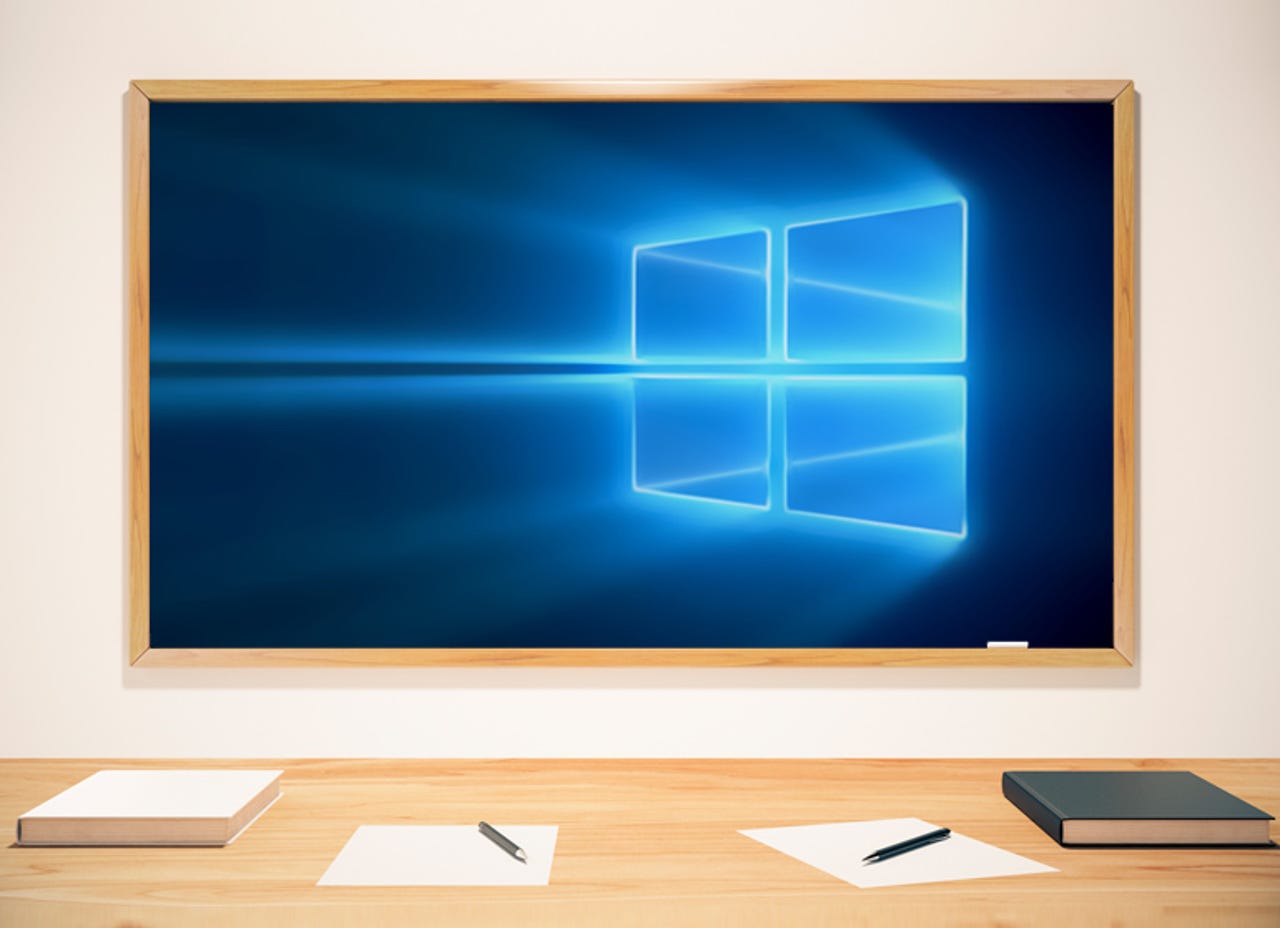Windows Server 2016 LTSB: What's in, and what's out

Microsoft delivers final public test builds of Windows Server 2016, System Center 2016
Confused by what's in Windows Server LTSB?
Windows Server 2016 doesn't launch until later this year, but the code is finished and there's one thing in the RTM that's caused a little confusion.
The desktop interface in Windows Server is exactly the same as the Windows 10 Anniversary Update, but the RTM for the Long Term Servicing Branch version has some things that aren't in the LTSB of Windows 10 -- which is the stable version you can use for two or three years at a time in business without worrying about new features getting added.
That's a mistake, chief Windows Server architect Jeffrey Snover confirmed: "The Windows Server LTSB will be the same as Windows 10 LTSB, because it really is the same thing."
So Windows Server 2016 LTSB won't have the Edge browser (because it's updated so frequently as Microsoft builds out the features and keeps it up to date with web standards), Cortana (because that's updated with new features regularly), the Store (because you can use it to install new apps, which is exactly what you don't want on a locked-down system), Store apps like Mail and Calendar, and, oddly enough, the Calculator app.
It's not that the basis of mathematics is going to suddenly change, but Microsoft does update the calculator from time to time (remember, even Calc.exe launches the Store app), adding support for new modes and conversions.
It also hooks into the time and date service to do date-based calculations, and that gets updated, for example for daylight savings changes around the world (Egypt has cancelled and re-instated daylight savings several times this year at very short notice). The reason for using LTSB is that you don't want the system to change at all, and the Calculator does change, so it's not in LTSB.
The fact that LTSB includes only the Internet Explorer browser and not Edge is a reminder that it's for locked-down, special purpose systems, not just a way to get a longer support lifecycle. If you're thinking that you'll get round the lack of Edge on an LTSB system -- server or client -- by installing Chrome or Firefox, that system isn't really a candidate for LTSB, because you're committing to installing regular updates to the browser.
Another confusion I've seen a few times is over Azure Stack. When Microsoft announced that initially Azure Stack will come on hardware from Dell, HP, and Lenovo, there was no mention of the proof of concept option that lets you download the software and run it on a system you've built yourself.
That doesn't mean it goes away, just that -- as has been the case all along -- it's only for building test systems, not production systems. Microsoft program manager David Armour confirmed on Twitter that you'll still be able to build a single node Azure Stack system on your own hardware. Just remember it's a way to kick the tyres, not build your own car.