Windows Story Remix and OneDrive Files on Demand: We want things to work, Microsoft wants them to be special

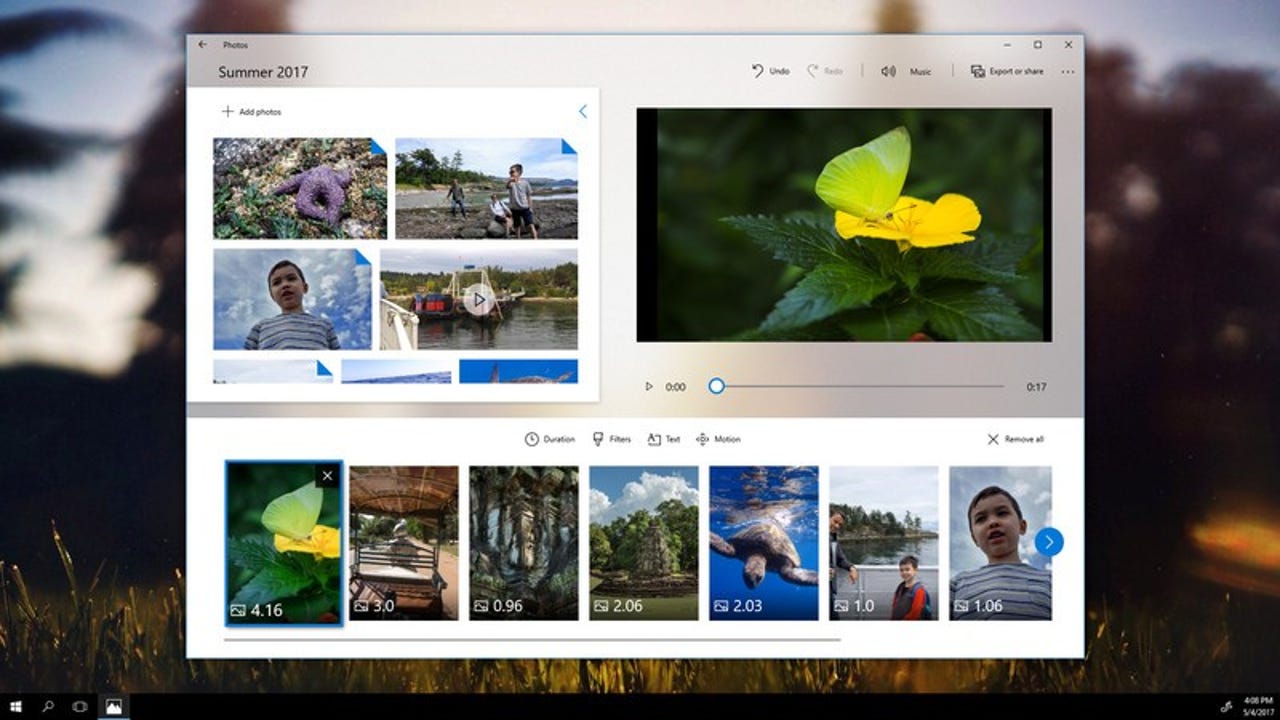
Story Remix isn't quite what users have been asking for, but it might be more useful.
When users ask for Microsoft to put a feature back that they used to have, Microsoft wants to do that in a way that's new and cool and inspiring, and shows off the new features they've added to the platform.
It's meant to be better than what people were asking for, to give them what they really want but didn't know to ask for -- and to inspire developers to use the same new features of Windows themselves.
Windows Story Remix is very like that.
Users have been asking for a version of Windows Movie Maker for Windows 10, and to get tag support in the Photos app. Story Remix isn't quite either of those, but it might be a lot more useful for enjoying your photos and videos instead of just doing the hard work of managing and cleaning them up.
Power users tag photos by hand; most people just take photos. Automatic tagging will be useful for both.
The tagging features from OneDrive are getting combined with the face recognition from Bing Cognitive Services, the smart cropping from Sway that knows which part of a picture matters, and other work from Microsoft Research, so there will be a single tagging model that's more accurate (and better at handling faces that are partly in shade or turned away from the camera).
Image recognition will find objects and landmarks, and the next version of the Photos app will have a dropdown letting you pick people, places, and things.
At some point, it will also make stories based on those things.
Instead of an album of all the pictures you took the day you went kayaking getting turned into a video that includes the receipt you photographed for your expenses, you might get an automatically created story of just your time on the water.
Photos will start to integrate with the Microsoft Graph and the other devices you have connected to your PC, so faces might automatically get names to go with them. If your photos on OneDrive have some tags that aren't right, yes, you'll be able to change those in the future -- but they'll also get retagged by the new system. And at some point, you'll be able to add your own tags -- but maybe you won't need to.
The mobile app for Story Remix isn't just a small-screen version either. Not surprisingly, Microsoft thinks the larger screen of a PC is a better place to put together your images into a story, so you can pick photos and videos on your PC and on your phone. That's much better than only choosing images on your PC, because you took the photos and videos on your phone. It might not just be your phone either. If all the parents at a sporting event share their pictures through Story Remix, their photos will show up in your story -- but the People dropdown in Photos means you can choose just photos with your child in.
In the future, the phone might get features to help you create the story. If you want to get some specific shots, how about sketching a storyboard on your PC and then seeing that on your phone as you take your photos and videos? Or how about a pre-visualisation of the cool 3D effect you're going to apply, so you can do a bit of directing and tell people where to stand or how to react to get the best shots?
Tagging is what you do to help you find and enjoy your photos again, but it's really just a way of helping your future self search your photos in a very large digital shoebox. Smart features that tag and recognise and combine your pictures turn the shoebox into something much more appealing, that you might not have though to ask for.
Placeholders back in place
Sometimes, though, when features go away for a long time and come back though, you get exactly what you asked for. That's the case with the replacement for Placeholders: OneDrive Files on Demand.
The name is the only thing to criticize about this old new feature; it sounds far too much like you only get the files you ask for. In fact, you get placeholders for all your files, even offline, even with image thumbnails -- but without the problems that made it necessary to remove the original Placeholders.
The interface in File Explorer is far nicer than the current workaround of mounting OneDrive as a network drive; you get icons that show you the state of your files -- online only, always available or cached-until-you-run-low-on-disk-space. That's the on-demand part; the files you've used recently will just be on your machine without you having to think about it, not just the files you remembered to create in the local OneDrive folder.
The new OneDrive icons show whether files are only in the cloud, temporarily cached, or pinned so they are available offline -- and you can see the names of all your files and folders, even offline
The local OneDrive folder is still there as a quick way to see your OneDrive files but you can mark any file out of your existing tree of files and folders to sync into OneDrive -- even the desktop -- so you can get at them from other devices. You can see files from all the OneDrive locations: consumer OneDrive, OneDrive for Business, and SharePoint Team Sites. This is a far better integration story. And it's properly designed into the file system, so that developers don't have to do anything different to work with OneDrive files.
Now the feature is back, the OneDrive team can start designing clever features we haven't thought of, and hopefully the ones users will think of now they have what so many people have asked for back again. I've already asked for a 'bootstrap' folder that automatically syncs to every device you use OneDrive on (storage space permitting), for those files you need everywhere. You could use it to bring the settings that don't sync with your Microsoft account, like Outlook signatures.
OneDrive is also going to get even more interesting as Project Rome interconnects all your devices. It's no co-incidence; the Project Rome architect also designed the original version of Live Mesh (which OneDrive evolved from). Think about how much easier life will be when you can get your stuff, when you want it, on whatever screen you happen to be using, without having to plan ahead.