With some reviewers, Microsoft can't win

America's newspaper of record, The New York Times, published David Pogue's review of Windows Vista a couple days ago. After reading it, I got an e-mail from a longtime reader who wondered whether this excerpt is true:
Windows finally comes with a prominent backup program. That’s great, except that you can specify only which categories of things to back up (pictures, e-mail, and so on), not which specific files or folders.
Well, yes, that's true. But here's the part Pogue didn't mention: The reason this feature exists is because he asked for it.
I could not make this stuff up. And you don't have to take my word for it, because Pogue's New York Times column of August 25, 2005 has all the details you need. Back in the summer of 2005, the hard drive on Pogue's Dell PC crashed, wiping out all his data. Being the smart and savvy techie that he is, Pogue had everything backed up. Or so he thought:
Now, I do back up my My Documents folder. So I had a safety copy of all my books, columns, music and pictures. And I have my original installation discs for all my programs.
But I suddenly I remembered two items that Windows does not keep in My Documents: First, my Outlook message database, containing about 2,000 recent e-mail messages from readers to whom I hadn't yet replied (sorry, gang!).
Second, the voice files for Dragon NaturallySpeaking, the program I use to dictate my books and e-mail. Over the years, I've added hundreds of customized terms and commands, and honed the accuracy to a shine by making thousands of individual corrections.
They were gone. Needless to say, I was DEEPLY annoyed.
David Pogue is not the only person that has lost valuable personal information because he didn't understand how Windows programs store data files and settings. When Microsoft's designers put together the new Backup program for Windows Vista, they wanted to make it simple, easy, and as close to foolproof as possible. So they created an interface that allows you to specify the types of files you want to back up, including e-mail. And you don't have to understand how or where those files are stored.
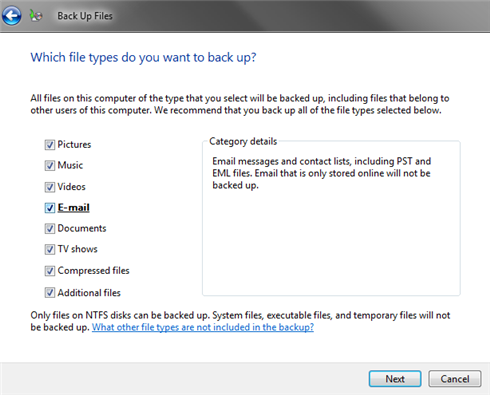
No, you can't select individual folders. Why not? Well, because if you could, then people would probably just choose to back up their Documents folder - not realizing that there's important stuff in the %LocalAppData% and %AppData% system folders - and their e-mail and settings wouldn't be backed up. And when their hard drive crashed, they would write a column in The New York Times complaining about it.
So if David Pogue were using Windows Vista's Backup program (which, by the way, backs up your files automatically on a schedule of your choosing - daily, weekly, monthly) and his hard drive were to crash again, he would be able to recover his e-mail and the settings from his speech-recognition program. In other words, the designers of Windows Vista solved the problem he complained about a year and a half ago.
So, naturally, in this review, he criticizes Microsoft for adding this capability.
Sometimes you just can't win.