Yep - The iPhoto for PDFs

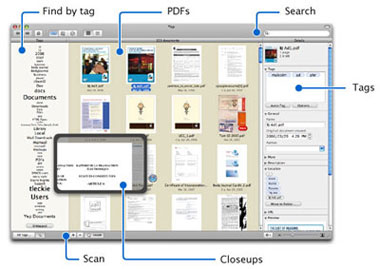
How many times how you downloaded a PDF file only to lose it within a week into the oblivion known as your hard drive? It doesn't help that PDFs (downloaded ones especially) almost never have human readable naming conventions. Have you ever tried to searching for an eFax PDF that you received recently?
I've playing around with a great little application called Yep (US$34, free trial) that I think that you'll like. Yep is like iPhoto for PDF files. When you launch Yep it quickly scans your hard drive for PDF files and builds a library out them that you can quickly scan, zoom, search and tag.
The library is simply organized and is as easy to navigate as iTunes and iPhoto. After the initial scan your PDFs are tagged by the folders that they were found in, but the real fun begins when you start tagging things on your own. Tag your PDFs with project names, clients or keywords they become instantly grouped via a custom taxonomy. Once created, it greatly assists with navigation and searching.
If you deal with a lot of PDFs (and who doesn't?) you should check out Yep.