Zoho Notebook now in Public Beta

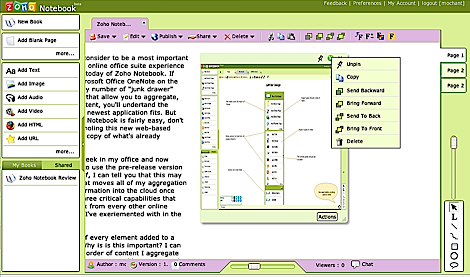
At the end of January, I wrote about Zoho Notebook, the latest addition to the company's stable of web-based applications. At the time, I was very impressed with the concept and initial execution and today, Zoho has made Notebook publicly available as a beta. If you use a product like Circus Ponies Notebook on the Mac or Microsoft OneNote on Windows, you'll immediately grasp the general idea but Notebook, as I wrote in my original post, has internet-native capabilities that exceed what these fat client apps can do on the desktop. Zoho's Raju Vegesna has put together a video introduction that highlights some of the capabilities engineered into Notebook and talks bout the release on the Zoho blog.
As you'd expect, integration with other Zoho applications like Writer and Sheet is built in. But since I first saw the alpha a few months ago, Zoho has introduced Meeting, a screen-sharing application that can now be embedded into Notebook pages (as well as Show presentations). Zoho Chat which works across all Zoho applications can also be invoked while working in Notebook. Switch to Writer and the chat session moves right along with you.
With Skype integration (enabled by sharing an object, page, or book) and the ability to embed web pages and applications, video and audio (from a source or directly recorded), RSS, and other media, you get a very powerful palette of information objects that you can use to create very interactive pages that can be shared with others at the book, page, or even object level.
A new Firefox plug-in has been added making it one-click simple to add content to your Notebook while surfing. Notebook also offers version control which allows you to do a side-by-side comparison on the current page you're working on and a prior version that you can roll back to if you're unhappy with the most recent, unsaved changes you've made.
Currently, you can share and publish notebooks but there is no way to save the content to your local PC. In my conversations with the Zoho team, I've been told that this capability is on the roadmap and I expect that, give the pace with which this company rolls out new features, it won't be too long before this shows up.
This is quite an impressive set of features and capabilities and based on some very preliminary use last night and this morning, the stability and responsiveness of the application is impressive. Watch the video and take Notebook for a spin. I think you'll find immediate uses for this very rich application.
Update: More coverage via Techmeme.