Tech
Apps that turn your iPhone/iPod Touch into an external peripheral
Standing the "there's an app for that" philosophy on its head, developers now offer programs that can turn an iPhone or iPod Touch into a peripheral for a Mac or PC.

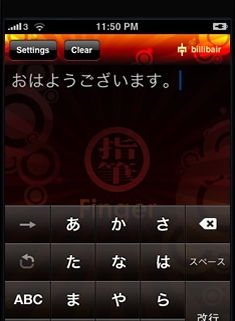
We built Numbric with a unique set of features to meet user's data input need: * Numeric key pad - standard numeric key pad * Symbol key pad - enter common symbol with ease * Configurable zero key - optional double/triple zero key * Gorgeous night mode - eye-comfy mode for use in dark condition * Landscape orientation - wider key, more finger spaceFinger tuns the iPhone/Touch into a writing "tablet" for Chinese characters. It supports Chinese and Japanese input methods, according to Headnix. Of course, Mac OS X Snow Leopard provides its own built-in Chinese input with a MacBook/MBP that supports multitouch. Still, there are many Mac notebooks that don't have the necessary multi-touch trackpad, so Finger is a useful and inexpensive option ($1.99). As the author suggests, it has its own user experience:
Finger provides a different user experience! You can hold the iPhone or iPod Touch in your palm or put it anywhere while you write. This definitely provides you a more flexible input experience. In Finger v.1.1, we added the following unique features: •User Dictionary – user’s own associated word dictionary •Chinese Character Conversion – real-time Chinese character conversion as you type (from Traditional to Simplified and vice versa) •Enable/Disable Auto-lock – you can keep your iPhone on without entering sleep mode •Landscape mode supportLogitech's free Touch Mouse Server lets an iPhone/Touch control a computer as one would with a mouse. It connects via Wifi and offers 3 "mouse" buttons and a trackpad area in the app. The company pitches it to control a Mac or PC connected to a television, but it can used for other purposes, such as presentations or classroom use. EA's Tile Rack app is another interesting use of the iPhone/Touch. The free app uses Bluetooth to connect to an iPad running Scrabble for iPad. Players can then use their iPhone/Touch as a tile holder and virtually move tiles onto the iPad's board. Do you know of other transformational apps to these? Please let me know. And yes, I recognize that there are a growing number of VNC apps for the iPhone/Touch, but that's a whole other market by my reckoning.