Kindle over iBooks? It comes down to the desktop

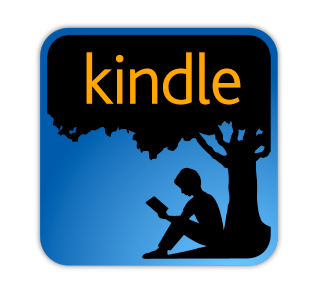
While ebooks are great for major literary releases -- which tend to get all the attention -- the technology is amazingly powerful for technical manuals. It's incredibly valuable to have PDF versions of the user guides for all of your various gadgets -- right at your fingertips, for example.
But for me, the "aha" moment for me was when I thought about how ebooks could replace pounds of heavy reference material that I periodically lug around.
My ebook epiphany came when I realized that I could carry numerous high page count reference books for my geek hobby of coin collecting on my iPad. I'm a coin geek and have been collecting on and off since I was about seven. I got back into it when the State Quarters came out in 1999. But Numismatics aside, you could easily replace it with the name of your favorite hobby and find tons of reference material that would be handy to have at your fingertips.
In addition to the fact that bits are weightless, the ebook format was practically made for reference material because you can search it by keyword or phrase. It's trivial to search an ebook then pick from a list of results, like you would with a search engine. Compare that to the endless flipping back and forth through the index and/or TOC of a dead tree edition. Then, there's the ability to press and hold on a word to see its dictionary definition pop up in a convenient word bubble -- you can't do that with the paperback edition.
For my foray into reference I wanted to have the "Red Book" (the coin bible) on my iPad so that I wouldn't have to lug the dead tree edition back and forth to coin shows, meetings and auctions. The Red Book cost $9.99 on iBooks (and iTunes by extension), but it only costs $8.99 on the Amazon Kindle Store - a buck cheaper. Point Kindle. While I'd have to give the UI point to iBooks for its slick page turn animation and generally cleaner layout, there's one factor that turned the table in favor of Kindle for me -- its OS X native application.
Having the Kindle application on my Mac Book Air means that I can reference my price guides and look up photos and historical data on coins from any machine that I happen to be close to. And if I'm doing lots of research, I'd rather type queries with a full keyboard and mouse and look at photos and charts on my big monitor. But its true strength is having reference material when I'm mobile. I love having access to the same, bookmarked content on my desktop and my iPad and iPhone.
Unfortunately, Apple doesn't make iBooks for Mac OS X (according to its FAQ). That's right, amazingly, there isn't a Mac OS X-based version of the iBooks application.
Sure, that won't make a difference to many people, but for me, if I'm paying for a piece of reference, I want to be able to access it from any machine that I'm on. And call me old fashioned, but I prefer a sweet MacBook Air to these newfangled iPads that all the kids are carrying on about.
I still keep a fair amount of public domain/DRM-free books and PDFs in iBooks and sure, you can probably make an argument for Nook, Kobo or heck even Stanza -- especially if you've already invested in a library on a particular platform -- but for my needs Amazon seals the deal because the Kindle suite of apps for Mac OS X and iOS.
While Kindle also has a much deeper catalog of titles than iBooks -- the reason most-often cited by ebook aficionados -- it didn't weigh into my consideration because the reference books I was looking for were available on both services.
The only knock on Kindle is the it doesn't support the ePub format, as our own Jason Perlow pointed out over a year ago.
What's your ePub reader of choice these days? Got any reference material on it?