MacBook Air Diary-Day 3: Migration assistance

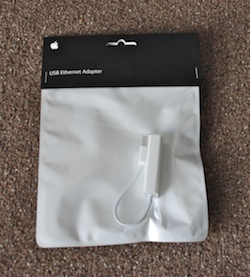
The concept is simple, Migration Assistant helps you move your data from a previous Mac to a new one, and for the most part it's brilliant. The MacBook Air however is a different story.
Because the MacBook Air doesn't have a Firewire port and USB doesn't support Target Disk Mode Apple had to update Migration Assistant to allow for migrations over wireless networks. The problem: it doesn't work (at least for me).
I can probably save you several hours of wasted time if you're migrating to a MacBook Air with one simple tip.
If you plan on migrating to a MacBook Air, do yourself a favor and buy the US$29 USB-to-Ethernet adapter and do your migration over Ethernet. Apple really should have included the Ethernet dongle in the box.
Although Apple's new Migration Assistant is supposed to work over Wifi (Macworld's Jason Snell got it to work) but it didn't work for me. This is how my first two days with the MacBook Air went:
Day 1: MacBook Air arrives, posted 39 unboxing photos, spent several hours trying to migrate over Wifi. After getting the MBA to see my MacBook Pro Migration Assistant hung on the screen that asks you to select the user account that you want to transfer while it "calculated." Thinking that the process might take a while I let it go overnight and woke up to the same message.
Day 2: Figuring that the mix of 802.11 b, g and n devices on my network could be causing my migration problems I decided to try straight 802.11n for better performance. I set my Airport Extreme to n-only, unplugged my b/g Airport Express and turned off our iPhones (which are only 802.11b/g). I restarted both Macs and attempted the migration from MBP > MBA again only to have it hang on the same "calculating" screen for hours.
I figured that wireless migrations were problematic when I read this Apple knowledge base article on Migration Tips and Tricks:
Wired networks outperform wireless networks significantly. Consider using a USB Ethernet adapter on your MacBook Air and a wired Ethernet connection to your migration source for your data migration. This should be much faster that using a wireless connection. For the best experience, be sure to attach your source and target computers to the wired network before you start.
(emphasis mine)
Since I didn't buy the USB-to-Ethernet dongle and there's no way to do Target Disk Mode over USB I resorted to removing the hard drive from the MacBook Pro and putting it in a USB DriveDock (US$49.95) from WiebeTech. The drive mounted on the MBA without a hitch but still wouldn't migrate my data. It hung on the same "calculating" screen for hours.
Day 3: Convinced that Ethernet was the only viable way to migrate data to an MBA I procured one of the adapters from the Apple Store in Atlantic City. Sure enough the Ethernet dongle worked with Migration Assistant and was able to transfer my files to the MBA.