More troubleshooting tips for your MacBook's MagSafe power adapter

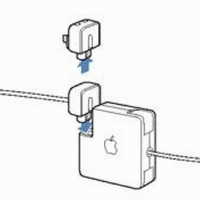
Apple today updated its MagSafe technical note, Troubleshooting MagSafe adapters, and it still makes interesting reading.
It's hard to tell what has exactly changed with the note, perhaps the section on the "duck head" plug that lets users stick the adapter straight into an AC socket, rather than using the 3-pronged AC cord? Apple says that if you're using the duck head plug and the adapter stops working, then swap in the AC power cord plug to test the adapter. The "duck head" plug may be the problem.
I've always carried the 3-prong cord, even though it's bulky and weighs a bit extra. First, I find that the duck head plug can fall out of an outlet (or be kicked out), which defeats the whole purpose of the plug. Even more, I want be able to plug into an outlet if one is available — it's frustrating to be caught up short by a few inches.
As I mentioned in a previous post, Apple says that line noise can cause the adapter to stop working. The adapter can sense grounding noise and turn off. You need to reset it. Of course, there's no external or software notification that this has happened, other than the adapter stops working.
And then there's keeping the MagSafe magnetic connector pins clean. That's important and easily overlooked.
The note says that users "may be eligible for a replacement adapter free of charge provided there are no signs of accidental damage." You don't need to bring in your notebook if you bring it into an Apple Store, however, you will need its serial number.