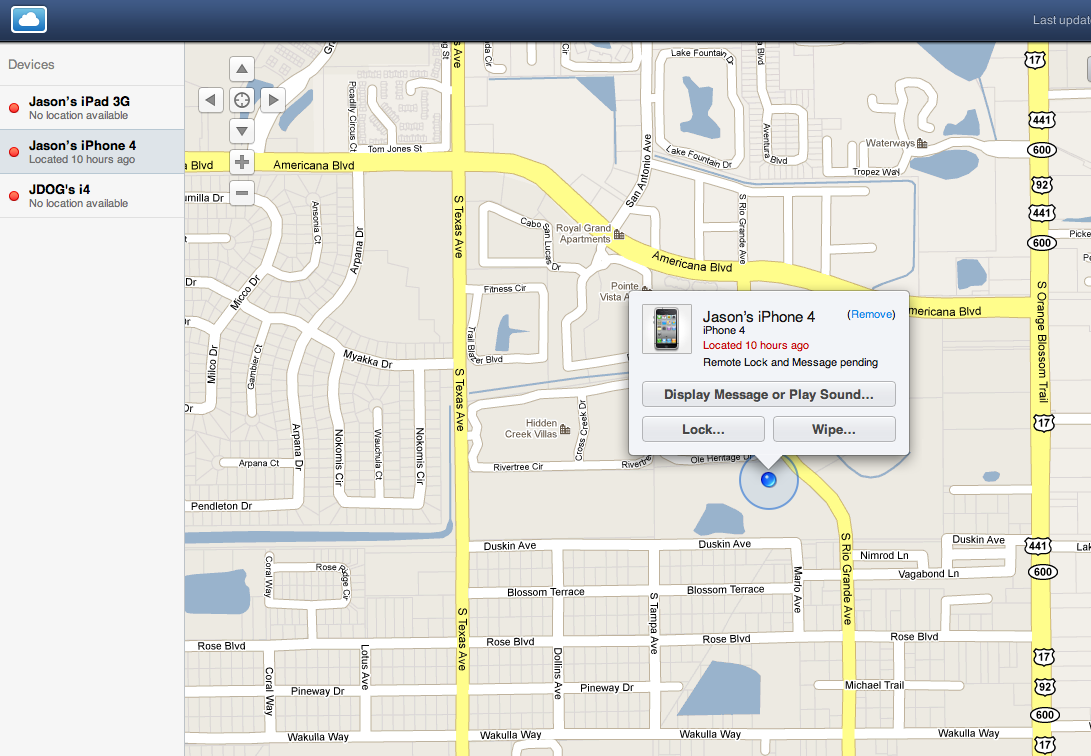The Orlando Incident Part 1/3: Find my iPhone, please!

I'm bummed. I lost my iPhone 4 (32GB) at Disney Hollywood Studios this weekend and it didn't turn up in either guest relations or at Disney lost and found.
Luckily, I'm a subscriber to MobileMe, Apple's $99/year service which includes a handy feature called Find My iPhone. Saturday night, after losing my iPhone, I logged into Me.com/find and immediately had chills running down my spine.
My iPhone wasn't on the Hollywood Studios property (or any Disney property for that matter) but instead in an apartment complex about 15 minutes north, as evidenced by a blue halo on the map:
My first instinct was to arm myself and retrieve my stolen property, old-school style. Luckily, I took a deep breath and instead decided to use a little tact in my pursuit. Discretion is the better part of valor, indeed.
I called AT&T and found out that one of my lines is eligible for "upgrade" iPhone pricing, but bagged the idea of a new, two-year contract with AT&T when the Verizon iPhone is less than 60 days away. Apple gets $700 for an unsubsidized, 32GB iPhone 4 -- which helped make the decision not to immediately buy another one.
Anticipating an insurance claim, I called the Orlando Police Department to file a report and the (hilarious) recording said that if my issue wasn't related to a known suspect or involving a weapon that I needed to file it online, which I did.
Then on Sunday night, I checked Find My iPhone and got chills again. My iPhone had moved from the apartment complex to a supermarket parking lot about two miles away.
What exactly was happening with my iPhone? Was the perp driving around with it and doing his grocery shopping? Had he just sold it to an unsuspecting buyer in the Publix parking lot? The suspense is really killing me.
I again resisted the urge to channel my inner Dirty Harry and mulled Find My iPhone's other options. When you find your device on the map, you have three options:
- Display message/play sound - This displays a push notification-like message on the screen and (optionally) plays a sound for two minutes (even if the phone is muted).
- Lock - This locks the device with its existing passcode.
- Wipe - This removes all media and data from the phone but renders it unable to display messages or be located.
I sent several messages to the device offering a reward for its return and at least two of them successfully were displayed (Apple emails you to confirm this) but alas, no phone calls came in. Since my iPhone already had a passcode on it, I didn't feel compelled to lock it again, although I eventually did this too. I have yet to remotely wipe the iPhone because I have all my data backed up and like the ability to track its location.
I received a luke warm telephone lead from the flyers that I posted at the apartment complex, but there's been no progress on that front.
AT&T also offers the ability to remotely brick the device -- by reporting it stolen -- but there isn't anything stopping the perp from forcing it into DFU mode and restoring it as an iPod touch.
I'm at an impasse, so I decided to write a blog about it and revisit the topic in the morning.
I'm dying to read your suggestions in the TalkBack!