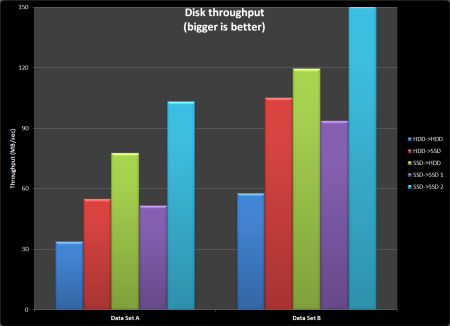How do you make an SSD even faster?

Over the past few months I’ve written a series of posts about the wonders of solid-state drives (SSDs). Short version: SSDs are blazing fast, they’re a bit tricky to set up, and their fast read speeds make them ideal in the role of Windows 7 system drive.
I now have four SSD-equipped systems—two desktops and two laptops—running full time. That’s given me an opportunity to try a very interesting experiment. How do you make an already fast SSD even faster? What I found is that the combination of an SSD and a disk controller upgrade can boost performance by a minimum of 50% and can triple disk throughput speeds.
Since January, I’ve been testing a 256GB Samsung 470 Series SSD, supplied by Samsung as a review unit. (It’s packed up and ready to ship back now.) Over the past few weeks, I’ve also been testing a pair of Crucial C300 drives that I purchased as upgrades. The advantage these Crucial drives claim is that they support the SATA III bus, which is, at least in theory, twice as fast as a SATA II device.
The latest generation of PCs include onboard SATA III capabilities. For my two-year-old desktop PC I used an add-on SATA III controller (it also includes USB 3.0 support) that I paid $30 for roughly a year ago. (Sadly, it is no longer available at retail.) It connects to a PCI Express 4x slot, which also provides at least a theoretical performance boost.
So I now have this system set up with two conventional 7200 RPM hard disk drives on the SATA II (3Gb/sec) controller and two SSDs connected to the SATA III (6Gb/sec) controller. To measure performance, I put together two data sets and copied them multiple times between different drives. The first is a folder filled with 5,085 files in a wide variety of data types—pictures, music files, and documents—with a total size of 5.85GB. The other collection consists of three large disk image files in ISO format, with a total size of 3.4GB.
Here are the results. Each column represents average throughput speeds for a file-copy operation. Bigger bar = higher throughput = faster file copy. The column on the left in each group represents copies between two conventional hard disks. The two columns in the middle show mixed setups, with one SSD and one conventional disk drive. The two columns on the right represent copies from one SSD to another. In all cases, the overall result is determined by the read speed on the source drive and the write speed on the destination.
Yes, SSDs are faster. Simply introducing an SSD as the system drive and keeping the conventional drive for data storage will boost disk throughput by a minimum of 52%, based on these results. If you’re fortunate enough to have a system equipped with two fast SSDs on a SATA III controller, you will be able to copy files from point A to point B up to three times as fast as you would with two conventional SATA II drives.
I was interested to see that in one scenario a mix of an SSD and conventional hard disk drive outperformed a pair of SSDs. That experience suggests that write speeds are the weak spot of SSD performance, and that the combination of an SSD as a system drive with a fast hard disk drive for storage offers winning performance at a sane price.
So, between the Samsung and Crucial drives, which do I prefer?
Page 2: Faster, cheaper, easier to upgrade -->
<-- Previous page
When I looked at the performance, price, and upgradability, it's impossible not to like the Crucial C300 drives.
The crude Windows Experience Index gives the Samsung 470 Series an excellent 7.3, but the Crucial drives hit the top of the Windows 7 scale with a 7.9. Here's what the WEI for this system looks like.
Using the detailed performance data available from the Windows System Assessment Tool, I found these differences in measurements taken in the first week after setup:
| Samsung 470 Series | Crucial C300 | |
| Sequential Read (MB/s) | 219.4 | 352.0 |
| Random Read (MB/s) | 130.2 | 228.7 |
The Crucial drives also had one other significant advantage over the Samsung design. Both companies released updates to the drive firmware during my tests, giving me an opportunity to test the upgrade process. Samsung required me to create my own bootable USB flash drive, copy an updater and a new firmware package to that drive, and then run the update by booting from the flash drive. The update was destructive as well, just as it had been with the two OEM Samsung drives in my Dell notebooks. I had to do a full backup before the upgrade and then restore from that image afterwards.
By contrast, Crucial delivered its update package in an ISO image file that took seconds to download. I used the built-in Windows Isoburn utility to burn that image to a bootable CD, which walked me through the upgrade automatically. And best of all, the upgrades (two upgrades for each drive, to go from firmware version 2 to 6 and then from 6 to 7) were nondestructive. After I ran the upgrader, I restarted the PC and both my system and data drives were intact.
I found the 256GB Samsung drive available online at a variety of outlets for $449, or a cost per GB of about $1.75. The best price I could find on a Crucial drive of similar size was about the same. Ironically, I found the smaller 64GB and 128GB versions of the Crucial C300 drives at Newegg and Amazon, respectively, for significantly lower costs—at $99 and $199, respectively, they cost only $1.55 per GB. (Both prices have since gone up.) So my main system here has a 64GB SSD as a system drive and a 128GB SSD as a data drive. [This paragraph has been updated to revise pricing information.]
And with that setup, I am officially spoiled. Sitting down in front of a PC that uses a conventional hard disk drive is almost painful.
All of those measurements were done on a system where Windows 7 was installed fairly recently. But can they sustain that level of performance over time? And do they really have high failure rates? That’s the subject of my next installment.
Previous installments in this series: