Vista Mythbusters #1: It's not a hardware hog

Oh, and there's a large and vocal anti-Microsoft contingent that is only too eager to spread FUD if it will help their cause.
So, in the spirit of helping the community of Windows users make sense of the Vista landscape, I'm going to present a series of 10 myth-busting posts over the next two weeks. This is number 1:
Myth: You'll need to spend a small fortune on hardware upgrades to run Windows Vista.
Reality: Most mid-range and high-end computers sold in the past three years will run Windows Vista just fine.
If you bought a bottom-of-the-line, loss leader system in 2004, you may find it unacceptably slow. But any mainstream system purchased after early 2004 should be just fine with Windows Vista. Here's a case in point:
The system I'm using to write this post is running the most recent build of Windows Vista. It's a Dell 8300, originally purchased in March 2004. It wasn't the top of Dell's line then, nor was it particularly expensive. Here's a list of system specs:
Hard disk: Hitachi Deskstar HDS722516VLSA80 SATA150 drive, 160GB
CPU: 3.2GHz Pentium 4, Northwood
Memory: 2GB (four 512MB DDR-PC2700 DIMMs, upgraded from original 512MB configuration)
Display adapter: ATI Radeon 9600, 256MB, AGP8X (upgraded from original Nvidia 128MB card)
Optical media: DVD+RW
As you can see, I upgraded the RAM and the display adapter at the time I purchased the system (it was cheaper to buy these upgraded from a third party than from Dell). Here's what Windows Vista's System Assessment Tool thinks of the system (all ratings on a scale of 1.0 to 5.9):
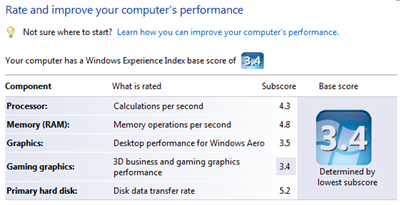
The processor rates a 4.3, the memory is an excellent 4.8, the primary hard disk is rated 5.2. Only the graphic subsystem comes in a little on the light side. That might be relevant for a gamer's PC, but I'm using it for mainstream business productivity and entertainment apps, and this system delivers the full Aero interface with no compromises. Performance is excellent across the board. I used the built-in DVD Maker program over the weekend to encode some recorded TV shows to DVD, and it worked just fine.
What if I had stuck with the stock configuration? That original RAM configuration of 512MB would be OK with Vista, but 1GB would be better and 2GB would be optimal. Today, I could upgrade the RAM for about $50 per 512MB, using top-quality parts. So call it $50 for the bump to 1GB.
Video cards with the same relative specs as that ATI Radeon 9600 AGP card are currently going for just under $100. But I don't think the upgrade would be necessary. For another system, I purchased an Nvidia Geforce 6200 card with 128MB of RAM. It gets identical performance scores from the Windows Vista benchmarking tool, and it performs superbly with the full Aero interface, DVDs, and other video playback tasks. If I were a hardcore gamer, I would want something much more muscular, but of course I would have done that long ago and it wouldn't be an upgrade issue.
Total upgrade cost? $50 for some extra RAM, and maybe another $50-100 for a new video card if I feel like splurging. With those minor tweaks, this system, which will be three years old when Windows Vista is selling in stores, will be running exceptionally well.
I've tried Windows Vista on systems that are considerably older than this one, with equally good results. For instance, I have one 2002-vintage system with similar upgrades (including a new CPU) that is running Windows Vista Ultimate Edition with the full Aero interface just fine.
So, is Vista a hardware hog? Nope. Not at all.