Meet Google Buzz: Google goes social [live blog]

I'm here on Google's campus, waiting for a news announcement from the company. The speculation is that Google is going to go social - a "Twitter-killer" as some bloggers have speculated.
It was a last minute invitation from Google - a minor inconvenience for us press types but an effective way of minimizing the hype that the company would otherwise have to live up to.
10:00 am: People are still trickling in - and the traffic was pretty heavy getting into Mountain View this morning - so we're still a few minutes from our start.
10:15 am: Here we go... Bradley Horowitz, VP of product management, takes the stage. He says he has something exciting to share - which means we're going to talk about sharing. He thanks us for "being here" this morning - which means we'll talk about real time. He said Google PR team got "exactly the right audience here" but that it was a lot of work. He says Google can hep minimize hard work in reaching right people. He thanked us for our time and says there are tools to help us pay better attention to what's important.
10:18 am: A bit of history about search and how tough it was to get it right. But then came Google - something fundamentally different that helped us rethink relevance. Here's comes the chatter about social. There's a lot of noise out there - too much information and a lot of sharing. Keeping up with 5,000 friends - people I'm socially connected to - is no easy task. It's not unreasonable to think that managing that amount of information is tough.
10:20 am: It's called Google Buzz. A Google way of sharing. Here comes Todd Jackson, Product manage for Google Buzz.
10:22 am: We're looking at how Gmail has evolved with new tools over the years - chat, video, etc. Buzz is "like an entirely new world in Gmail. There is now auto-following - seeing content from people they follow. It offers a rich, fast-sharing experience. It supports both public and private sharing - easy to broadcast to everyone or privately to select people. Google Buzz also brings inbox integration. And finally - it brings "just the good stuff." More details coming.
10:25 am: Google Buzz is coming today when users sign in. There's a new buzz tab right below the inbox link. The first thing you see is the people you're automatically following you. It's pulling in activity about your friends from other web sites, too. It also pays special attention to media - video, photos and links - and they appear directly in the buzz window. Yes, they're thumbnails but the company also built a custom viewer that overtakes the screen without navigating away.
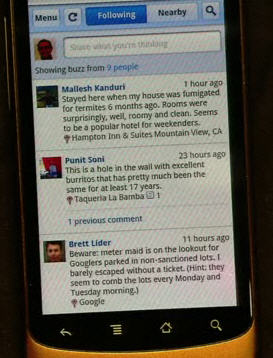
10: 29 am: Public sharing and private sharing. Public stuff obviously goes public for anyone to see. But users can also post privately to individuals or groups within Gmail - family members, co-workers, etc. The fourth feature is called inbox integration. Any item in Buzz can become a conversation. But how can you know when someone commented. Sure, they could send an email and they kind of do - but it's not just a static e-mail but a "live object" where the text, links, images reside for users to interact. But does all Buzz go to the inbox and overload it? No. There are three ways to get a Buzz into the inbox - someone posts comments, you engage in the conversation and @-replies. It makes sure that the intended user sees when they've been mentioned.
10: 32 am: Now the other fun stuff. There are recommendations of Buzz chatter from friends and friends of friends - but this is still a work in progress. Some posts are worthy of your time; some aren't. You get to see more and teach the system how to react to Buzz posts that are streaming in.
10:36 am: There's a lot of noise out there but how can Google algorithmically help determine what's important and relevant? Location is important to drive relevance. Where are you? At work? On road? In a meeting? Conversations and relevance are unlocked by locations. In mobile, there is GPS data today and there are many tools to help us understand location. Three new product experiences being announced today. You can go directly to Google's main page. On Android and iPhone, you can also go to buzz.google.com. New Google Maps app for Symbian, Windows Mobile, Android and others (not iPhone) but more coming soon.
10:44 am: Looking at the Buzz app for iPhone and Android (Vic is using a Nexus One on stage) There's a Following button and a Nearby button. You might not just want to see the most interesting buzzes based on who you're following. Let's say you're walking down the street and want to see all of the buzz that's close to you - people who are maybe at the same concert or are in your neighborhood. Of course, all of the posts are geo-tagged. And now, in maps, you can see an icon to see that people there are "buzzing" and you can read them.
10:47 am: Bradley is back - and now we're watching the official Google Buzz explainer video. (Also embedded below.)
10:49 am: But wait. There's more. Google likes the Enterprise, of course. So, coming soon: an Enterprise product of Buzz that they think will change the way co-workers communicate with each other. It's also open-source - they want it to play nice with everyone. The rollouts of Google Buzz in Gmal starts in about 10 minutes (11 am PT) and it will take a few days to reach everyone. Finally, Bradley says this is not a finished product. Google is just getting started - and while they think it's "compelling," they're definitely looking for feedback.
10:51 am: It's Q&A time
10:52 am: Question 1 is about privacy and security and the short answer is that the company has built in tools to allow people to send both public and private messages and control who is interacting. Next question is about Wave and the integration - and Bradley says it's on the short list of integrations it can do. There's a question about Latitude. Vic says things will be tightly integrated later but that they will work together in Mobile maps.
10:56 am: How does it integrate with Facebook and other social networking. Those are public updates - but does it link with Facebook Connect? There's no announcement about that today. What about integration with other Google properties like Google Voice? They're still looking at that, specifically the idea of phoning in the Buzz post, but that's not happening yet. There are privacy issues that need to be addressed but it seems to be something that they're interested in.
10: 58 am: How come Google's previous attempts at social haven't taken off. Sergey Brin, who has joined the panel, says past services focused on simply friends and entertainment - the purely social side - but Sergey said the experience of using Buzz as a productivity tool is very good and highly useful. There's Sergey's push for the Enterprise.
11:01 am: What about Twitter? Is this just new Google Buzz noise? In Buzz, you can integrate a Twitter tweet into Buzz, Bradley says. Currently, you can't write back to Twitter from Buzz but you can pull in from Twitter. That's something they're still working on.
11:03 am: Yes, there will be a profile page like the other sites. And yes, you can also import a personal feed, as well as content from other Google properties such as Picasa Web, Blogger and You Tube. Another question about productivity and Sergey makes another plug for the productivity features and increased efficiency using Buzz. He reiterated that his personal use of Buzz as a business tool is much more efficient that other ways.
11:06 am: Oh yeah, of course, you can search within Buzz.
Here's the YouTube video: