Best new feature for photographers in Adobe Photoshop CS4

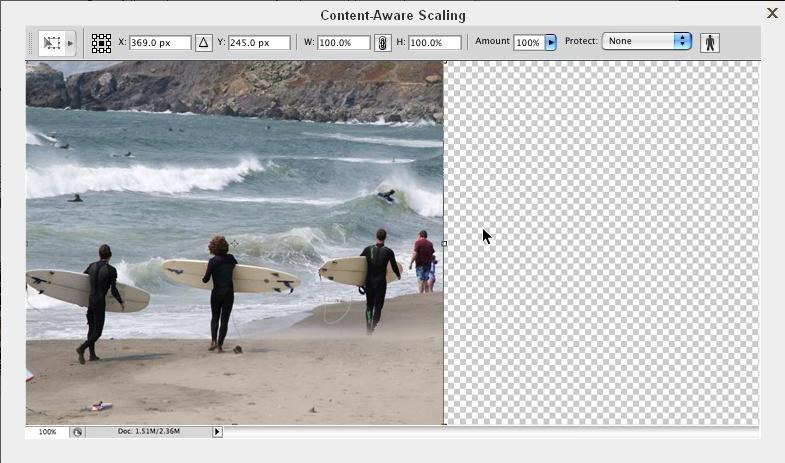
Some of you may remember the super-cool video of seam-carving technology from Siggraph 2007 that made the rounds on the Net last year. Well it turns out that one of the developers of the technology now works for Adobe, so it's not a huge surprise to see this implementation in the latest Photoshop iteration.
Some of the hands-on reviewers weren't quite as impressed as I was (I told you I was a sucker for a demo):
CNET's Lori Grunin: "Also nice in theory, but not so much in practice, is Content-Aware scaling...This feature looks and acts like a first stab at an interesting capability; the results are unpredictable and frequently not up to the standards of a typical Photoshop user."
PCWorld: "The feature doesn't always work perfectly--I found that expanding the canvas size caused tiling of the background elements--but it's still an awesome tool to have."
MacWorld: "But does it work perfectly? No. You’ll see artifacts in some images, which means you’ve got to be really picky about when you use it (no tight portraits), and how much scaling you do (very little)." The reviewer does go on to say "Still, this function has many practical uses like fitting an image into a small space without cropping, prepping an image for a certain output size when the original aspect ratio isn’t quite right, and more."