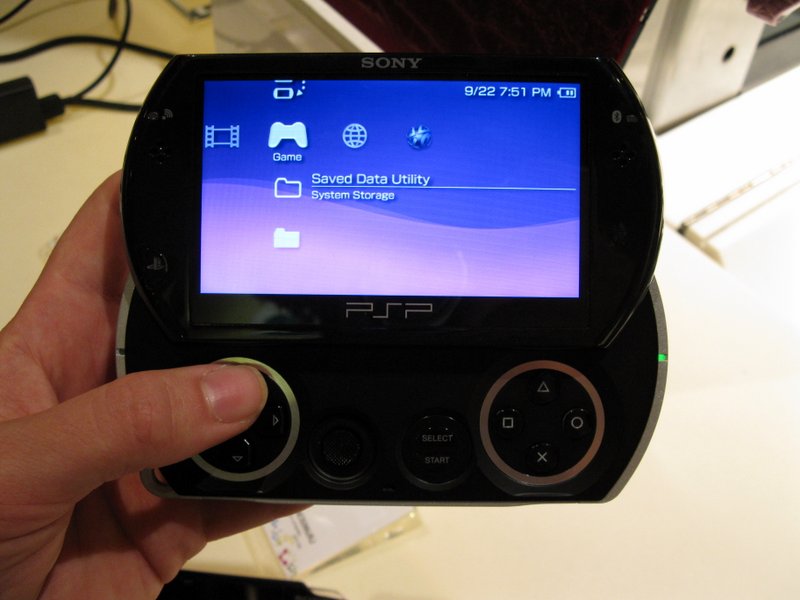Sony PSP Go: Hands-on first impressions and photos

I was invited to check out the Sony PSP Go last night at the Sony Style store in Manhattan, and starting today, you can too. After entering the store, the manager unlocked the PSP Go from a safe and handed the lightweight console to me. The few employees left in the store passed by me and stole glances in awe -- not even employees have been able to view the coveted Go. I felt pretty special, and although I didn't have a ton of time to play with the new device, I do have some first impressions.
As I mentioned earlier, the most glaring difference is the size and weight of the Go. It is extremely light, and feels no heavier than the average cell phone. The last version, the PSP 3000, weighed about 6.7 ounces, including the battery pack. I held both the Go and the 3000, and I was definitely able to tell that the Go was less heavy. The Go has a slide-up screen, which reveals the controls below.
The Go has a smaller screen, moving from a 4.3-inch screen to a 3.8-inch screen. The display seemed brighter and crisper than the PSP 3000's. The screen's specs are: 16:9 widescreen TFT LCD, 480 x 272 pixel, 16.7 million colors.
Besides the size aspect, the other big deal about the Go, and the reason it can be so lightweight, is that it doesn't have a UMD drive. Instead, the Go has 16GB of internal flash memory, which can be increased to 32GB with the use of a Memory Stick Micro (M2) flash card. The PSP Go has built-in wi-fi, and games are downloaded from the PlayStation Store, making it the first download-only PSP.
It's nice that there's no physical games you have to keep track of and lug around with you while you're on the road. But, will all those UMD games bought for previous versions of the PSP be obsolete? Will there be a way to play those games even though there's no place to insert them into the PSP Go?
There were no games pre-loaded on the Go I tested, so I didn't actually get to play any games, which was disappointing. But, I did get a feel for what kind of graphics it has, and how fast the Web browser works.
More photos and opinion after the jump!
One thing I found to be annoying, and which I had hoped would be changed with the Go is that it has the same typing setup, which is basically: scroll through the keyboard and select each letter you want. This can take a while, and just entering "google.com" into the browser search took me longer than I would have liked. I suppose there's no other solution besides making it a touch screen, or having a physical keyboard.
As evidenced in the pictures, fingerprints can be a problem, but that's the case with a lot of shiny, black gadgets. The only other thing I found to be on the negative side of my quick stint with the PSP Go is that the Left/Right buttons are a little awkwardly placed. Since the Go is so small, your hands may feel a bit scrunched while playing. I'm sure it's just something you get used to after a day or two, but it might bother people with larger hands.
Altogether, the PSP Go is a nice piece of gaming machinery. It is light, portable, and has an amazingly crisp display. If it also had cell phone service, this would be the ultimate package. The device does have Skype functionality, so maybe it's close to being perfect.
The not-so-perfect thing is the price. The PSP Go starts at $249, but for those of you looking for a compact gadget to play games, listen to music, and watch movies on while on the go, maybe the $249 isn't too bad. The PSP Go will be available in stores October 1, but as of today, you can now check it out, and pre-order the PSP Go in Sony Style stores.
Photos, photos, and even more photos!: