Microsoft slaps lipstick on Windows Update pig

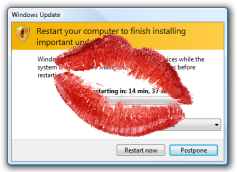
Farzana Rahman, program manager for the Windows Update group, runs through the changes that Microsoft has done to the Windows Update mechanism in Windows 8. The idea was to make the Windows Update process as quick and as painless as possible for Windows users.
While I've not actually had any hands-on time with this new improve update process, based on what information Microsoft has made available, I'm far from impressed.
This screenshot highlights pretty much everything that's wrong with the Windows 8 Windows Update mechanism:
So, what's wrong with this picture?
A lot.
Let's kick off with the whole business of having to reboot after applying updates. If it's possible to set up Linux so that you never have to reboot the OS to apply patches, then I'm not sure why we're still having to reboot Windows boxes every time patches roll in. Given the importance (and not to mention the number) of security updates, I would have expected Microsoft to give priority to making the Windows Updates process as pain-free as possible.
But no ...
OK, given that Microsoft doesn't think that we're worthy of being given something that I can add to an OS such as Ubuntu for free, let's move on to the next issue ... the reboot process. Why does a system reboot (especially one initiated for OS housekeeping purposes like Windows Update) need to disrupt workflow as much as it does? Why can't the system go through the reboot process and then intelligently bring the system back to the state it was in before the reboot, with whatever applications and documents that were open before the reboot being open after the reboot? Microsoft was talking about doing this back in 2005 for Windows Vista (of course it didn't happen). It's now almost 2012 and the best that Microsoft can offer us is a dumb reboot.
But there's more ... take a look at this:
Seriously?
Am I the only one shocked to find that a mechanism that's supposed to protect out PCs from harm is once again being designed in such a way that the mechanism itself can result in data loss? Of everything, this is the bit that makes the least sense to me. A modern OS shouldn't put the user in a position where data loss is possible.
So, Microsoft's jigged around with how the OS reboots following updates, but really it's little more than window dressing on top of the existing mechanism. It looks a little prettier, and will reduce on restarts that users have to endure, but underneath the new 'Metroized' look and snazzy wording is the same old system that we have now, warts and all.
Ignore the lipstick, it's the same old pig underneath.
Microsoft, this isn't good enough. You can, and should, do much better than this.
So, what should Microsoft do? Well, I think the company had the answer back in 2005 with the 'Freeze Dry' technology it tempted us with before Vista hit PCs. The idea was solid ... save the user's data, apply the patch, restart the application and the user is ready to rock again. If we can't get rebootless patching, then this is the second best option.
Given the total mess that Microsoft got into with Vista, I can see how an ambitious feature like this was blown aside for the sake of getting the OS out of the door, but that doesn't explain why the feature wasn't added to Windows 7, and why there's no mention of it in Windows 8.
Come on Microsoft, this is lazy! Here's a chance to actually innovate and do something that will actually make people's lives easier and better, rather than just mess around with the user interface adding touch enhancements that most people won't care about, and even fewer will be able to use.
Image credit (lipstick lips): TaniaSaiz