Gallery: 7 killer feature hacks for Google Chrome

Google Chrome is almost famed for its simplicity in design and feature set. Though it looks and feels basic in aesthetics, it runs faster and set to be even quicker next release than any other browser. Don't be fooled: it is just as customisable and packed fulled of features as its rivals.
And with that, it is the upcoming star of the browser marketshare, set to take on both Mozilla Firefox and Internet Explorer by force in the coming year or so.
But there is more under Chrome's bonnet than most people think.
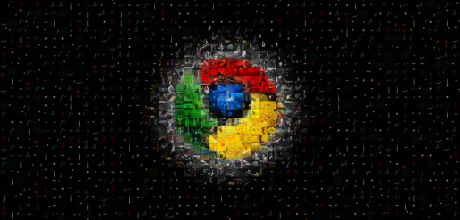
Some of these tweaks will make your life easier on smaller screen netbook devices, such as being able to shrink all web pages to 83% size to allow you to see everything except scrollbars. Some of these tweaks will allow you to remotely print and synchronise your bookmarks, applications, plugins and setting across multiple computers.
Either way, these tweaks should help you get the most of Chrome. Most of it is already there, you just have to discover it.
Gallery To check out the 7 killer feature hacks to Google Chrome, from auto-incognito to enabling cloud print and synchronisation across desktops, check out the gallery here.
Have you got any other tips, tricks and tweaks up your sleeve you can share?