Pinterest as a learning tool: Do the two compute?

Pinterest, the latest addition to hybrid forms of social networking, hosts a platform where users can 'pin' their favourite images to share with the world.
At first glance, such a service may not seem to have much academic value -- but teachers around the world are utilizing Pinterest to make lessons more interactive. Not only can it be used to share ideas and lesson resources, but the notice-board styled platform allows for better organisation of ideas and images than other sites generally support, such as Facebook or Twitter.
See also: Step-by-step: The beginner's guide to using Pinterest
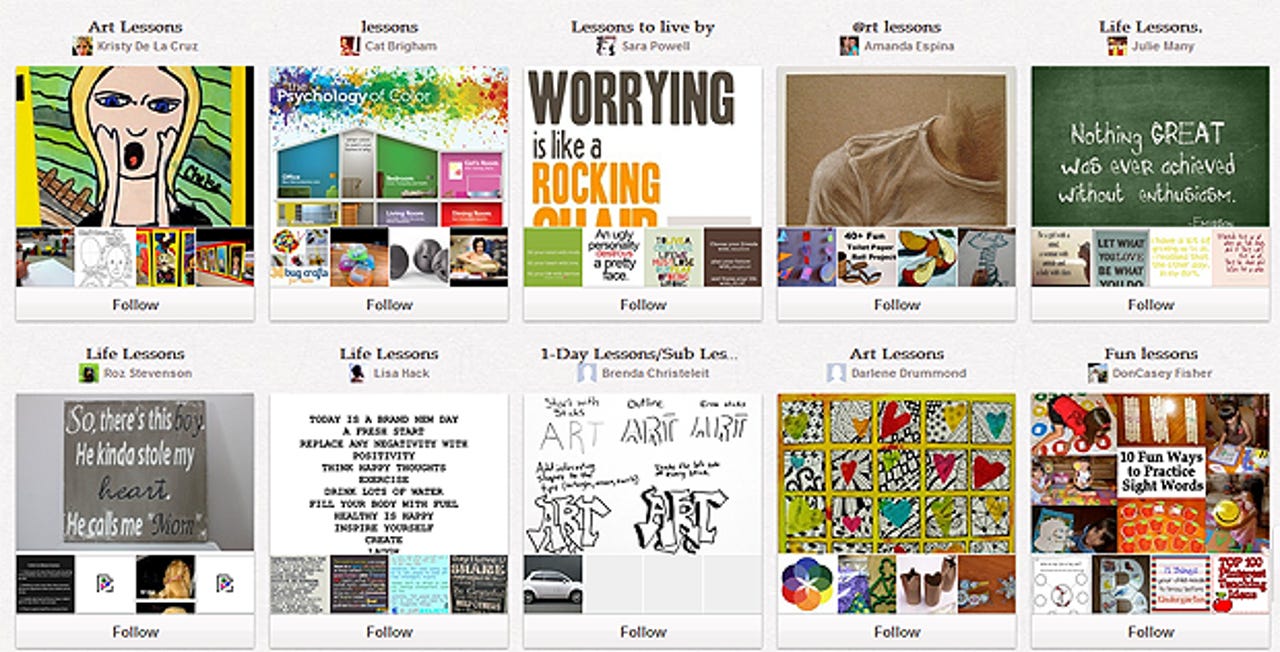
What is Pinterest?
First of all, Pinterest is a social networking site based on bookmarking images, similar to the blog-roll site Tumblr but on a more organised and structured platform, and focused purely on visual content.The concept is simple: Once a user joins the site, they can create 'boards' with image and descriptions linked to content around the web. According to comScore, Pinterest is the fastest social media platform to break the ten million unique visitors mark -- perhaps due to its visual appeal.
In addition to sharing pictures, you can pin video and discussion groups. Every item you 'pin' becomes a digital bookmark that can be used to access the original content. Links can be shared by other users deciding to re-pin the link on another board -- which also shows up on the visitor's profile.
If you decide to create themed boards that others find interesting, you may end up with followers -- in the same manner as Twitter. These users will be notified when new pins are added, and you can subscribe to others in return to see their updates on your front page news feed.
How can it be used for learning?
Lesson planningAs a visual resource, Pinterest can be used to search for pins or boards concerning a particular theme -- such as 'China' or 'the ocean' quickly. The images you find and repin will have a linked source, so you can find additional information about the content from these links.
Project-based learning
As a former teacher, I think the potential this kind of platform has for learning lies within its application to project-based learning. By being able to organise web sources, folders and files via themed boards, collaboration among students can become easier and more interactive.
Not only this, but finding the source of such items is as easy as clicking on the pin -- which can save time for the teacher if they wish to double-check an entry.
When boards are categorised, teachers and students can create them based on unit, subject, or project theme.
If you do use the platform for projects, remind your students about online etiquette -- copy and pasting an entire work or article is a demonstration of poor manners, or could result in accusations of copyright infringement.
Sharing ideas
The core focus of Pinterest is to share content and ideas. Not to be confused with a content aggregator, the bookmarking facility can be used to exchange and resources pertaining to particular subjects.
As a public and activity-limited board, the concerns of educators and students connecting through social networking sites is not as conflicted as with sites including Facebook. In order to share content and ideas, not only can it be used to pin resources or themed content for lessons, but there are several examples of classrooms using the site to create their own class pinboards -- hosting events and images personal to each student.
Examples of Pinboard resources:
- Science news for kids.
- Free English and writing-based plans.
- Kids and Tech.
- Printables and worksheets, all levels.
- Teaching PinBoards.
- Free PinBoard resources.
- Tech for kids.
Pinterest politeness and etiquette
Pinterest's etiquette rules state:Pins are the most useful when they have links back to the original source. If you notice that a pin is not sourced correctly, leave a comment so the original pinner can update the source. Finding the original source is always preferable to a secondary source such as Image Search or a blog entry.
We do not allow nudity, hateful content, or content that encourages people to hurt themselves. If you find content that violates our Terms of Service or Acceptable Use Policy you can submit the content for review by pushing the ”Report Content“ link.
In the same way that copying and pasting images or articles is at the least considered bad manners -- at the most, copyright infringement -- Pinterest is a linking service and not a host. If your students are linking to work, make sure they include the source and no more than either the title or a small excerpt from an article.
Image credit: Screenshot C.Osborne
Related: