Screenshots: Outlook Live gets new features ahead of Office 365 rollout

Microsoft are slowly rolling out the latest release (R5) of Outlook Live to student users of their student-focused cloud suite, Live@edu.
This is expected to be the last release before Office 365 for Education is to take over later on this year.
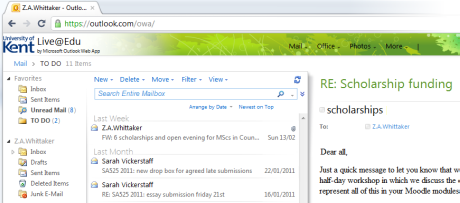
Though I said just before Christmas, the chances were that the overall feel to the suite would not change, with only a minor update made to Outlook Web App - the main email application used as part of the cloud email suite.
As it turns out, very little has changed in terms of user aesthetics. But a few changes will make the experience easier, faster, and greatly improved for the end student user.
GalleryTo have a browse through the screenshots showing the new user experience changes, plus the new features enabled to end student users, check out the gallery here.
So far, some of the new features include:
- New user interfacewhich is expected to remain with the rollout of Office 365 for Education later this year; nothing too new so it won't startle you, though;
- Dozens of themes, similar to that of Hotmail, to replace the boring university set theme by default;
- Spell checkingand picture resizingin email composing mode;
- Instant contact searchinstead of a new window displaying the global address list or your contacts;
- 'Quick options'for basic inbox rule and automatic reply creation, straight from the inbox;
- Simple email settingsview instead of the convoluted, confusing settings as seen previously;
- Import contactsfrom a pre-existing comma separated file;
- Retention policy settings, to allow you to control and manage your email archiving;
- Simplified mailbox usage barto allow you to manage how much space you have left;
- and finally, the ability to download multiple filesas a .zip file.
If you have not yet seen the new version of Office Live, sit tight. The network administrators at your school, college or university have no control over when it might happen. But be rest assured that it will happen in the space of hours, days or at most, a couple of weeks.
Update: Mary Jo Foley wrote about the Feburary refresh of Live@edu, whereby Outlook Live would have an updated version of Outlook Web App, which is confirmed. Whether or not the updated behind-the-scenes stuff like Forefront for Exchange, spam and anti-virus protection has been added yet, it is not yet clear from an end user-perspective.
What do you think of the new Outlook Live features? Are they an improvement from the previous version, or do you still prefer Google or Hotmail?