Microsoft adds new printing, charting features to Office Web Apps

Microsoft has added some of missing and requested features to its Webified version of Office, known as Office Web Apps.
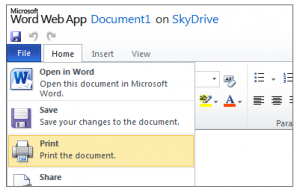
Among the new Office Web Apps updates, detailed on the Office Engineering blog and rolled out on August 24:
- Printing added to Word Web App's editor: Microsoft has made the print command easier to find inside the Webified version of Word, and has added printing to the Word Web App editor. (Print was offered before via the Word Web App viewer, the blog post said.)
- Inserting charts and autofill added to Excel Web App so that it behaves more like Excel 2010
- Clip art selection capability added to PowerPoint Web App
In other Microsoft Office-related news, Microsoft also rolled out an update to its Microsoft Docs service on August 24. Docs is a version of Office Web Apps that uses Facebook for sharing/collaboration. In addition to tweaking the overall look and feel, the FUSE Labs team that is working on Microsoft Docs added an option to tag documents with keywords, as well as a new search bar for searching by people, pages or tags, similar to how they can search today using Facebook.