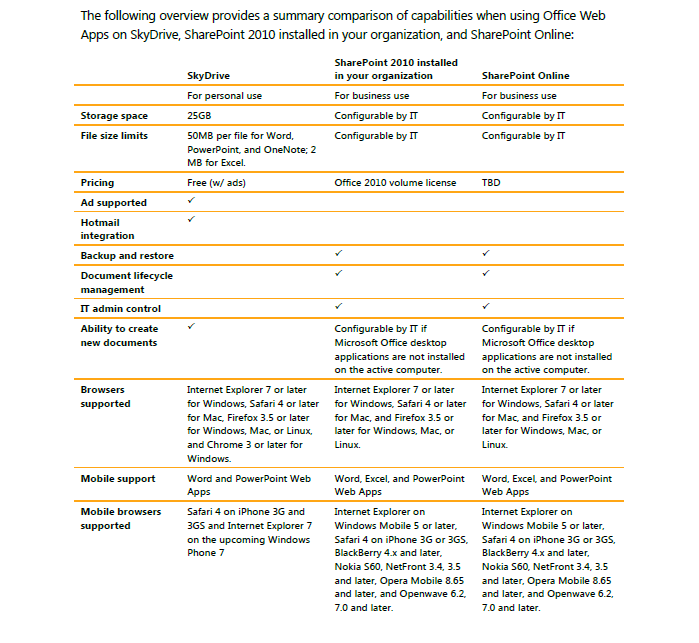Office for the iPad? Or are Office Web Apps good enough?

Microsoft execs have been consistently noncommittal when asked whether they will introduce a version of Office for the iPad, Android tablets and phones, and various other devices.
I'd bet there are internal wars of words (and more) inside Redmond's hallowed halls as to whether doing so would hurt or help more, in terms of boosting Microsoft's bottom line and its customer base. I also wouldn't be surprised in the least if skunkworks teams inside Microsoft already are working on at least a few of these variants.
But if and until the Softies decide to deliver Office on new platforms and devices, the "best" way to get Office on more than just your Windows PC or Mac is via Office Web Apps.
Office Web Apps is the Webified versions of Word, Excel, PowerPoint and OneNote that is designed to complement Office on Windows PCs and Office for Mac 2011. There are three versions of Office Web Apps -- a free, ad-supported version that users can access via SkyDrive and Hotmail; and two paid versions (one run by customers on-premises and one hosted by Microsoft) that require SharePoint 2010 to work. Office Web Apps are cross-platform, as Microsoft execs often say. But they only work on a subset of phones/PCs. And only a subset of the functionality works on different platforms.
If you want to use the free version of Office Web Apps on your PC/laptop/desktop, you currently need one of the following:
- IE7 and greater on Windows
- Safari 4 and greater on Mac OS
- Firefox 3.5 and greater on Windows, Mac OS and Linux
- Google Chrome 3 and greater on Windows
On your phone, the choices are much more limited if you want to use the free version. There, Office Web Apps works with:
- Safari 4 on iPhone 3G and 3GS
- Internet Explorer 7 on the upcoming Windows Phone 7
If you want to use the paid versions of Office Web Apps on your PC/laptop/desktop, you need one of these:
- IE7 and greater on Windows
- Safari 4 and greater on Mac OS
- Firefox 3.5 and greater on Windows, Mac OS and Linux
On your phone, you have more choices if you want to use the paid Office Web Apps variants. You need one of the following:
- Internet Explorer on Windows Mobile 5/6/6.1/6.5 (not needed on Windows Phone 7, since the built-in Office Hub will provide Office -- and later, BPOS, access)
- Safari 4 on iPhone 3G and 3GS
- BlackBerry 4.x and later
- Nokia S60
- NetFront 3.4, 3.5, and later
- Opera Mobile 8.65 and later
- Openwave 6.2, 7.0 and later
What about the iPad, specifically? Today, Today, iPad users can only view Word and PowerPoint files. "We continue to evaluate additional scenarios, including editing and Excel and OneNote support, for the future," a spokesperson said. Will more functionality be available after Apple updates the iPad OS to iOS 4.2 in November? No word back from Microsoft so far.
Confused? It gets worse.
When Microsoft says Office Web Apps "works" on these various platforms running these various browser/OS combinations, the word "works" is also not universal. I blogged back in April about some of the omissions from Office Web Apps -- like the availability of OneNote.
Starting on June 7, 2010, Office Web Apps functionality was expanded to include the ability to create, edit, and access Word, Excel, PowerPoint, and OneNote Web Apps. Additionally on June 7, OneNote and Excel Web Apps got co-authoring capabilities. There also were printing and charting limitations a few months ago -- some of which Microsoft addressed in a set of updates to Office Web Apps in August.
I found a platform comparison chart in an Office Web Apps user guide (which I think may be dated, but I haven't been able to get a newer version from Microsoft is astoundingly up-to-date!) Here's a checklist of some of the Office Web Apps capabilities offered across the various versions:
(click on the table to enlarge)
On my iPad, I've been using Dropbox to view my Office docs. I was thinking about downloading Documents to Go from DataViz so I could do some light edits to those documents, too, but now that RIM bought DataViz, I'm not so sure about its future on the iPad... I don't want/need Apple's Pages, Numbers and Keynote because I am using my iPad for consumption than creation and do almost all my writing/editing on my Windows PC. (I'll have a post on my first month-plus as an iPad user later this week....)
My conclusion is that for the time being, Office Web Apps isn't likely enough to satisfy users who might want Office access on machines and devices other than Windows PCs and Macs. The Office Web Apps feature set is still a work in progress and the platforms supported incomplete and confusing. At the same time, I am not 100 percent convinced that iPad and non-Microsoft smartphone users really need a full port of Office to those platforms, with options like Dropbox, DataViz, etc. available.
Anyone out there see it differently and still hope that Microsoft does port Office to something other than Windows PCs or Macs?