Updated: Hands-on with the Sprint Samsung Galaxy Tab

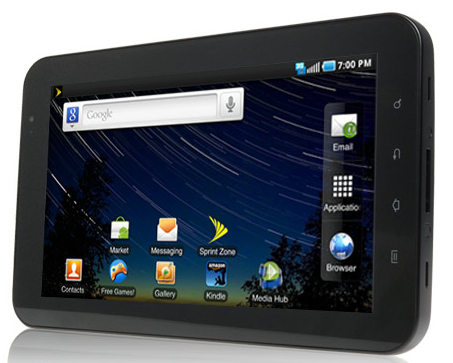
As you might know I have an HTC EVO 4G, but I only make about 5-10 minutes of calls per month and use it primarily for data so the Galaxy Tab is a perfect fit for someone like me. Check out the Engadget comparison table that breaks down the costs for all of the US carriers with the Galaxy Tab. You might also want to check out my video walkthrough below as I point out some of the cool features in the Galaxy Tab that make it better than an Android smartphone in a few respects.
In the box and initial hands-on
I was actually quite surprised when I saw the shipping box for the Galaxy Tab since it came in a box that was MUCH smaller than I anticipated. I took off the top of the box and the Galaxy Tab took up the entire area, from edge-to-edge. There are some manuals and guides under the Galaxy Tab with a USB cable and A/C adapter underneath this. Unfortunately, the Galaxy Tab does not use the standard microUSB to connect and charge, but rather a Samsung port. I understand that you cannot connect the USB cable to a PC to charge it either and you must use the A/C adapter.The Samsung Galaxy Tab feels fantastic in your hand and is of higher quality than the Samsung Galaxy S smartphones that I feel are kind of cheap feeling. I like the white back on the Sprint model that helps hide fingerprints on the glossy finish.
Specifications
The specifications for the Sprint Samsung Galaxy Tab include the following:- 7 inch 1024x600 Super AMOLED dipslay with Gorilla Glass
- Android 2.2 operating system
- EVDO Rev A wireless radio
- 1 GHz Hummingbird A8 processor
- 2GB internal memory and microSD card slot for expandable memory options, up to 32GB
- 802.11 b/g/n WiFi
- Bluetooth 3.0
- Internal GPS radio
- 3.2 megapixel camera and 1.3 megapixel front facing camera
- 3.5mm headset jack
- 4000 mAh battery
- Dimensions of 7.5 x 4.7 x 0.5 inches and 13.58 ounces
There are some differences between the Galaxy Tab models, primarily in the internal memory capacities (T-Mobile's has 16GB internal memory) and color of the device back.
Walk around the hardware
The front of the Samsung Galaxy Tab is dominated by the large 7 inch 1024x600 display that looks beautiful. The display is made with Gorilla Glass and the entire front is one flat flush piece, including the four touch sensitive areas for Menu, Home, Back, and Search. It is a fingerprint magnet, but they seem to wipe off fairly easily too. You will also find a front facing 1.3 megapixel camera in the upper right of the front.The only thing on the left is the microphone opening while the power button, microSD card slot, and volume controls are on the right side.
The power/connection port is on the bottom with speaker openings on either side. The only thing on the top is the 3.5mm headset jack.
The 3.2 megapixel camera and flash are found in the upper left of the back and unlike Android smartphones you cannot take off the back and swap out the battery. The 4000 mAh battery is enclosed in the device.
I had some people at work hold the Galaxy Tab who have seen and used my iPad and they all said that the 7 inch form factor of the Tab was a more attractive option. It is definitely lighter and more portable so I am sure it will be along with me more than my iPad that spends much of the time sitting at home, unless I am traveling.
Software and cool tablet features
The Samsung Galaxy Tab runs Android 2.2 and is FAST. Like the iPad, I though the Galaxy Tab would just be a big Android smartphone, but Samsung has optimized the Calendar, Contacts, Email, Media Hub, and more. I setup the eval unit with my Exchange account and love the way my Calendar appears in both landscape and portrait orientation. Exchange email looks great with the conversation view and preview screen on the right in landscape. I can really see the Tab being used even more than my phones while commuting on the train and chilling out at home. It is just the right size that it will go more places with me than even my iPad and if I did not already own an iPad I would likely be just as satisfied, if not more, with the Galaxy Tab.Other apps I have loaded that are rocking on the Tab include SlingPlayer Mobile, Tweetdeck, Nook, Kindle, YouVersion Bible, Google Maps (awesome GPS navigation with the large screen), Angry Birds, Evernote, and more.
Which one will I get?
I have decided to purchase my own Samsung Galaxy Tab and am trying to decide between the T-Mobile one and the Sprint one. If I can transition my EVO 4G account to a Tab account then I can avoid the $200 ETF with Sprint and purchase the 2GB monthly data plan for $30, thus saving myself $50+ over what I am paying now on my EVO 4G. Granted I lose the 4G capability and voice functionality, but neither are critical to my needs. As Joel pointed out, the Verizon one is priced too high and not even in my realm of consideration with AT&T having a similar pricing model.I am a long time T-Mobile customer and get excellent coverage with T-Mobile where I live, work, and play so coverage is not a concern for me. Their Galaxy Tab supports the 7.2 Mbps speed on their HSPA/HSPA+ network so it may be faster than Sprint's 3G. If the Sprint Tab supported 4G I wouldn't even consider the speed issue. I can also purchase the $40/month 5GB plan and if I go over then they just throttle back the speed a bit instead of charging more money. This would save me $40+ over what I pay for the additional Sprint account with the EVO 4G, but I would have to pay a $200 ETF to cancel Sprint. Over the 2-year subsidized period, I could save $450 with Sprint (ETF and monthly fee difference). However, I don't think I could get the $400 initial cost (only been a customer for 6 months) so would have to pay $600 and thus the difference would be $250 for 2 years with the limitations on monthly data and hotspot functionality.
I just bought a NOOKcolor and am now returning it to help offset the cost of a Galaxy Tab. I really like the NOOKcolor, but I do not read magazines, newspapers, or children's books on it so am just going to stick with my Nook 3G. I do plan to keep an eye on the NOOKcolor though since it may turn into a decent WiFi-only Android tablet in 2011 when apps are released for it.
I will soon figure out which Samsung Galaxy Tab I am going to pick up (do you have thoughts on which one to go with?) and will post much more extensive thoughts on the device here. Is there anything you want me to test out on the Tab?
UPDATED: I went to the T-Mobile store and purchased my own Galaxy Tab yesterday after figuring out that the T-Mobile one has 16GB internal with a microSD card slot, free WiFi tethering functionality, and unlimited data (throttled back after 5GB) for only $40 per month. I am paying the ETF to drop my EVO 4G plan and will now save myself $50+ per month with the additional ability to tether when I need to. I also discovered that the Tab on T-Mobile's HSPA+ network is consistently showing speeds double that of Sprint's 3G EVDO Rev. A network (1.7 Mbps compared to 650-800 kbps).