Maximizing mobile productivity with Pocket Informant (review)

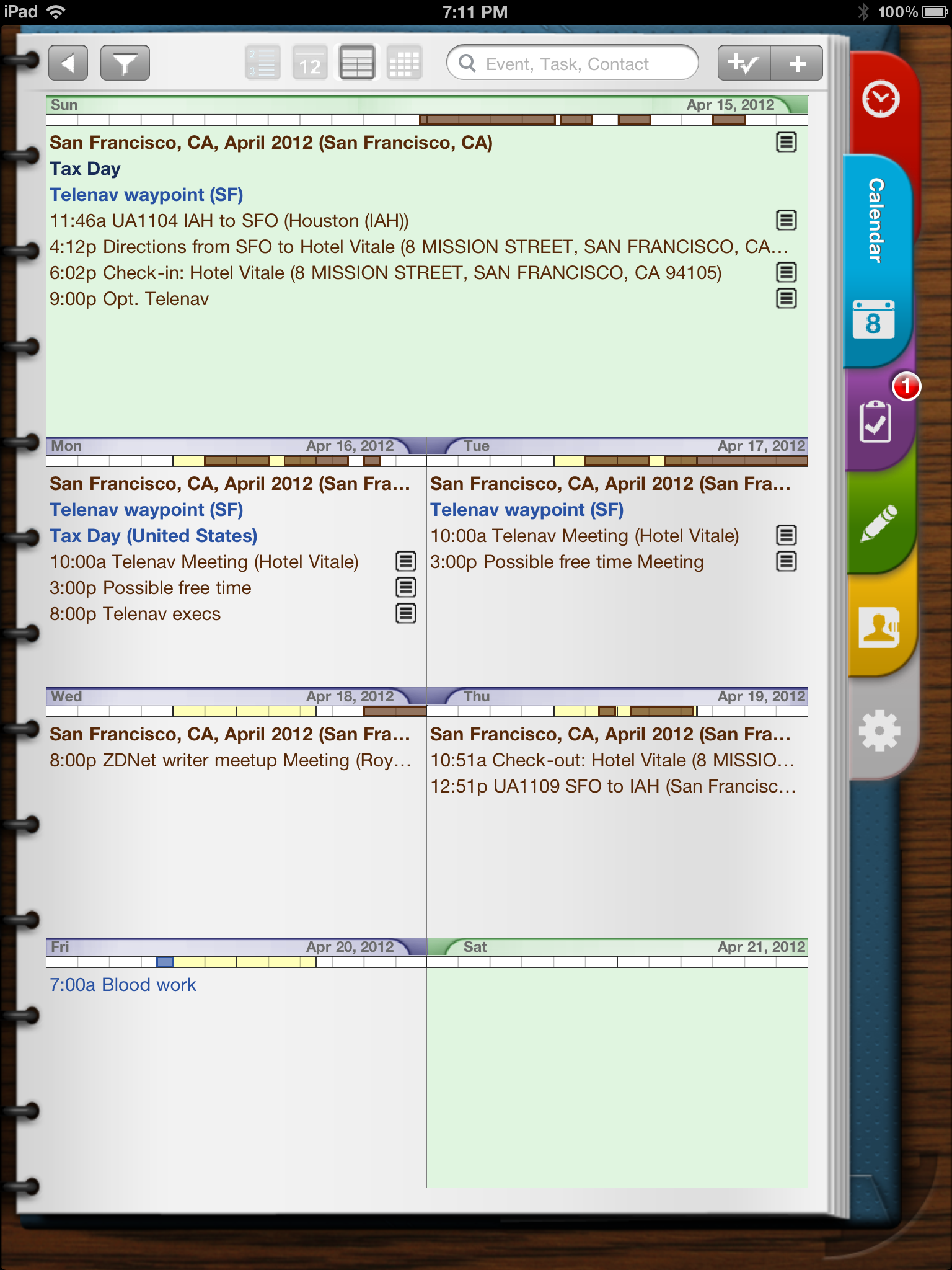
PI brings a contact manager (iOS only), note app, task manager, and calendar tool together into one app for phones and tablets. The strengths of the app are three-fold: online synchronization, configurable views, and linking events to actions. The tight integration of the three functions make it easy for anyone to get control over their information and make it work better.
Pocket Informant syncs with Google information (contacts, calendar, tasks) and with the online Toodledo task manager. Information changed on any device is instantly reflected in the cloud and thus on every other device. The mobile versions of PI will also sync with a planned Mac desktop version.
The contact manager in PI (iOS versions only) is an address book that allows sorting by name or company with a simple tap on the screen. The search function allows narrowing in on the desired contact(s) with ease.
The calendar section of PI is one of the most robust programs of its type. Those with multiple calendars in Google Calendar can turn individual ones on and off as desired. The calendar information can be displayed in a variety of views: agenda, day, several weekly views, and monthly.
The PI task manager can function as a simple to-do list, or handle the most complex task lists. Practitioners of Getting Things Done (GTD) will find that PI fully supports that method. I don't practice GTD but use the same functionality in PI to allow me to focus on the task at hand.
The Today view constantly searches for any item in any part of PI that is affected by today's date. That information is displayed in a one-page view that gives a complete picture of everything that should have focus on a given day. It shows all appointments, tasks due, and a list of all contacts for those appointments.
Tags, filters, contexts, locations, priorities
The heart of the PI system is the ability to tag events and tasks with various information that will come in handy in the future. The contexts label is one tag that can be used to focus on like events at the appropriate time. These can be any context that makes sense, for example I have a "Writing" context tag. Any time I get an idea for a writing project I enter it into PI on whatever phone or tablet is at hand, and tag it with the "Writing" context.
This makes all writing project items as easy to access as tapping the Writing context, which pops up a customized view of all ideas/ projects.
The Locations tag works the same way but with physical venues as the focus. If I need to pick up something at the store I make a quick task entry in PI, tagged with "Supermarket" as the location. The next time I head to the market I tap the Supermarket location tag and get an instant list of things I need to get.
The generic tag is in addition to contexts and locations, and can be anything that is useful to the way the user works. I put project names in the tags, which turns the task manager into a lightweight project management system. Everything is just a tap (or tag) away.
What makes PI so powerful is how all of these various tagging attributes can be used together to provide instant focus as needed. Powerful filters can be created that will display all items tagged a certain way, with a specific location and context. These filtered views can be customized to display the results in a variety of ways.
Pocket Informant allows linking different items together, which comes in handy for linking appointments with the appropriate contact. The contact details are then a simple tap on the event display to allow easy contact by email or phone calls to the individual.
When I look back at my geophysical consulting days I realize how big a game-changer it would have been to have PI in its current form back then. I handled multiple projects at a time, each of which consisted of dozens of action items that needed to be done in several specific locations. The ability to instantly pull a displayed list of all tasks for Project X and needed to be done in Location Y makes me giddy thinking about it.
PI allows the individual to develop a personal system to handle information as simply or detailed as desired. With a little planning the system can become the central tool for planning and controlling both work and personal life. The developer is working on an online version that support fully syncing between iOS, Android, PI Mac (coming soon) and Exchange. This will complete the cycle for making PI the go-to tool no matter what.
Pocket Informant is available in the following versions and prices:
Related: Seven 'must have' productivity apps for the iPad | Apple’s next-gen iPad: New battlefields emerge | Microsoft’s business pitch for Windows 8 depends on tablets | Apple’s New iPad In The Enterprise: Laptop Replacement Gets Closer | The new iPad’s great but what’s wrong with a good, inexpensive Android tablet? | CNET: New iPad hands on | CNET: All CNET iPad coverage (roundup) | iPad HD will surpass laptops on key features