This week in Mobile News Manor #5: Hitting the road

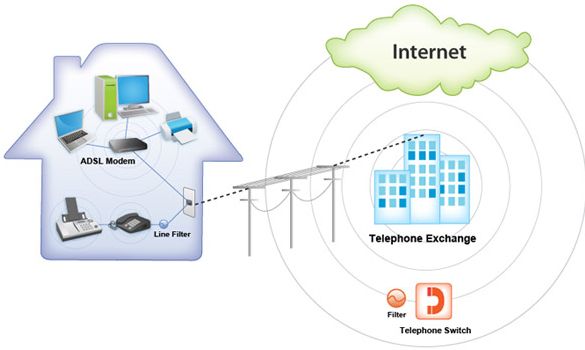
This column is my look back each week to share pertinent experiences that I believe you might find useful. There is no telling what you might find in this column, but you’ll definitely get a feel for what it is like testing gadgets for a living. Welcome to the Manor.
Gadgets this week
Windows Phone 7 takes the smartphone experience to a new level, from intelligently using the display to adjusting things in real-time on a contextual level. The phone knows what I am doing and adjusts things accordingly to make the most sense at the time. Swiping through the various screens is fluid and more importantly intuitive, the mark of a good OS.
I am not liking the lack of apps in the Marketplace, I admit I am spoiled by the Apple App Store and the Android Marketplace. That will improve over time, with lots of new apps appearing for Windows Phone all the time.
My Android devices have spoiled me with true multitasking, something I miss a great deal on the Focus. I find I jump around from app to app when using smartphones, and it gets a little tedious waiting for each app to run from scratch every time I switch. In particular I use Twitter a lot on phones, and I miss background updating when I move to another app to do something else.
A new 7-inch Android tablet is due to arrive at the Manor later today, and I am anxious to give it a try. The Enspert U201 Identity Tab is being sold by Dynamism, and they have one on the way for me to evaluate. The Enspert is equipped similarly to the Galaxy Tab I use, but with a lower resolution display. I'll be covering the Enspert in detail once it arrives.
Apps of the week
I have long used the free version of TripIt, a trip manager online service. There are versions of the TripIt mobile app available for most smartphones, and the Android app is simply great. With a trip coming up this weekend, I finally bit the bullet and upgraded to the TripIt Pro service for $49 per year. This provides some additional benefits, chief among them the ability to get instant notifications for flight delays and other factors affecting travel. It also makes it easy to reschedule flights should delays or cancellations affect trips.
What makes TripIt so useful for managing trips is how easy it is to get hotel and flight information into the itinerary. When the airline or hotel sends me an email confirmation of my booking, I forward it to plans@tripit.com. It knows who I am based on my email address, and parses the confirmation email intelligently to determine my itinerary. In seconds it adds all pertinent information to my trip information. I have yet to see it make a mistake, and I've been using it for years. I highly recommend TripIt for frequent travelers.
Road trip
I am heading to the west coast this weekend for an event I can't talk about, and my trip will culminate in attending the HP webOS event next week in San Francisco. HP/Palm is expected to unveil the future of webOS, including announcing some tablets running the OS. I am really looking forward to this event and will be covering it for Mobile News.
A road trip means taking the proper mobile gear with me, and I've been kicking around what to carry. I insist on traveling as lightly as possible, while preparing for any eventuality that may crop up during the trip. Fortunately most of my work is based in the cloud, and that gives me some latitude as far as mobile gear to take to do the work.
My writing requires taking a laptop, and I am waffling between carrying the MacBook and the ThinkPad x201. Either laptop works well on trips, but the ThinkPad gives me flexibility due to the tablet capability. The HP event will be a crowded, hectic affair, and may be easier to cover with a Tablet PC that lets me scribble notes with the pen. I've used it at similar functions in the past, and it is good to have that capability if needed.
The MacBook is also a good traveler, as its 13-inch form is thinner than the ThinkPad making it easier to carry in the bag. It quickly resumes from sleep, an advantage on trips. This is the original unibody MacBook and not a Pro, which means I can swap in the second battery I have if needed. That gives me all day performance no matter how far I am from a power outlet.
I have a second battery for the ThinkPad, too, so both laptops are on equal footing in that regard. I use Google Chrome for my cloud-based work, and since I use that on both Windows and Mac systems that's not a factor in my choice of laptop for the trip. I am leaning toward bringing the ThinkPad, but haven't decided yet. The ThinkPad does have that magnificent keyboard, too.
I will definitely bring the Samsung Galaxy Tab with me, and expect it to serve me well. I will be using it heavily for most things outside of working. The fact it can serve as a mobile hotspot for 10 hours is a big plus while traveling, too.
My HTC EVO 4G will make the trip of course, and will provide me with Sprint 4G connectivity when needed. The WiMAX network is turned on in San Francisco so I should get good bandwidth for my whole trip. I will bring a second battery for the EVO in case I use it as a 4G hotspot, which can burn through the battery quickly.
E-books of the week
I finished The Brass Verdict by Michael Connelly that I started last week, and now have a new series to follow. I absolutely love the surprise ending that helped explain a few things, and I look forward to continuing novels following protagonist Mickey Haller.
The other book I read this week was not as engaging as the first. Deed to Death by D. B. Henson is a mystery that is both predictable and plodding. The author uses the methodology of spreading suspicion among all characters in the story, and that gets a bit tedious at times. The resolution of the mystery was better than expected, but the novel wasn't one of my top picks.
Wrap-up
That's how I spent my week in Mobile News Manor. I hope you enjoy sharing my week with me and get something to take away to help you in your own work. The column will be back next week, same channel.