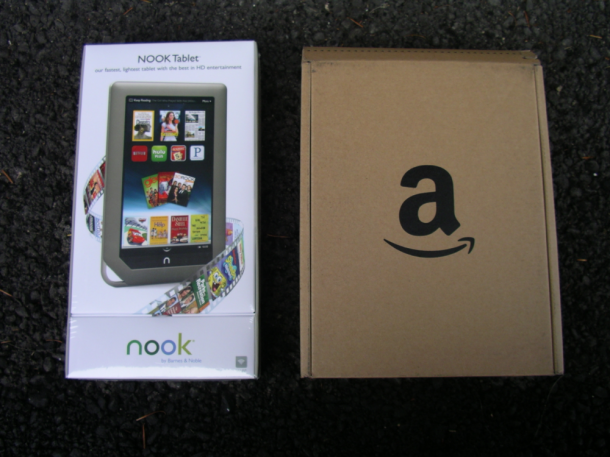Which Tablet has the Best Display?

We all have our own ideas on what looks good on a tablet display and what doesn't. Unlike most of us though Dr, Raymond Soneira, president of DisplayMate, the world's leading display and display tuning company, has more than just an opinion. He has a long, well-respected history of scientifically analyzing what separates great displays from good ones. When Soneira talks, I listen.
So when Soneira turned his attention to the latest generation of popular tablets--the Amazon Kindle Fire, Barnes & Noble Nook Tablet, and the Apple iPad 2--I paid attention.
After all, as Soneira writes, "A key element in the success of all Smartphones and Tablets is the quality and performance of their display. There have been lots of articles comparing various smartphone LCD and OLED displays and technologies, but almost all simply deliver imprecise off-the-cuff remarks like "the display is gorgeous" with very little in the way of serious attempts at objective or accurate display performance evaluations and comparisons - and many just restate manufacturer claims and provide inaccurate information, performance evaluations and conclusions." Soneira objectively evaluates the display performance of the tablet display based on extensive scientific lab measurements together with extensive side-by-side visual tests using DisplayMate Multimedia Edition for Mobile Displays and other tools.
Soneira found that this new generation of devices is better than earlier tablets. That's because all three are using improved In Plane Switching (IPS) LCD displays. IPS uses two transistors for every sub-pixel. In real-world terms that means that tablets with these displays give users wider viewing angles, better image contrast, and faster response times.
That's all well and good, but as Soneira knows well, having a good display technology is only the start. On top of that you have to engineer the hardware itself correctly and then use software and drivers to get the best possible display from the IPS foundation. Here's what he found.
Apple's iPad2
First, Apple's "Pad 2 has an excellent display, virtually identical in performance to the impressive iPhone 4 Retina Display, with a somewhat higher pixel resolution but a much lower pixel density of 132 ppi [pixels per inch] due to its much larger screen size. The iPad 2 IPS LCD display is fairly well calibrated and delivers bright images with excellent contrast, reasonably accurate colors and very good Viewing Angle performance with small color shifts but a large decrease in Brightness, which is the case even for the best LCDs. A major shortcoming is a reduced Color Gamut, but the iPad 2 improves on-screen image color saturation by steepening its intensity scale."
So what can be done about the iPad2's shortcomings? According to Soneira, a display driver update to give it "better anti-aliasing to improve perceived sharpness and rendering and improved Auto Brightness software to better manage display brightness in order to maximize battery run time would both make the iPad2 better than it is today."
Still, the iPad2 does quite well. That's not the case with the Kindle Fire. The display is quite good, "but it has two major flaws, and only one of them is fixable with a software update."
Amazon Kindle Fire
First while "Amazon advertises that the Kindle Fire has an 'anti-reflective treatment' but our lab tests found it to have among the highest reflectance levels we have ever measured - it's 70 percent higher than the iPad 2, and more than double the reflectance of the Nook Tablet. That may not matter much if you are reading in bed but it's likely to be a significant factor indoors and especially outdoors. It's also a surprising piece of puffery for Amazon - who's generally a very straight shooter…"
Continuing on, "Another big disappointment for the Kindle Fire is the Gallery, the native application that is used for viewing photos and images. First, the gray-scale is way off, and overdriven so hard that significant picture detail will be lost with bright images. It's very similar to what happens with an over-exposed photograph - all of the bright content appears washed out or even lost all together"
Another graphics problem, which comes with some versions of Android 2.x itself, is that "The Gallery provides only 16-bit color - that's 65 thousand colors not the "16 million colors" that Amazon advertises. It also produces noticeable steps (called false contours) in some images. While the display hardware can do 24-bit color it doesn't show up on-screen in the Gallery viewer due to the software design. It's about time that Amazon and Google fix this… Fortunately, the Web browser on the Kindle Fire does support full 24-bit color for Web images."
Barnes & Noble Nook Tablet
The Nook Tablet's LCD technology may be the same as Amazon's, but from where Soneira, sits "Barnes & Noble has done a much better job in pulling everything together into a nice all around display."
Specifically, "Barnes & Noble advertises that the Nook Tablet has "reduced reflection and glare" and they have clearly done their homework on this one because it has the lowest reflectance of any Tablet we have ever tested - the iPad 2 has 28 percent higher reflectance and the Kindle Fire has more than double that of the Nook Tablet (lower is better)."
The Nook Tablet also comes from the store with "very good factory display calibration. Its gray-scale is actually more accurate than most living room HDTVs."
Soneira also praises for Barnes & Noble delivering "very smooth and accurate 24-bit color on-screen, including for its Gallery. Photos and even test patterns are free of the ugly image artifacts seen on the Kindle Fire" by using its own gallery program instead of the default Android 2.x software.
That's not all together good news. The Nook Tablet's Gallery UI "is primitive and combines all of the photos and videos into one gigantic grid. The only way to organize photos and videos with Folders is through a cumbersome "My Stuff" User Interface that is buggy as well. We use hundreds of test patterns, test images, test photos and videos for the Shoot-Out, so dealing with this problem UI was a major ordeal. User Interfaces are hard to get right… Hopefully Barnes & Noble will keep working to improve it over time."
I recently purchased a Nook Tablet myself and I've seen this myself. My photos look better on the Nook Tablet than they do on the Kindle Fire, but getting them there and organizing them is a major pain in the rump.
So which is the best? Soneira declares, "There is no absolute winner for this Display Shoot-Out because all 3 Tablets were both winners and losers in some categories, which is interesting in and of itself. In most categories the 3 displays were reasonably close in their lab test performance, which again is interesting, but perhaps not that surprising since they are all IPS LCDs. But the Nook Tablet was the leader in more categories - both in the lab tests and the viewing tests - so it is the declared winner in overall display performance and picture quality, at least for this round…"
I agree. Yes, you can argue over other issues, the Android software selection vs. Apple's iOS family of programs; prices, etc., etc., but in my own unscientific way I simply find the Nook Tablet to be easier on the eyes both for reading and watching video and, at the end of the day, isn't that what tablets are all about?
Related Stories:
Amazon Kindle Fire vs. B&N Nook Tablet: Is there a clear winner? (review)
Amazon Kindle sales continue to surge for third week
12 things that kinda suck about the Kindle Fire