Gemini PDA: A long-term evaluation of the reborn Psion Series 5

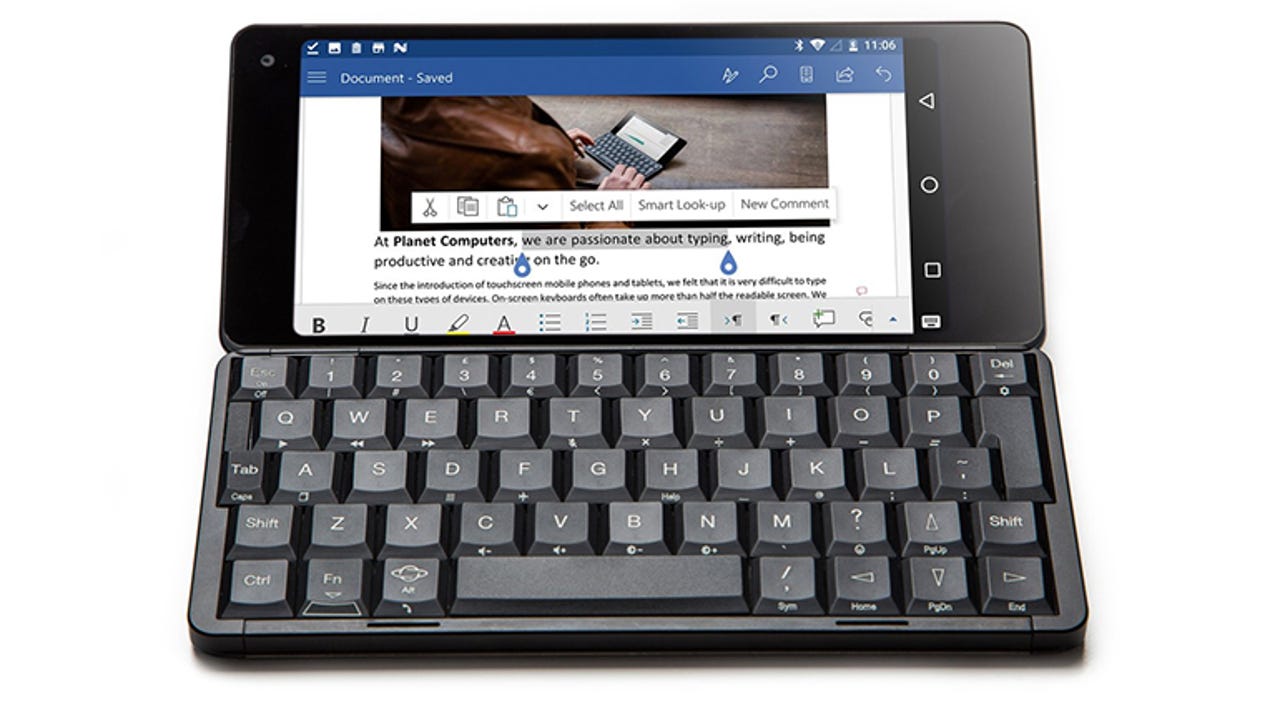
Back in April I wrote a 'first take' review of the Gemini PDA, a clamshell Android device that takes design inspiration, and some software smarts, from the 1997 Psion Series 5 -- a fondly remembered Personal Digital Assistant (PDA) from the pre-smartphone era. I still have a range of old Psion kit, and the Series 5 comes out of its box to play now and again. It still works, and I can still produce words with it.
Following my initial evaluation, Planet Computers -- maker of the Gemini PDA -- agreed to let me have a unit for a bit longer than is normally the case with review kit. This is my long-term report on the 'reborn Psion 5'.
Two versions of the Gemini PDA are currently available: the £599 (inc. VAT) unit, reviewed here, has 4G and wi-fi, while the £499 unit is wi-fi only. The SIM sits in a slot under the larger of the two lid panels, which is also home to the MicroSD slot. The cover removes easily enough, but you do need a special tool to release it. The tool is a long lever that fits all the way along the removable panel, which makes it non-trivial to access to a MicroSD card. Still, I rarely swap data around on MicroSD cards these days, so this isn't much of an issue for me.
The Gemini PDA has a 5.99-inch screen with 2,160 x 1,080 (403ppi) resolution. it runs on a 10-core chipset with 4GB of RAM and 64GB of internal storage, with MicroSD storage expansion available. Available in 4G wi-fi and wi-fi-only models, the 320g Gemini PDA is powered by a 4,220mAh battery.
At this point, I have to admit that all the time I used the Gemini, I never left my phone at home -- it simply isn't a complete replacement. The Gemini PDA does some things brilliantly well, and far better than I can do on my handset, but in other areas the handset wins. That makes the decision to acquire a Gemini a matter of whether the things it does well are compelling enough for your particular use case.
SEE: IT pro's guide to the evolution and impact of 5G technology (free PDF)
The ability to run Debian Linux and send information to a big screen will be a draw for some -- although currently if you want to do this you have to administer a firmware update. It's not a difficult task: new firmware is downloaded to a MicroSD card and runs from there. But having to go through this process might put some people off, and it's a shame that dual-boot is not set up as a matter of course. If you want, you can also use tools like Microsoft Remote Desktop, Office 365, and other virtual machine and cloud services.
The keyboard was a standout feature of the Psion Series 5, and the Gemini PDA version is just as good -- thanks to the involvement of the original designer.
The big win for the Gemini PDA is its keyboard -- and for me, it's not just a big win, but a massive one. There are plenty of usability-boosting shortcuts: many of the keys have three marked functions, for example, and there are Fn key combinations for things like making and taking calls, managing music, toggling flight mode -- even opening the emoji panel.
But what really matters is how easy it is to type on. The keyboard's hardware design is based on that of the original Psion Series 5, which has never been bettered on a small-format device since its debut in 1997. The keys are well sized, they feel great under the fingers, and the keyboard is large enough that I was able to touch type using all my fingers at about 80 percent of my normal speed. I never reach those kinds of speeds on touch-screen tablets or smartphones.
Free versions of Microsoft Word and Excel for Android, plus access to whatever apps or online document creation tools you prefer, along with Planet Computers' own Notes app mean a rich array of text capture options is available. The screen measures 5.99 inches from corner to corner, and its 2,160-by-1,080-pixel resolution (403ppi) is fine for reading text.
In fact, my main use case for the Gemini during the test period was writing of various kinds -- including this review. I would not normally write something as lengthy as this on my usual handset unless it was tethered to an external keyboard: the process would simply be too slow and laborious.
But the keyboard is also the Gemini's Achilles heel. That's because to fit the keyboard in, Gemini has had to produce a device with three very significant drawbacks if you want to use it as your only mobile device or phone.
Drawbacks
One of these is the size and weight. At 171.4mm by 79.3mm by 15.1mm, the Gemini PDA is simply too big for most of my pockets, so it has to go into a bag. That means extra hassle extracting it to make or take calls, or handle texts. And there is the hassle of carrying a bag in the first place, which I try to avoid as much as possible. The keyboard means the Gemini is heavier than a handset too, and when I did slip it into a coat pocket its 320g was noticeable.
The second drawback is around making and taking voice calls. The keyboard shortcuts for making calls are handy when the device is open, and video calls are easy to make with the screen visible, taking advantage of the 5-megapixel camera that sits above the screen to the left.
But with no front-facing screen when the clam is closed, voice calls are tricky. The method is to use the Voice Assist button on the right edge of the clam, then say 'call' and the name you require. I found this rather hit-and-miss, however, with a success rate of around 50 percent. Maybe there was an issue with my device. Once connected, voice calls are handled simply by holding the Gemini to an ear any way up -- there's a mic and speaker at each end. You terminate a call with a further press of the Voice Assist button.
SEE: How we learned to talk to computers, and how they learned to answer back (cover story PDF)
Incoming calls are answered with the Voice Assist button -- but how do you know who is calling? There are five LEDs sitting between the two panels of the front outer shell of the clam, and if you can be bothered, you can use an app called LEDison to set up colour sequences to identify particular callers -- or particular actions. If you're averse to a particular number, for example, then assigning it five red LEDs could be a help. The ability to set up LED patterns is a neat idea, but I'm not sure many users would bother with it -- or remember multiple colour patterns.
The third issue is the difficulty of using the Gemini in portrait mode. I spend more time in portrait than landscape mode on my handset, which often doubles up as an ebook reader. Holding the Gemini open in portrait mode is just awkward.
Other niggles include the single (5MP) camera with no fancy photography features and the presence of Android 7.1.1 (Nougat), which is not cutting edge and may be an issue for some.
More plus points
On the other hand, there are some compelling additional plus points.
The ability to connect directly to a large screen is useful. With the on-board apps and access to cloud services it really does mean computing is available anywhere there's a screen and an internet connection. When I tried this it worked well. With two USB-C ports, you could attach one to an external screen and use the other for a mouse or a larger keyboard. Also, as well as supporting a physical SIM, the Gemini can handle an eSIM, which will be handy in some circumstances. Unfortunately I wasn't able to try this myself.
The Gemini App Bar (above) recreates the functionality of the Psion Series 5's below-screen shortcut strip (top).
Finally, a word on the App Bar, which is something of a love-it-or-hate-it feature. Although it's a fun throwback to the Psion Series 5's app shortcut strip, providing quick access to up to 11 apps, it's also a bit redundant as app shortcuts are easily placed on-screen -- and in groups, so many more than 11 apps can be made accessible on the home screen. It's an indulgence, but some -- perhaps ex-Psion users -- may appreciate it. Planet Computers also offers an app called Agenda -- a modern version of Psion's much-loved diary app, which may have similar nostalgic appeal.
Conclusions
All of this leaves me torn. I'd love to have a Gemini PDA just for the sheer joy of typing on its fabulous keyboard and producing accurate text at good speed on a (just about) pocketable device. But I know I'd carry a smartphone as well -- for all those functions that the Gemini just doesn't perform that well. And when I need to write lengthy pieces, it's back to the laptop. Even at the wi-fi-only price, it seems just too much for device I might use occasionally.
That's a great shame, because the Gemini PDA is well made and has laudable ambitions.
Maybe the answer is a detachable keyboard with all the usability that's on offer here, but none of the constraints on using the screen in tall format. That way, the keyboard could be left behind when not needed, and its advantages enjoyed as required.
For technical specifications of the Gemini PDA, see the Planet Computers website.
RECENT AND RELATED CONTENT
Psion reborn? But this time it's Gemini PDA, an Android-Linux phone with full keyboard
London startup Planet Computers is offering the world an Android-Linux dual-boot PDA for the 21st century.
The year in crowdfunded PCs: Who succeeded? Who failed?
Slowing sales haven't kept manufacturers from trying to harness Kickstarter and other crowdfunding sites to introduce new systems. Here's a rundown of how their projects have fared in 2017.
Gemini PDA, First Take: Return of the Psion Series 5, in Android/Linux form
Remember the 1997 Psion Series 5? Now a UK startup has updated the concept and delivered a dual-boot device with 21st century connectivity.
Startups join the push to revive the palmtop
A decade after growing smartphone touchscreens crowded handheld keyboard devices out of the market, more market newcomers than ever are working on amping the cramping of QWERTY.
Jolla unveils Sailfish 3 mobile OS, with ports for Sony Xperia phone and Gemini PDA (TechRepublic)
At Mobile World Congress, Jolla announced the latest version of its open source Sailfish OS, which includes additional security features for business.
The '90s are back! This clamshell PDA is pure Android (CNET)
Forget dual-camera, ultraslim phones: The Gemini is the clamshell retro delight you're looking for (and it still lets you use Android).