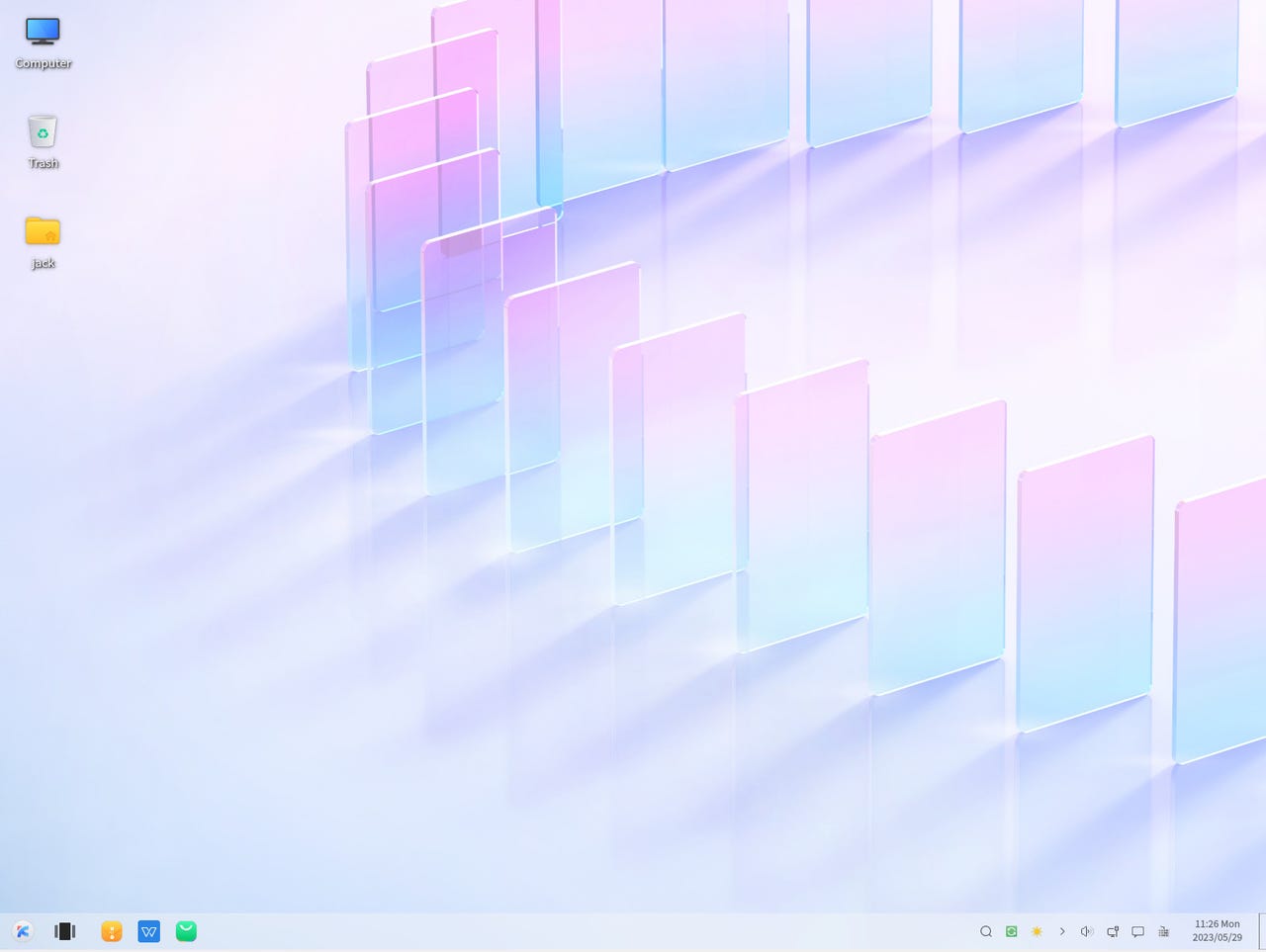Ubuntu Kylin is a beautiful Linux operating system optimized for Chinese users

The Kylin desktop resembles everyone's favorite Microsoft OS, Windows 7.
I've held off on reviewing Ubuntu Kylin for a long time. One part of the explanation is that there's a certain mystery to this Linux distribution that's confused some and worried others, but Ubuntu Kylin is an official "spin" of the Ubuntu Desktop operating system.
Also: How to choose the right Linux desktop distribution for you
Originally, Kylin was based on FreeBSD and was intended to be used by the Chinese military and government.
With version 3.0, Kylin made the switch to a Linux base, and in 2013, we saw the first iteration of Ubuntu Kylin.
The latest version of Ubuntu Kylin (23.0) has been released and it's quite a looker. (See above.)
Now, before you get too excited, the Ubuntu Kylin desktop looks and feels very much like a Windows 7 clone, by way of the Ubuntu Kylin User Interface (a highly customized fork of the MATE desktop).
Also: The best Linux laptops
Even so, it's pretty. Of course, pretty does not necessarily make for a productive desktop. Fortunately, Ubuntu Kylin manages to pack enough into the OS to make it a worthy contender. Once you click the desktop menu, you'll find plenty of pre-installed software, such as:
- Firefox (web browser)
- Messages (LAN-based chat tool)
- Rhythmbox (music player)
- Remmina (remote desktop)
- Pluma (text editor)
- Peony (file manager)
- WPS (Office suite)
- Thunderbird (email)
- Video Player (videos)
The Ubuntu Kylin menu doesn't categorize apps, but they're easy to search for.
One of the first curiosities was the app store. It used to be easy enough to install GNOME Software (which is the same as the Ubuntu Software store). Now, however, it seems you cannot. The default app store is clearly targeted toward Chinese users and I've found it challenging to install just about anything I need through this tool.
You can still find what you're looking for, but it is a challenge.
Even with Snap support, I cannot find applications I require (such as Spotify and Slack). I can, however, install those apps from the terminal window with a command like:
OK, so there's hope after all. After running an upgrade (with sudo apt-get upgrade), I found that GNOME Software could be installed with:
sudo apt-get install gnome-software -y
With that problem taken care of, the installation of software was exponentially easier (after a system restart).
The language barrier
Given Ubuntu Kylin is optimized for Chinese users, it should come as no surprise that the default language is Chinese. Fortunately, after booting the live image from a USB drive or using a virtual machine, all you have to do is click the Ubuntu logo to launch the installer, at which point you can select English as the language. Once you get beyond that challenge, the installation is as simple as they come.
Also: 8 things you can do with Linux that you can't do with MacOS or Windows
Even beyond the installation, you'll find there are still bits and pieces in Chinese (such as some applications in the default app store).
The choice of office suites
Most Linux users are accustomed to LibreOffice being the office suite of choice. Instead, Ubuntu Kylin goes with the proprietary WPS Office. Don't get me wrong, WPS Office is actually a highly capable suite of tools.
Also: The best Linux distros for beginners
WPS includes everything you would normally expect (such as documents, spreadsheets, and presentations) and the UI will be instantly familiar. Even better, WPS Office offers some of the best MS Office compatibility on the market. So, if you collaborate with people who use MS Office or Office 365, you won't have any problems.
The WPS UI should look immediately familiar.
Why would you choose Ubuntu Kylin?
The obvious answer is if your first language is Mandarin. Otherwise, the only reason I can see to use Ubuntu Kyrin is if you want a desktop that looks like Windows 7/10, with the option of adding multiple keyboard input methods (such as Chinese), which isn't done automatically.
In fact, if you install Ubuntu Kylin using the English language, that is the only language added. To add more languages for keyboard input, you must open the Input Method Configuration, locate the language to be added, and click OK. That alteration, of course, only applies to keyboard input and doesn't switch the default language globally (which can be done in Settings > Area > System Langauge).
Also: How to install Ubuntu Linux (It's easy!)
For the average user, Ubuntu Kylin is probably not a good match. There's a bit too much tweaking that must be done for it to be truly viable. If, however, you have a decent understanding of Ubuntu basics, you will probably enjoy kicking this distribution around for a bit. I found it to be a pleasing experience. Although Ubuntu Kylin will probably never serve time as my primary operating system, anyone looking for a very Windows 7-like desktop experience would do well with this official Ubuntu spin.
Do keep in mind, however, that even though this is an official Ubuntu Spin (which is maintained by Canonical), there is proprietary software installed and some fear the ties to the Chinese government and military are cause for concern. I'm not here to make any such claim. On that subject, I will say if it has Canonical's official stamp of approval, what could go wrong? I'll let you decide if that last statement was sarcasm or not.