HP EliteBook 840 G1 review: A solid but unspectacular Ultrabook

Ultrabooks are the PC industry's way of sprinkling a little bit of magic onto the humble laptop, which is increasingly besieged by tablets and exotic hybrid devices. HP's EliteBook 840 G1 is a good example of the trend — a sturdy, high-end business device with a few additional elements to add a bit of glamour.
The 14-inch EliteBook 840 G1 Notebook PC (to give it it's full title) comes in a variety of flavours, running Windows 8 (or 7), SUSE Linux or FreeDOS. You can also pick from Intel's Core i7, i5 and i3 processors, plus a number of HD and SSD storage options, and screen resolutions — including a touchscreen model.
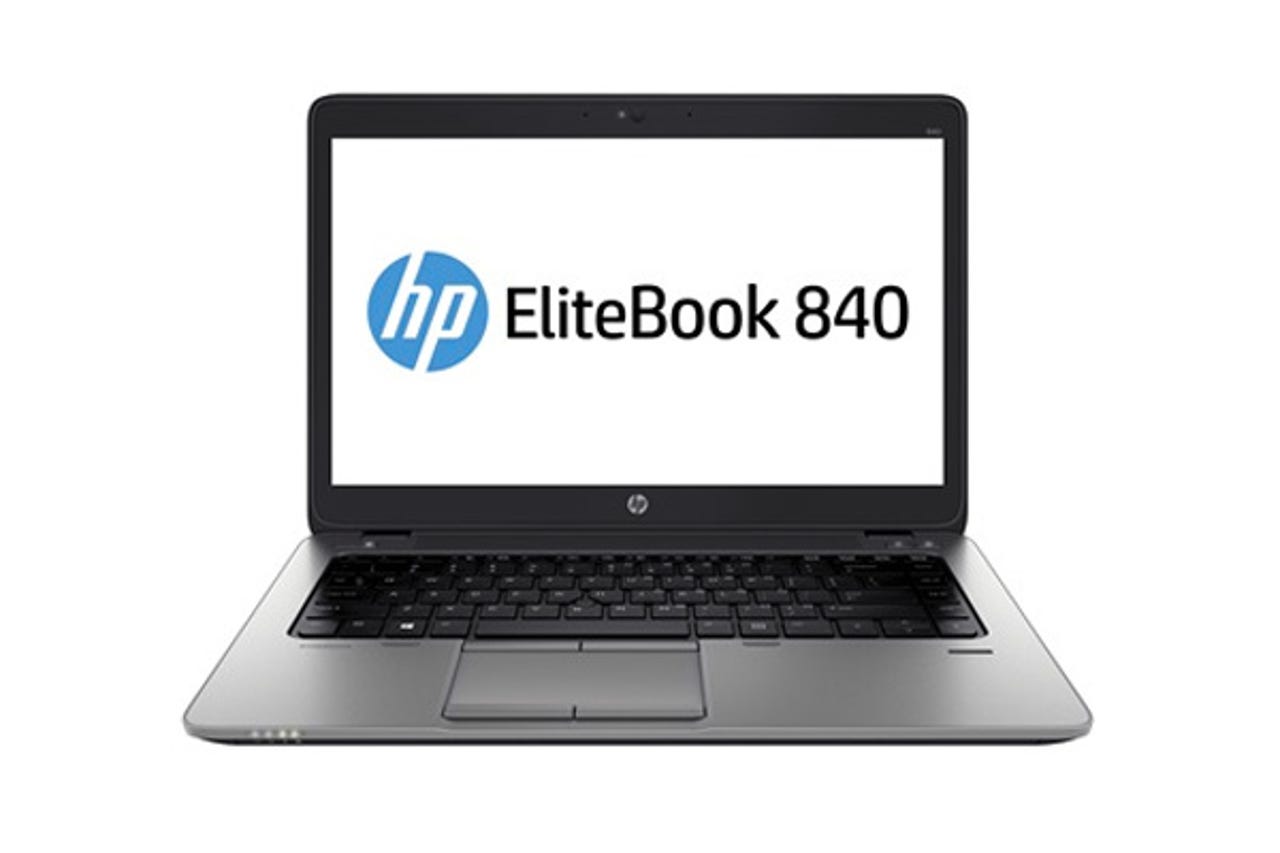
The model tested by ZDNet featured a Core i7-4600U processor with switchable AMD Radeon HD 8750M graphics, 8GB of RAM, a full-HD (1,920-by-1,080-pixel) screen, a 500GB 7,200rpm hard drive and Windows 7 Professional — the sort of configuration a business might deploy for knowledge workers requiring a reasonable level of performance.
HP says its 800 series of laptops are up to 40 percent thinner and 28 percent lighter than its previous range, and the 840 certainly looks thin and elegant from the outside. The lid's matte suede-like effect is vaguely reminiscent of a Moleskine notebook — unfortunately it's also something of fingerprint magnet.
The underside of the system reveals one of the EliteBook 840's more unusual elements — a panel that, on removal, reveals the innards of the device to allow tech staff (or braver users) to access the guts of it machine when they need to.
When you open up the notebook, the design is less exciting — I didn't particularly like the rounded edges, for example. Having said that, it's a sturdily-engineered and well-finished unit with a magnesium and aluminium chassis that should be tough enough to withstand the rigours of standard business usage (MIL-STD 810G certification is pending, according to HP). Measuring 33.89cm wide by 23.7cm deep by 2.1cm thick and weighing 1.58kg, the EliteBook 840 is a substantial device that's less portable than smaller-screen rivals; the trade-off, of course, is the extra screen real estate, which makes it more comfortable to work for lengthy periods.
The spill-resistant island-style keyboard feels good, and the large two-button touchpad works well — a pointing stick is also available, with its own pair of buttons beneath the space bar. The keyboard is backlit, which is rapidly becoming a standard feature on high-end laptops. We weren't entirely happy with its implementation here, though.
Some of the backlighting for the keys needs to be better aligned: on our review unit, for example, the lights shining from beneath the top row of function keys were a bright distraction when typing. Generally, the floating effect where the backlit keys don't seem attached to the body of the device make for a slightly disconcerting typing experience (the backlighting for Microsoft's keyboard covers for the Surface 2 and Surface Pro 2, for example, works much better). A function key combination lets you turn down the brightness of the keyboard backlighting, or turn it off altogether, but we'd prefer a better-engineered solution.
Perhaps the EliteBook 840's standout component is its 14-inch screen, as the anti-glare coating works particularly well, making it very easy to view at all times. Viewing angles are good too. If you want the touchscreen option, you'll need to settle for a lower 1,600-by-900 resolution than the full-HD display reviewed here.
Performance & battery life
We tested the EliteBook 840's performance using Maxon's Cinebench R15 suite, which comprises CPU and OpenGL benchmarks. Compared to Microsoft's Core i5-based Surface Pro 2 with integrated graphics, the Core i7-based EliteBook with discrete graphics — not unexpectedly — comes out on top in both tests:
To put the EliteBook's graphics performance into perspective, it's a long way off the leading edge when it comes to notebook 3D graphics performance, as measured by the Fire Strike benchmark in Futuremark's 3DMark suite (the Eurocom Panther 5D does cost about five times as much as the EliteBook though):
Disk performance is relatively mundane, the Atto Disk Benchmark measuring the 500GB Toshiba drive's reads at 84.9MB/s and writes at 80.6MB/s. Even an entry-level SSD should deliver several times these numbers.
To evaluate battery life, we measured the average power consumption of the system (with the battery removed) under idle and load conditions (running Microsoft's Fishbowl HTML5 test), with the screen brightness set to 25, 50 and 100 percent. Dividing the resulting wattages into the 3-cell battery's 50Wh capacity gives a series of battery life estimates (Wh/W=h):
Estimates range from over 10.5 hours with 25 percent screen brightness and no load to around 1.5 hours with 100 percent brightness and a continuous heavy load. With a middling screen brightness and a mixture of load and idle time, you can expect around 5 hours' life from this system.
Conclusion
This is a robust laptop with a few interesting features that should make it a solid choice for an enterprise roll-out: it will do a perfectly serviceable job of processing your spreadsheets and displaying your presentations, but is unlikely to turn heads in the boardroom. The Ultrabook branding might suggest something that can compete with a MacBook Pro in terms of style and performance: although this notebook has its plus points, there's nothing that sets it that far apart from the crowd.
Alternatives
If you're looking for a smaller Windows system with a touchscreen, there's Microsoft's Surface Pro 2, while the ThinkPad Helix is an excellent Windows 8 tablet/ultrabook hybrid.
Specifications
Display Display 14-inch LED backlit HD display with anti-glare coating (1,920 x 1,080 pixels)
CPU Intel Core i7-4600U
Graphics Intel HD Graphics 4400, AMD Radeon HD 8750M (switchable)
RAM 8GB
Operating system Windows 7 Professional
Ports 3 x USB 3.0; 1 x USB 3.0 charging; DisplayPort 1.2; VGA; stereo headphone/mic jack combo; AC power; RJ-45 Ethernet; side docking connector
Battery 3-cell, 50Wh; optional battery slice (60Wh) available
Other features Easy access panel on underside, SD card reader
Dimensions 33.89cm x 23.70cm x 2.1cm
Weight from 1.58kg
Price Core i5/Windows 7 model starts at £850 (ex. VAT); Core i7 model reviewed here costs £1,120 (ex. VAT)
Pros
- Sturdy build quality
- High-quality full-HD screen
- Good CPU and graphics performance
Cons
- Underlit keyboard implementation could be better
- Lid surface is a a fingerprint-magnet
- Disk performance could be better
Verdict: 8/10