Is the brilliant, quirky, flawed Surface Pro right for you?

When Microsoft released its first-ever Surface device back in October, the first wave of reviews was less than kind, to put it mildly. Most reviewers praised the hardware but panned the Windows RT software.
So now it’s time for the sequel. In a few days, Microsoft will begin selling its second Surface device, this one with innards that are more like a conventional PC.
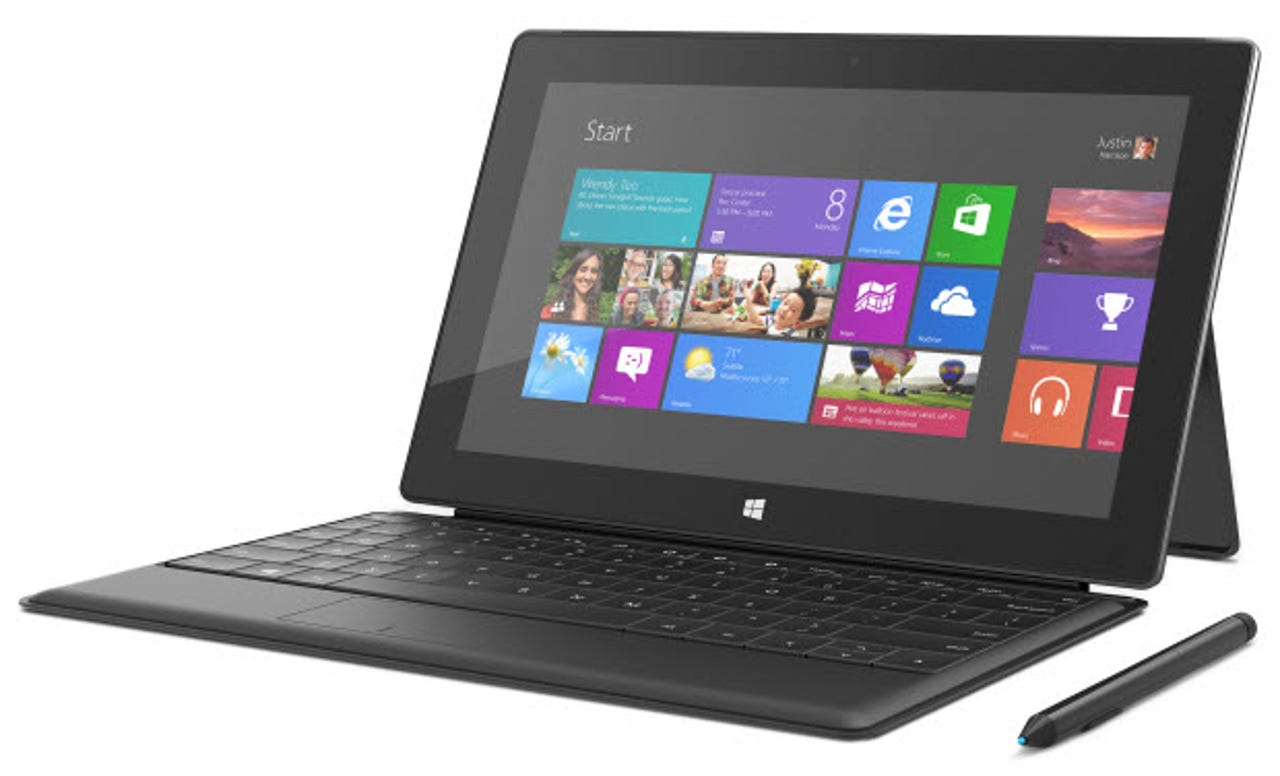
Spoiler alert: I expect the first wave of reviews for this device to be only moderately better than those that the first Surface garnered. This device is filled with brilliant design touches, but it also has enough flaws that many potential buyers will either say no outright or play wait and see.
The Surface Pro (that’s not its official name, but let’s go with it) isn’t for everyone. If you make your living as a writer, it’s an especially poor fit because of the Surface line’s unique approach to input devices. If you insist on above-average battery life or a traditional keyboard and touchpad, you should look elsewhere. But if your needs line up with the Surface Pro’s strengths, you might find it just right.
Like its little RT-powered brother, the Surface Pro isn’t easy to categorize. And a bunch of reviews that match it with iPads and Ultrabooks won’t help.
The Surface Pro exists in a segment of its own, outside the mainstream, probably ahead of its time. Lining it up next to a conventional portable PC or a popular tablet like the iPad or Nexus 10 results in a comparison with too many places where the respective features and capabilities don’t match up at all.
In this review, I want to avoid falling into the one-size-fits-all trap. So I’ve decided to write this review in Q&A format, with the goal of helping you quickly sort yourself into pro-Surface or no-Surface camps.
What is the Surface Pro?
Spec-wise, the Surface with Windows 8 Professional is nearly indistinguishable from a high-end Windows 8 Ultrabook. It has a third-generation Core i5 (Ivy Bridge) CPU, with 4 GB of RAM and either 64 GB or 128 GB of flash memory for storage.
At a quick glance, it’s remarkably similar in appearance to the Surface RT. Both devices are made from the same matte-finish titanium-colored VaporMg material, with a 10.6-inch display, front- and rear-facing cameras, and a kickstand that props the device up for typing or viewing. The device is chamfered from front to back, with a beveled edge that slopes at 26 degrees (compared to 22 degrees for the Surface RT).
The only visible bit of branding on the device is the new Windows logo, which identifies the button centered below the display when viewed in landscape mode. Some additional bits of information, including the Microsoft logo, the device name and model number, legal disclaimers, and certification logos (UL, for instance) are hidden beneath the kickstand.
Surface Pro uses the exact same “click in” Touch Cover and Type Cover keyboard/trackpad accessories that the Surface RT does. If you have both devices, you can mix and match the covers, which I’ve been doing in my testing over the past couple weeks.
On one side, the Surface Pro has a single USB 3.0 port, a volume control rocker, and a headphone jack. On the other side you’ll find a mini DisplayPort connector (the review unit I received came with adapters for VGA and full-size DisplayPort connectors), a 5-pin magnetic power connector (more about that in a minute), and a microSDXC Card slot.
In terms of attention to design, this is clearly a premium product. Nothing about it feels cheap or flimsy. The packaging is first-rate as well, leading to an overall experience that compares favorably to Apple and should embarrass some of Microsoft’s OEM partners.
This Surface runs Windows 8 Pro, and it is remarkably free of any third-party software. The only additions to a clean install are Skype (naturally) and a custom app for configuring the Touch and Type Covers.
Yeah, yeah, I can hear you asking: How long does the battery last? And how much user data can I put on it, really? For the answers to those and more questions, including a detailed list of the differences between the two Surface devices, turn the page.
Page 2: Battery life, storage –>
Over the past three months, I’ve had countless people tell me they had decided to skip Surface RT and were looking forward to Surface Pro. The top item on the wishlist by far is the ability to run Windows desktop apps, especially Microsoft Outlook.
What’s the difference between the Surface Pro and the Surface RT?
Here’s a list of the key differences between the two devices:
- Screen resolution At a full HD display resolution (1920x1080), the Surface Pro is considerably sharper and clearer than the Surface RT, which uses a 1366x768 display. It’s capable of multi-monitor operation, which I was able to test using a 24-inch display connected via HDMI.
- Storage The Surface Pro uses a Micron C400 mSATA NAND Flash SSD at 6GB/s. By contrast, the Surface RT uses an MMC flash card, which gets slower performance.
- CPU Surface Pro has an i5 CPU; Surface RT uses an ARM-based Nvidia Tegra 3. There’s a considerable difference in horsepower between those two devices, which tilts the scales in favor of the Surface Pro. But with great power comes great power consumption, which means that the Surface Pro really does get about half the battery life of the much more efficient Surface RT.
- Heat Higher power consumption means more heat. In even the most strenuous circumstances, the Surface RT remains cool, and it has no fans. The Surface Pro, by contrast is warm to the touch in normal operation—not uncomfortably so, but noticeable. To deal with the heat of that i5 CPU, the Surface Pro has internal fans and air vents that extend all the way around the device. I heard the fans kick in only once during roughly two weeks of use, during an extensive file-copying/indexing operation. The rest of the time they were whisper quiet.
- OS Windows 8 Pro allows the Surface Pro to run Windows desktop apps (including browsers other than Internet Explorer 10) and browser plugins besides the in-built Flash Player. It also means that the device is compatible with any device that has Windows 7/8 drivers. The list of devices that works with Windows RT is much smaller. Windows RT also includes a limited version of Office. On Windows 8 devices, including the Surface Pro, Office requires a separate purchase.
- USB 3.0 Data transfer speeds for the Surface Pro using USB 3.0 devices are much greater than for the Surface RT, which supports only USB 2.0. The more capable port also allows greater expansion options.
- Security The Surface Pro includes a Trusted Platform Module 1.2 chip. The Surface RT has TPM 2.0 capabilities built in.
- Networking Wi-Fi is powered by a Marvell Avastar 350N chipset. It was fast and reliable in my testing. That’s an upgrade from the Surface RT, which incorporates Marvell networking technology into the Nvidia System-on-a-Chip (SOC).
- Active digitizer The Surface Pro comes with a stylus, which cleverly snaps into the power connector for traveling. For some tablet users, this is a killer feature, and the palm rejection worked exceptionally well in my testing.
Despite the fact that they use the same connector, the power supplies for the two Surface devices are quite different. The Surface Pro has a significantly larger battery (42 W-h versus 31.5 W-h), and thus its power adapter is larger than the Surface RT’s wall wart. It also has a longer cord, making it more suitable for plugged-in use in an office or conference room.
And, of course, the Surface Pro itself is bulkier than its svelte younger sibling. It weighs 938 grams (just a little more than 2 pounds) compared to 690 grams (a bit more than 1.5 pounds) for the Surface RT. By comparison, a third-generation iPad weighs about 672 grams. It’s also noticeably thicker than the Surface RT, at 13.5 mm versus 9.3 mm for the Surface RT.
Those differences in thickness and weight are relative, of course. The Surface Pro is thinner and lighter than any Ultrabook, and even with a keyboard attached it’s thinner than an 11.6-inch MacBook Air and nearly identical in weight.
How long does the battery last?
In my tests, I consistently got between 5 and 6 hours of operation in working sessions, using normal power management settings and occasionally stepping away from the device. That’s not a formal run-down test, but it does accurately simulate the way many people will work.
As a benchmark, I tested continuous video playback on the device, using the Balanced power setting and swapping the video window to a sidebar for two five-minute network file copy operations. In that mode, the system ran for 4:15 before insisting that I plug in or shut down. On a cross-country or intercontinental flight without in-seat power, that’s a serious limitation.
By comparison, Apple claims that the 11.6-inch MacBook Air will deliver “five hours of wireless web.”
How fast is it?
I’ll leave the synthetic benchmarks to others. In operation, this machine was faster and more responsive than any portable PC I’ve ever used. In particular, Office 2013 apps snap open in under 2 seconds. Even Outlook, which was connected to an Outlook.com (Hotmail) account.
Which leaves the big questions still to be resolved: How does Surface Pro compare to a high-end Ultrabook? Is it the equal of a tablet? And who (if anyone) will want to buy one?
There is no question that the Surface Pro is a PC that can do double duty as a tablet. But its ability to switch between those modes means deliberate design choices that can frustrate anyone who wants one device or the other, without any compromises.
What makes the Surface Pro different from other Windows 8 hybrids and Ultrabooks?
The screen resolution is one obvious differentiator. Most devices in this size and price point (especially those with touchscreens) include 1366x768 screens. Windows 8 adapts the resolution of the Start screen and modern/Metro apps to keep tiles and fonts similar in size to those lower-resolution devices. On the desktop, the DPI is set by default to 150% of normal, making menus and onscreen fonts larger than they would normally appear at such a high resolution. The result is a much crisper display than you would expect.
The digitizer with stylus is also a feature usually found only in high-end business-class notebooks.
But the real differentiator is the extreme portability of this device. Other OEMs have introduced Windows 8 hybrids, but mostly they have stiff dedicated keyboards (with or without extra batteries) with hinges so that the screen can detach from the base. The availability of the Touch Cover (and to a lesser extent the Type Cover) makes either Surface capable of being carried comfortably without a separate case and keyboard. That makes it easy to slip into even a thin pocket and open in cramped spaces (like a coach seat on an American Airlines international flight).
What makes this different from a dedicated tablet?
The Surface Pro faces most of the same criticisms as the Surface RT when used as a tablet. The current selection of apps in the Windows Store is … well, let’s call it a good start. The built-in Bing News/Sports/Weather apps are brilliant, but the Mail app needs a significant upgrade before the Windows power users who will stand in line for this device will accept it.
There’s no comparison, yet, to the robust selection available for the iPad or the slightly more erratic but still large selection of Android tablet apps.
But the biggest failing of the Surface Pro as a tablet can best be expressed as follows (do your own Steve Ballmer imitation here): “Battery, battery, battery!”
At 4-5 hours of continuous battery life, this device forces its owner to constantly be thinking of where the next outlet is located and how to nurse more minutes out of each charge. An iPad might not run Office, but it can run for an entire working day and even into the night, which is a clincher for some would-be buyers.
How much user data can it store?
If you use the Surface Pro as a companion device, and you can count on a readily available wireless network for access to cloud storage, this question won’t matter to you. But if your work demands that you haul around large amounts of data and this is a primary work device, you might have to think twice.
The good news is that the depressingly small numbers you might have heard quoted for Surface Pro free space aren’t accurate. Last week, Microsoft sparked a brief furor by issuing a statement that confirmed some surprisingly low amounts of free space that buyers would have for user data in the two standard configurations.
In my testing of the 128 GB Surface Pro configuration, those confirmed numbers were far too low. And a source within the company confirms that those estimates were not correct and that the actual published specs for available space will be revised upward before the device goes on sale.
In my testing, the $999 128 GB model had 89.7 GB of free space after a clean install, up significantly from the 83 GB that was incorrectly confirmed by last week’s statement. By extrapolation, that means the 64 GB model should offer very close to 30 GB of available data storage.
The Recovery partition takes up 7.81 GB of disk space. On either Surface Pro model you can copy the recovery partition to a bootable USB flash drive and reclaim the space. You can also uninstall several hundred megabytes’ worth of built-in Windows 8 apps, such as the Travel app, resulting in free space equal to 38 or 98 GB on the two Surface Pro models.
In addition, you can add extra storage capacity in the microSDXC card slot. (Currently, 64 GB cards are the maximum you’ll find through normal retail channels, but larger capacity cards are in the pipeline. The SDXC spec supports cards up to 2 TB in size.)
Of course, you can also connect fast external storage through the USB 3.0 port, which means this device would be more than capable of serving as a mobile editing workstation for photos and video, even in uncompressed formats.
Is the price right?
I’ve heard some critics complain that the price of the Surface Pro is insanely high, but I think it’s perfectly fair, at least compared with devices of equivalent capability.
At $899 for the 64 GB Surface Pro plus $120 for a Touch Cover, which can reasonably be considered the entry-level package, you’re at a starting point of $1,019. Bumping the configuration up to the $999 128 GB model, upgrading to a Type Cover (an extra $10), and adding a 64 GB microSD card (+$60) brings the total up to $1189.
That can’t compete with the scores of cheap Windows notebooks that have flooded the market in recent years, but it’s right in line with the price of high-end touch-enabled notebooks from other PC OEMs.
And that brings us to the final question: Are there enough potential buyers out there who are willing to pay a premium price for a brilliant, quirky, imperfect product?
In other words:
Who is the Surface Pro for, anyway?
The ideal buyer of this device, I suspect, is someone who works in a large office and is continually bouncing between meeting rooms, with ready access to Wi-Fi and power outlets. The Surface Pro absolutely shines in that scenario, and it works for occasional trips outside the office as well: an hour or two in a coffee shop, a short flight to a customer meeting, a few hours on the couch in the evening with one eye on the big screen and the other on Twitter.
It helps, too, if the person using this device is well connected to Microsoft products and cloud services and is already familiar with Windows 8 and eager to switch to a touchscreen device.
In short, this is a great product for anyone who’s already committed to a Microsoft-centric work environment. It isn’t likely to inspire many iPad owners to switch, unless those Apple tablets are in the hands of someone who has been eagerly awaiting an excuse to execute the iTunes ecosystem.
I don’t expect Surface Pro to be a breakout hit for Microsoft. Too many people will have good reasons to say no, at least for now. But it does represent a solid, interesting, adventurous alternative for anyone who wants to spend some quality time today exploring Microsoft’s vision of the future.
The big question is how large that market is, and whether Microsoft can evolve both the Surface hardware and its accompanying apps and services so the next iteration is capable of breaking out in a big way.