Microsoft slips sync changes into OneDrive on Windows 8.1

Not every Patch Tuesday update is security-related. In today's blast of updates for Windows 8.1 (including Windows RT 8.1), Microsoft has slipped in some welcome improvements to the built-in OneDrive sync client.
If you don't see them right away, that's because the updates are embedded in an optional update that isn't installed automatically. On my 64-bit Windows 8.1 installation, the necessary update is prosaically labeled "Update for Windows 8.1 for x64-based Systems (KB2962409)" and is not selected by default.
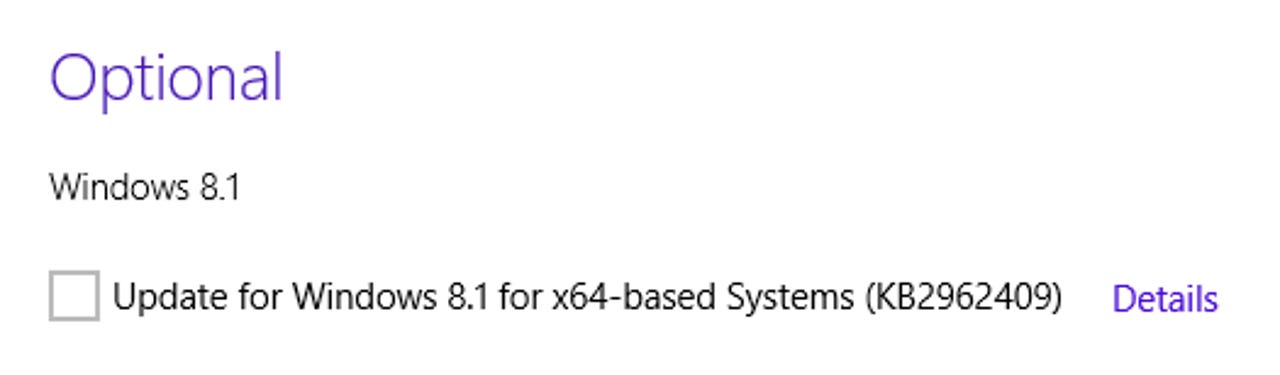
Featured
If you follow the links, you get just a tiny bit of extra information from the associated Knowledge Base article, "Windows RT 8.1, Windows 8.1, and Windows Server 2012 R2 update rollup: June 2014." It includes a long list of 27 compatibility fixes, many of them extremely esoteric.
About two-thirds of the way down the list is a link to one of the individual fixes included in the rollup: KB2965174, titled "OneDrive improvement update for Windows RT 8.1 and Windows 8.1: June 2014," adds some features to the desktop sync client for OneDrive, which is installed automatically as part of Windows 8.1. (In Windows 8 and Windows 7 the sync utility required a separate download).
The biggest change is the ability to pause syncing from the icon in the Windows 8.1 notification area (aka system tray). Before installing today's update, this is what you see if you right-click the OneDrive tray icon:
After the update, you get these additional options:
And if you click the OneDrive icon you get a status message that shows the current upload/download progress along with options to pause or resume syncing.
The irony is that many of these features were part of earlier releases of the SkyDrive (later OneDrive) sync utility for Windows that didn't make the migration to the sync utility in Windows 8.1.
The other factor worth noting is that there are no obvious changes to the OneDrive options available in the touch-friendly PC Settings area. Today's update addresses only the desktop side of Windows 8.1, perhaps a reflection of Microsoft's priorities these days.
Today's changes aren't documented on the OneDrive Blog, and the accompanying KB article doesn't include any details, only a terse note that confirms unspecified "improvements for Microsoft OneDrive in Windows RT 8.1 and Windows 8.1."
I've asked Microsoft for comment on any additional features and will update this post if they supply any additional details.