Microsoft's Outlook.com calendar gets Metro-ized

Microsoft is finally applying the Metro look and feel to its Web-based calendar.
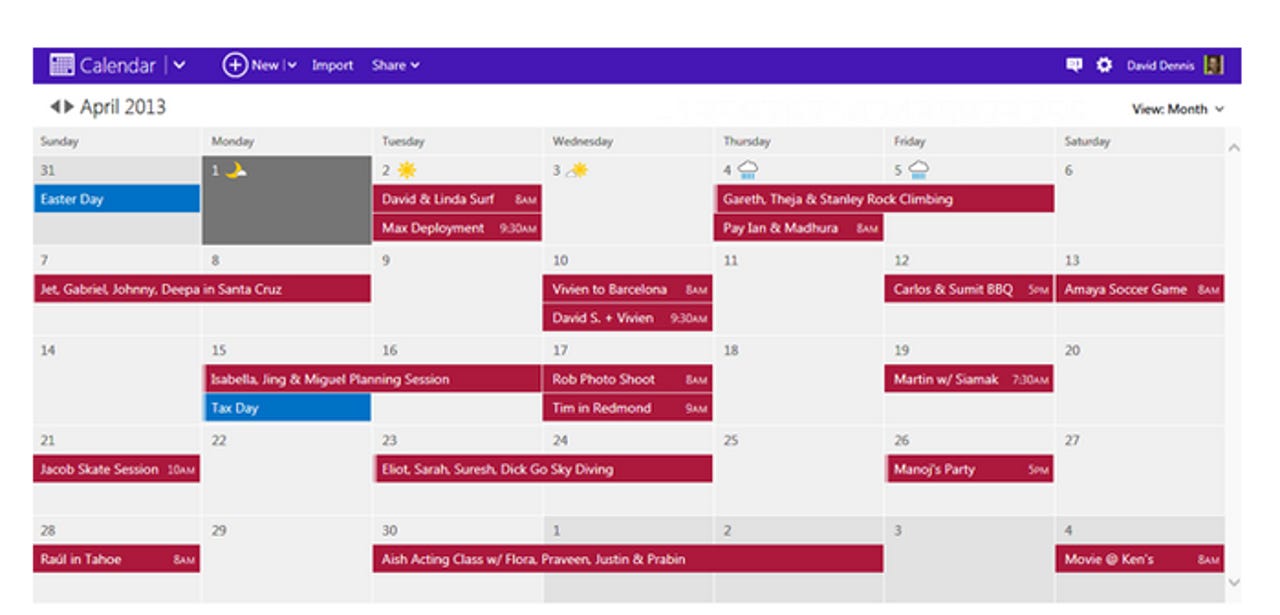
On April 2, Microsoft officials revealed that the new Outlook.com calendar is rolling out now and will be available around the world this week at https://calendar.live.com/.
More from today's blog post about the calendar refresh:
"Outlook.com uses Exchange ActiveSync to sync your mail, calendar, and address book on your smartphone, tablet, in the new Outlook 2013 and with the Mail, Calendar and People apps on your new PC or tablet running Windows 8. You can also use the Outlook connector to integrate your calendar with previous versions of the Outlook desktop software. Connecting your calendar to your mobile device is easy."
Microsoft officials hinted last summer than the calendar refresh was coming shortly after the new Outlook.com Web mail service was announced, which was July 31, 2012. But up until today, officials have declined to say when users could expect the updated Calendar.
Because I get this question often from Hotmail users who are in the midst of moving to (or being moved by Microsoft to) Outlook.com, I'd like to point out the way to see your Calendar in Outlook.com is to click on the downward arrow next to the Outlook logo (upper left). By doing so, users will find their contacts (now known as People), Calendar and Skydrive cloud-storage options.
Update: One feature some were expecting, but that seemingly didn't make it into this calendar update is Skype integration. Supposedly that is still coming, but it's yet another one of those things for which we don't have an official date target.