No microSD card slot on the Nexus 7? No problem

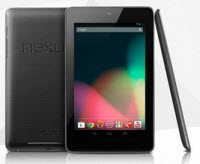
It seems that a lot of readers are worried about the lack of a microSD card slot on the Google Nexus 7 Android "Jelly Bean"-powered tablet.
I like the Nexus 7, but it worries me that Google is only offering it in 8GB and 16GB flavors. It concerns me more that it doesn't come with a microSD card slot to allow me to expand the storage.
Do you see this as a deal-breaker?
It's a shame that Google chose not to include a microSD card slot on the Nexus 7. The reason why Google didn't add a microSD card reader is so that it can push you into spending an $50 more for the 16GB version that only costs the company an extra $7.50 to manufacture.
But is it a deal-breaker? In my opinion: no.
The reason is that the Nexus 7 features a USB OTG (On-The-Go) functionality that allows you to connect devices together without the need of a PC. This allows you to connect a USB flash drive or a microSD card via a USB adaptor. All you need to be able to browse through the storage is a file manager, such as ES File Explorer or File Manager HD (Tablet) -- both of which are free.
While I'll be the first to agree that this isn't as convenient as extra storage packed onto a microSD card tucked into the machine, it works well and means you can add storage at will.
If you're unfamiliar with USB OTG, here's a video showing it in action on the Sony Xperia S.
Image source: Google.