
ZDNET Multiplexer
mul-ti-plexer-er. noun. A device, in electronics, that synthesizes disparate data signals into a single, uniform output. ZDNET Multiplexer merges various perspectives, media types, and data sources and synthesizes them into one clear message, via a sponsored blog.
ZDNET Multiplexer allows marketers to connect directly with the ZDNET community by enabling them to blog on the ZDNET publishing platform. Content on ZDNET Multiplexer blogs is produced in association with the sponsor and is not part of ZDNET's editorial content.
If you work from home, the 3-2-1 approach to backups will save you
Pandemic-related incidents aren't the only thing that might disrupt your business. It could be a parent that's suddenly sick, or a power surge that blows up your computer's power supply. Hurricane season is expected to be busier this year than average. And there's always the chance that you'll try a boss-level tech trick and it'll go sideways. (I speak from experience).
All this goes to the fact that backups are absolutely necessary.
Backup as if your business depends on it
The odds are very high that something bad will happen to your data at some point in time. When it does, trust me, you'll very much need to get it back. Keep in mind that our stored data includes cherished photos, art projects, important documents, seemingly unimportant documents that suddenly became very important, and that project you've been working on for two months, which is due tomorrow.
Backups are not negotiable, and when it comes to backup strategy, the recommended approach is called 3-2-1.
The idea of 3-2-1 is to have three copies of every file, two of which are on different physical devices, and one of which is located off-site. This accounts for an original failure, like if your computer's drive crashes, a secondary failure, and the possibility something could happen to your premises, which necessitates recovery from some other location.
For corporate employees working at home, the off-site backup can be an office location. If you have a server at home and a server at work, you're protected in case something happens at either location.
But let's take things one step farther. When I advise folks on backup, I recommend going beyond 3-2-1 to what I call the "3-2-1-off-and-away" strategy. This accounts for a few more real-world factors that 3-2-1 alone doesn't.
The "off" part of my strategy is to have at least one full backup air-gapped from the internet. I do this for my stuff by keeping one backup server shut down, except for a weekly incremental backup. That way, if there's some sort of malware running loose, the "off" machine is still safe.
The benefit of having the "off" machine local is recovery time. If you need to recover a lot of data or very big files, you're not trying to download it all from a remote location. With an air-gapped, on-premises (mine is in my home office closet) backup server, you can recover in minutes. That second server that comes on automatically once a week to backup the main storage server and then shuts back down, so it's unscathed by security breaches we might have during its downtime.
The "away" part is making sure your offsite backup is out of your geographic region. My away strategy used to be rotating drives in and out of my local bank's safe deposit box. But when I lived in Florida, I realized my bank could be blown into the Atlantic by a hurricane as easily as my home, so I started backing up to a remote cloud location.
The cloud can be a win, but it's not without its problems. Let's look at that, especially when it comes to remote work and working from home.
Home servers vs. cloud
If you use the cloud, you're subject to the whims of your cloud vendor. Usually, that's not a big issue, but if you suddenly have to move terabytes of data off the cloud or lose it, it can make for a very stressful day.
Over the years, I've written a number of articles about how one major cloud service provider after another promised unlimited storage -- and then changed their policy.
The reason I've dug in on this topic is that most cloud storage plans top at around a terabyte or two. For typical business users who populate their drives with documents and spreadsheets, two terabytes is more than enough. But over the past few years, many folks -- both business users and students -- have started to produce their own video.
Video takes a whole lot more storage. The most recent video I did, a 2-and-a-half minute quickie, took 10GB to produce. A larger, 15-minute video consumed 389GB of storage. That's not just the storage for the final video. It's all the storage for the raw takes, B-roll, images, effects, audio, and so on. When you start producing videos of these sizes (and this is pretty typical for YouTube videos), you need a lot of storage capacity.
In my case, I produce all my videos in the very fast flash storage I have on my desktop machine. But I only have 2TB of flash. So I keep one video project in my virtual editing bay at a time, and when I'm done with that project, it goes straight onto my server. That way, I can get to all my previous projects and still edit what I'm currently working on very quickly in flash storage. Since I often need to mine my older footage, this combination gets me fast performance producing video, but enormous capacity for storing older productions.
If you have the bandwidth (we'll discuss that next), backing up to the cloud made sense back when plans offered unlimited storage. But now that we all have to pay per terabyte, it can get expensive. A two-terabyte cloud plan could hold roughly five large videos. That's not nearly enough.
Next, of course, is bandwidth. Most home users have asymmetrical broadband. What that means is that download speeds are substantially higher than upload speeds. When the cable companies built out their broadband, they knew most of their customers would be consuming video. So they maximized their configurations to feed Netflix and YouTube streams. To save some infrastructure costs, they reduced their upload bandwidth to a mere minimum.
Take a look at this chart. This is what my local Comcast rep told me constituted their offerings in my area. Most people will have similar broadband options.
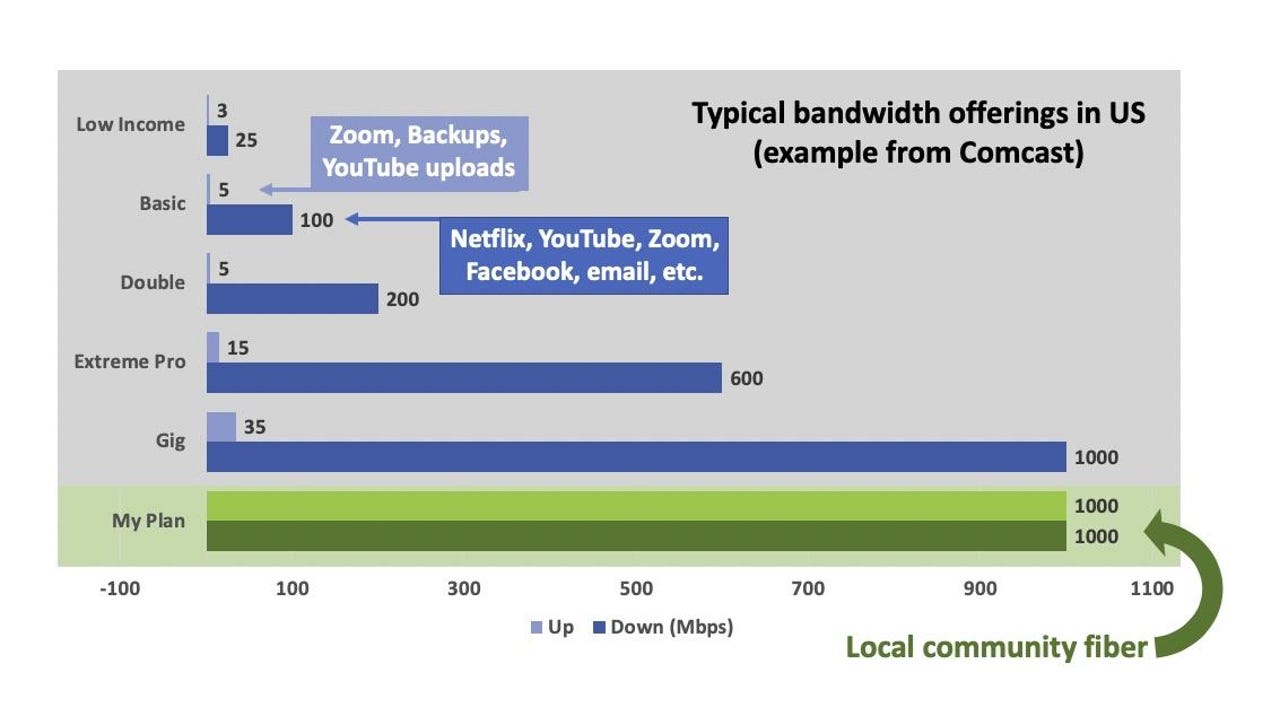
Notice that even their biggest plan, the Gig plan, only offers 35Mbps upload capacity. In other words, Comcast's best plan provides upload performance that's a mere 3 percent of download performance. The green line represents my local community broadband. I'm very fortunate that my tiny rural town ran their own fiber, and so we have 1GB both up and down. But that's rare.
This next chart puts upload performance into perspective:
The less bandwidth you have, the longer it takes to upload.
So let's put all of this into the context of a home server. If you're producing a lot of video and you want to back it up to the cloud -- assuming you can get a plan that can handle your capacity needs -- you might not be able to upload it without using up most of your bandwidth (and that's not good when we all have Zoom meetings to attend). Worse, because upload bandwidth is typically so constrained, those uploads to the clouds will take forever.
The inescapable conclusion I've come to is that if you produce video, you have to have a home server. It's not an option.
Wrapping up
The obvious question at this point is, what server do I get? Since this column is sponsored by Dell, I'm going to point you to my previous article, where I talk about some really good Dell PowerEdge server options to use as your home server.
It's important to point out one other benefit of buying your gear directly from Dell. Dell has a deep bench of very well-trained support folks who can help you at all levels, from pre-sales to "Oh my gosh, what did I just do?"
Dell Technologies Advisors can help you to tackle your toughest securities challenges so you can focus on growing your business. Call at 1-855-404-4427 or Chat Now.