10 top tweaks for Windows Vista, part 2
Ed Bott lists his favorite performance-enhancing, time-saving tweaks for Windows Vista. In this, the second installment in a two-part series, Ed shows how to improve Windows Search, how to get System Restore and shadow copies working at peak efficiency, and how to add shortcuts to favorite network locations, websites, and FTP servers.

1 of 5 Ed Bott/ZDNET
Click image to display full-size
Going through the Advanced Search interface to build a complex search takes a minute or two. Leverage that investment of time by saving the search settings so you can reuse them later.
For a more detailed discussion of this and other Windows Vista tweaks, see 10 top tweaks for Windows Vista, Part 2.
Going through the Advanced Search interface to build a complex search takes a minute or two. Leverage that investment of time by saving the search settings so you can reuse them later.
For a more detailed discussion of this and other Windows Vista tweaks, see 10 top tweaks for Windows Vista, Part 2.
2 of 5 Ed Bott/ZDNET
Click image to display full-size
To make best use of Windows Search, you'll need to tweak search options in three separate locations. The Advanced Indexing Options dialog box offers additional settings after you install custom IFilters for non-default file types.
For a more detailed discussion of this and other Windows Vista tweaks, see 10 top tweaks for Windows Vista, Part 2.
To make best use of Windows Search, you'll need to tweak search options in three separate locations. The Advanced Indexing Options dialog box offers additional settings after you install custom IFilters for non-default file types.
For a more detailed discussion of this and other Windows Vista tweaks, see 10 top tweaks for Windows Vista, Part 2.
3 of 5 Ed Bott/ZDNET
Click image to display full-size
Although XP and Vista both have a feature called System Restore, the basic workings have changed dramatically. You can make better use of shadow copies by making the command-line tweak shown here, and home users should install the third-party ShadowExplorer utility as well.
For a more detailed discussion of this and other Windows Vista tweaks, see 10 top tweaks for Windows Vista, Part 2.
Although XP and Vista both have a feature called System Restore, the basic workings have changed dramatically. You can make better use of shadow copies by making the command-line tweak shown here, and home users should install the third-party ShadowExplorer utility as well.
For a more detailed discussion of this and other Windows Vista tweaks, see 10 top tweaks for Windows Vista, Part 2.
4 of 5 Ed Bott/ZDNET
Click image to display full-size
What's the fastest way to get to shared network folders and FTP sites? Create custom shortcuts to network locations in the Computer window, as I've done here.
For a more detailed discussion of this and other Windows Vista tweaks, see 10 top tweaks for Windows Vista, Part 2.
What's the fastest way to get to shared network folders and FTP sites? Create custom shortcuts to network locations in the Computer window, as I've done here.
For a more detailed discussion of this and other Windows Vista tweaks, see 10 top tweaks for Windows Vista, Part 2.
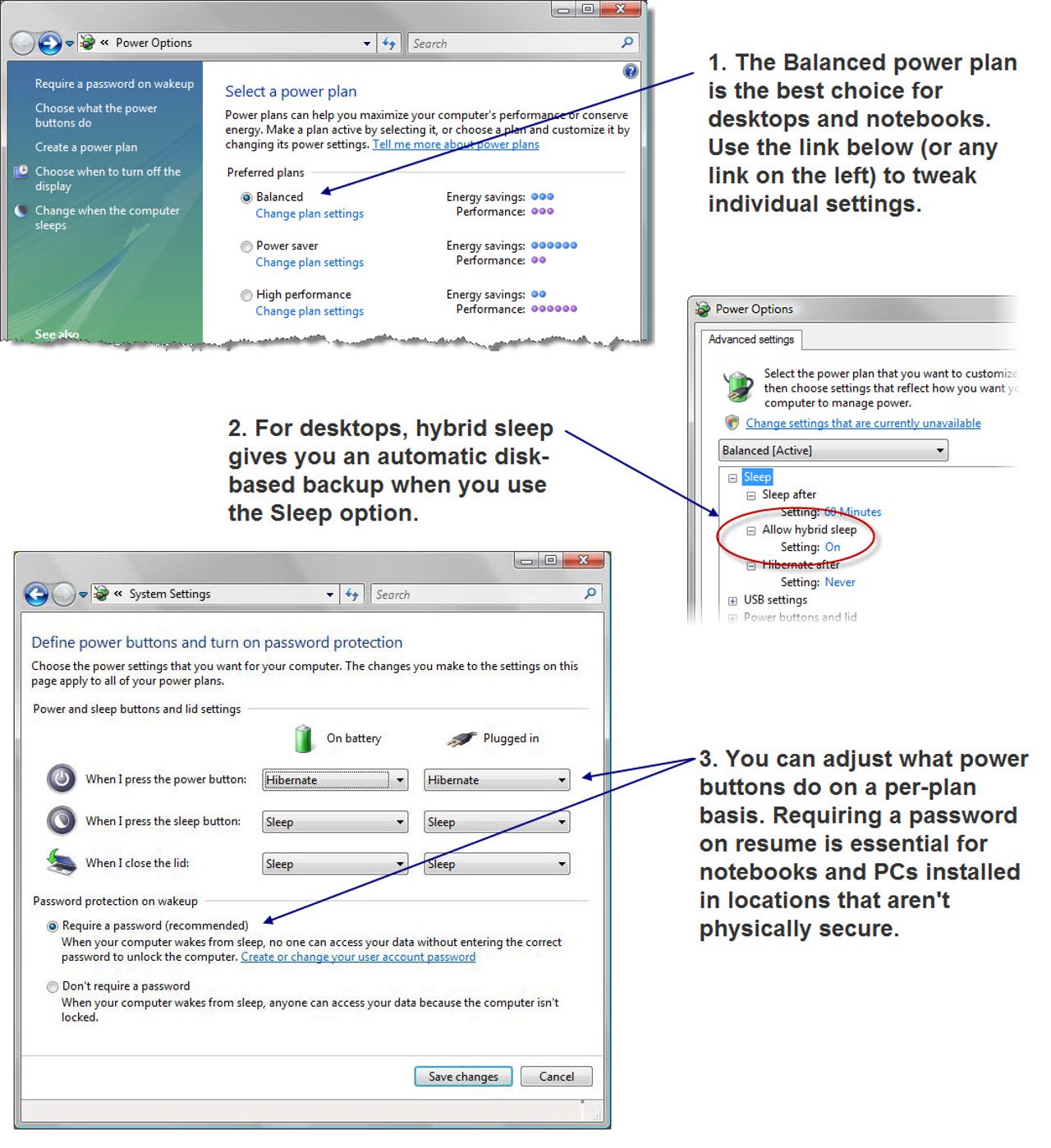
5 of 5 Ed Bott/ZDNET
Click image to display full-size
If you have a desktop PC, hybrid sleep eliminates the need to hibernate. (For notebooks, hibernation is still an excellent option.) You'll want to choose a power plan and tweak what the buttons do to make the most of Vista's Sleep capabilities.
For a more detailed discussion of this and other Windows Vista tweaks, see 10 top tweaks for Windows Vista, Part 2.
If you have a desktop PC, hybrid sleep eliminates the need to hibernate. (For notebooks, hibernation is still an excellent option.) You'll want to choose a power plan and tweak what the buttons do to make the most of Vista's Sleep capabilities.
For a more detailed discussion of this and other Windows Vista tweaks, see 10 top tweaks for Windows Vista, Part 2.
Related Galleries
Holiday wallpaper for your phone: Christmas, Hanukkah, New Year's, and winter scenes
![Holiday lights in Central Park background]()
Related Galleries
Holiday wallpaper for your phone: Christmas, Hanukkah, New Year's, and winter scenes
21 Photos
Winter backgrounds for your next virtual meeting
![Wooden lodge in pine forest with heavy snow reflection on Lake O'hara at Yoho national park]()
Related Galleries
Winter backgrounds for your next virtual meeting
21 Photos
Holiday backgrounds for Zoom: Christmas cheer, New Year's Eve, Hanukkah and winter scenes
![3D Rendering Christmas interior]()
Related Galleries
Holiday backgrounds for Zoom: Christmas cheer, New Year's Eve, Hanukkah and winter scenes
21 Photos
Hyundai Ioniq 5 and Kia EV6: Electric vehicle extravaganza
![img-8825]()
Related Galleries
Hyundai Ioniq 5 and Kia EV6: Electric vehicle extravaganza
26 Photos
A weekend with Google's Chrome OS Flex
![img-9792-2]()
Related Galleries
A weekend with Google's Chrome OS Flex
22 Photos
Cybersecurity flaws, customer experiences, smartphone losses, and more: ZDNet's research roundup
![shutterstock-1024665187.jpg]()
Related Galleries
Cybersecurity flaws, customer experiences, smartphone losses, and more: ZDNet's research roundup
8 Photos
Inside a fake $20 '16TB external M.2 SSD'
![Full of promises!]()