Android 4.1 Jelly Bean rolling out to Galaxy Nexus, hands-on screenshot gallery

Google Now main display
The main display of Google Now shows a slick graphic of the area where you are located with a Google Search bar over the top. Below you will find dynamically varying "cards".
Various cards in Google Now
In addition to weather, you can see appointments, directions, and more.
Various options for actions
As you start to use Google Now you will see different prompts for actions.
Manual card settings, display 1
While Google Now is designed to figure out your intent automatically, you can also go into card settings and manually setup various cards.
Manual card settings, display 2
Here you can see settings for more Google Now cards.
Weather card details
You can control when cards appear and other card specific settings. The lower setting is generally for the notifications in each section.
Public transit settings
If you commute by bus or train then you should check out the public transit card.
Travel time settings
There are not many settings for travel, but this can be a handy feature if you have to drive to appointments.
Traffic card settings
Google has some pretty solid traffic data thanks to Google Maps.
Flights settings
If you search for flights then this card may appear. I would like to see some integration with TripIt or other services.
Sports settings
You need to conduct many searches to get good results and I find using Google voice search to be quite helpful.
Travel settings
A currency converter, translation utility, and home time widget are all part of the travel settings.
Places card settings
The Places card is handy for finding restaurants and other local area attractions.
Priority settings
You can customize priority settings as well.
Sample places cards
Here are what Places cards look like on the Galaxy Nexus.
Menu actions from the home screen
If you press the menu button on the Google Now home screen then this is what options you will see.
Main Google Now settings
There are a few Google Now settings that are not associated with specific cards.
Google Now settings, display 1
Here are more settings for you to customize your experience.
Voice settings within Google Now
There are plenty of options available for using the voice recognition technology.
Phone search options
Plenty of options for searching on your phone are available.
Privacy and accounts settings
I know some people are not comportable giving their private data, but the more you allow the more comprehensive Google Now will be for you.
Google Now voice search - Sample 1
Here you can see the result when I searched for a recent baseball score.
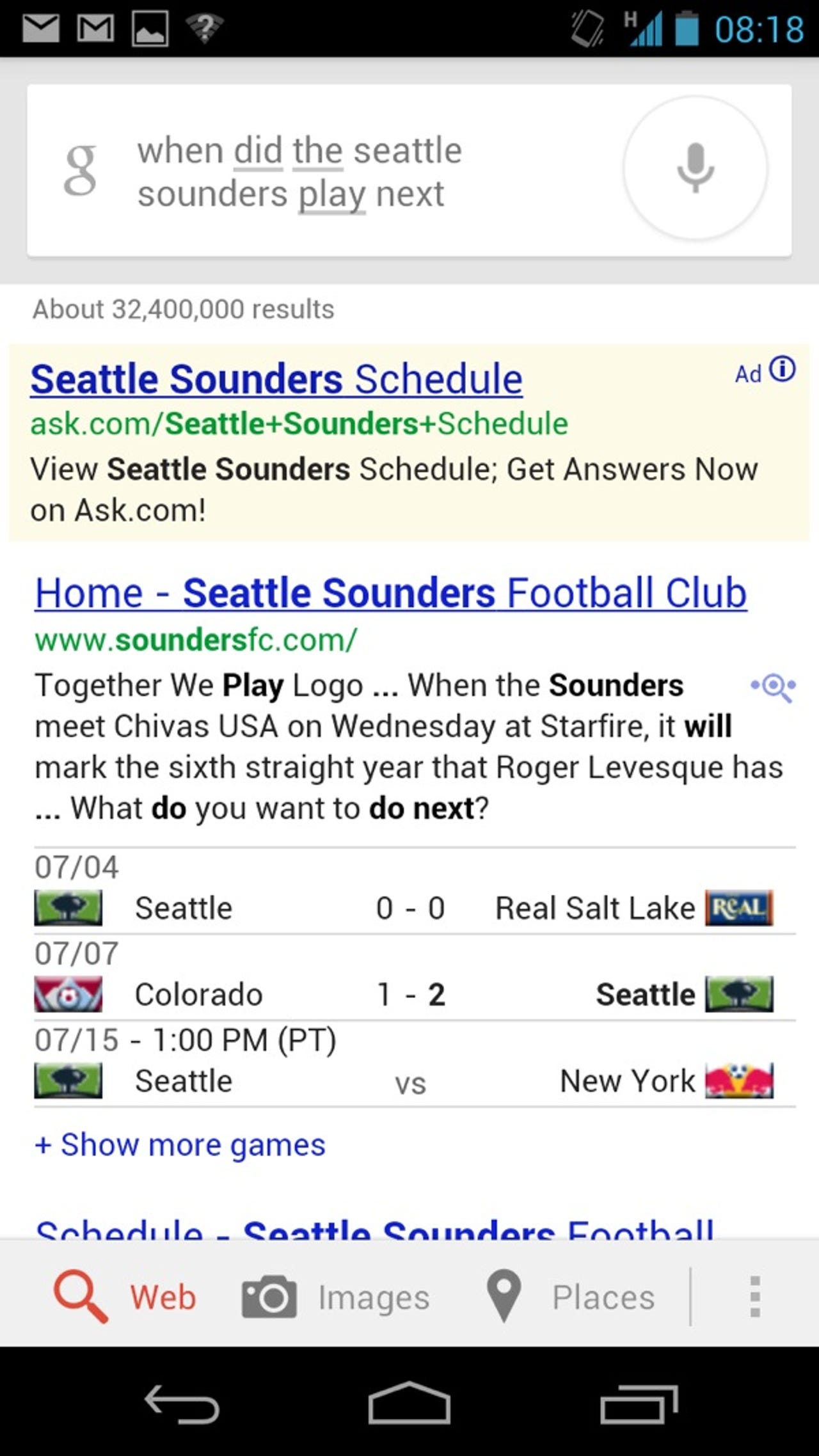
Google Now voice search - Sample 2
Hmm, how about those Sounders?
Google Now voice search - Sample 3
Many results simply come to you as Google search results.
Google Now voice search - Sample 4
You can have Google Now solve math problems.
Google Now voice search - Sample 5
Image search results are provided too. Can you tell we picked up a new puppy?
Google Now voice search - Sample 6
Wikipedia results appear in Google Now.
Google Now voice search - Sample 7
Google Maps is well integrated into Google Now and very handy for quick searches.
Google Now voice search - Sample 8
One of my favorite morning cartoons as a kid.
Jelly Bean notifications - double height
The notifications have been improved with an updated UI that includes double height notifications.
Jelly Bean settings
The accounts setup area has been updated in Jelly Bean.
Available accounts in Jelly Bean
There are many different types of accounts you can sync with in Jelly Bean.
Updated keyboard
The keyboard has been updated and made better in Jelly Bean.
Jelly Bean update gallery thumbnail 1
Jelly Bean update gallery thumbnail 1
Jelly Bean update gallery thumbnail 2
Jelly Bean update gallery thumbnail 2