Apple shows off iPad productivity apps

Apple posted demonstration videos on Monday that showed various applications running on the iPad, due for US release on Saturday and UK release in late April.
Included were four videos showing the iPad's email app and three office productivity apps: Keynote for presentations, Pages for document creation and Numbers for spreadsheets.
Using the email application in landscape mode, the inbox appears on the left, allowing the user to scroll up and down through their messages. The currently viewed email appears on the right.
In portrait mode, the currently viewed email fills the screen, and the inbox can be displayed in this orientation through a drag-down menu.
This shot shows the composition of a reply email, with the mail application suggesting the correct spelling of a word as it is being typed.
Tapping and holding on a contact's details offers the option of adding that contact or opening their address in Google Maps.
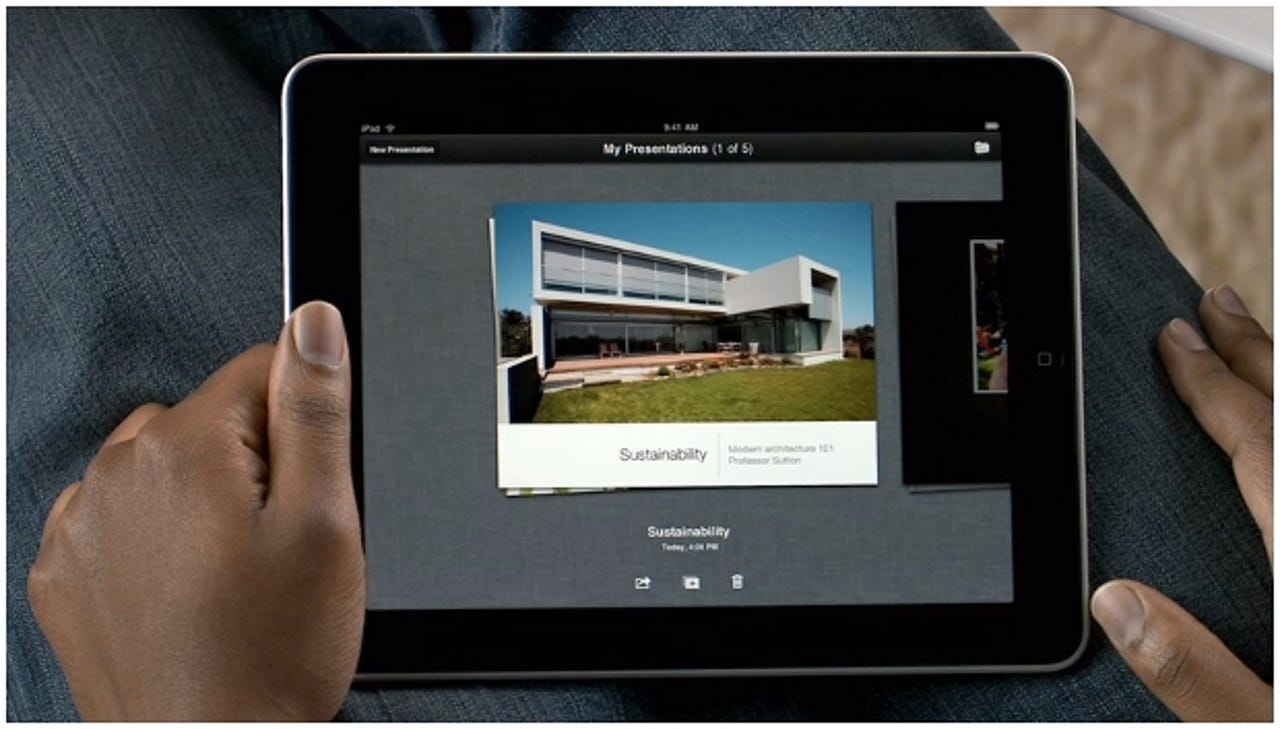
The Keynote presentation app works in landscape mode, the standard orientation for slides.
The slides in a Keynote presentation are shown in a scrollable view on the left. Slides can be dragged by finger to change the order of the presentation — because of the iPad's multitouch capabilities, multiple slides can be grouped for movement at once.
Photos can be added to Keynote presentations from the iPad's picture gallery app. While resizing a picture with one finger, the user can touch a second photo to have the first photo match its size.
Photos can be zoomed into using multitouch and rotated by twisting.
Presentations can be sent via email, uploaded to iWork.com or exported as a Keynote or PDF file. They can also be viewed on a TV via an optional connector, with the iPad acting as a control mechanism for the slideshow.
The onscreen keyboard in the Numbers app automatically adjusts to the
type of data being entered.
Numbers has around 250 spreadsheet calculation functions, including engineering, financial and statistical functions.
Charts can be manipulated by touch — in this shot, the user is pulling a wedge away from a pie chart to add emphasis to the image.
The Pages document creation app can autoformat lists and punctuation. It also has a built-in dictionary.
A navigator on the right side of the screen lets the user scroll through thumbnails of each page in the document.
When a picture is dragged around in a document, the text automatically arranges itself around the image.